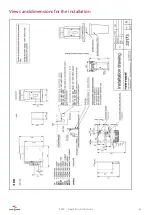- 52 -
S 200 - Operating instructions
The coffee grounds drawer is full
Emptying and cleaning the grounds drawer
•
The coffee grounds drawer is full
•
Dispensing of further products
will be interrupted
•
Open the front door
•
Take out the coffee grounds
drawer
•
Empty and clean the grounds
drawer
•
Replace the grounds drawer
•
Close the front door
•
Turn the key and remove them
•
Confirm the emptying with the
OK-Button
•
You can purchase products
Troubleshooting
Check some points befor you call the customer service
•
Water
- Check the water supply or the water tank.
•
Coffee grounds drawer
- Is the grounds drawer full? Empty the grounds drawer.
•
Front door
- Check the door! Is it closed correctly?
•
Bean hoppers
- Are there enough coffee beans in the containers?
•
Display
- Check the message on the screen and follow any instructions.
•
No solution!
- Call the appropriate customer service.
When the machine is turned on, but it can not be ordered coffee or other products so please check the following
points:
01 Coffee grounds
drawer full
01 Drawer empty?
<yes no>
Summary of Contents for S200 CSTI
Page 1: ...Operating Instructions Mode d emploi Betriebsanleitung ...
Page 22: ......
Page 42: ......
Page 62: ......
Page 67: ......