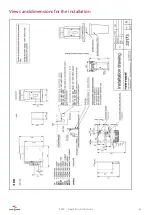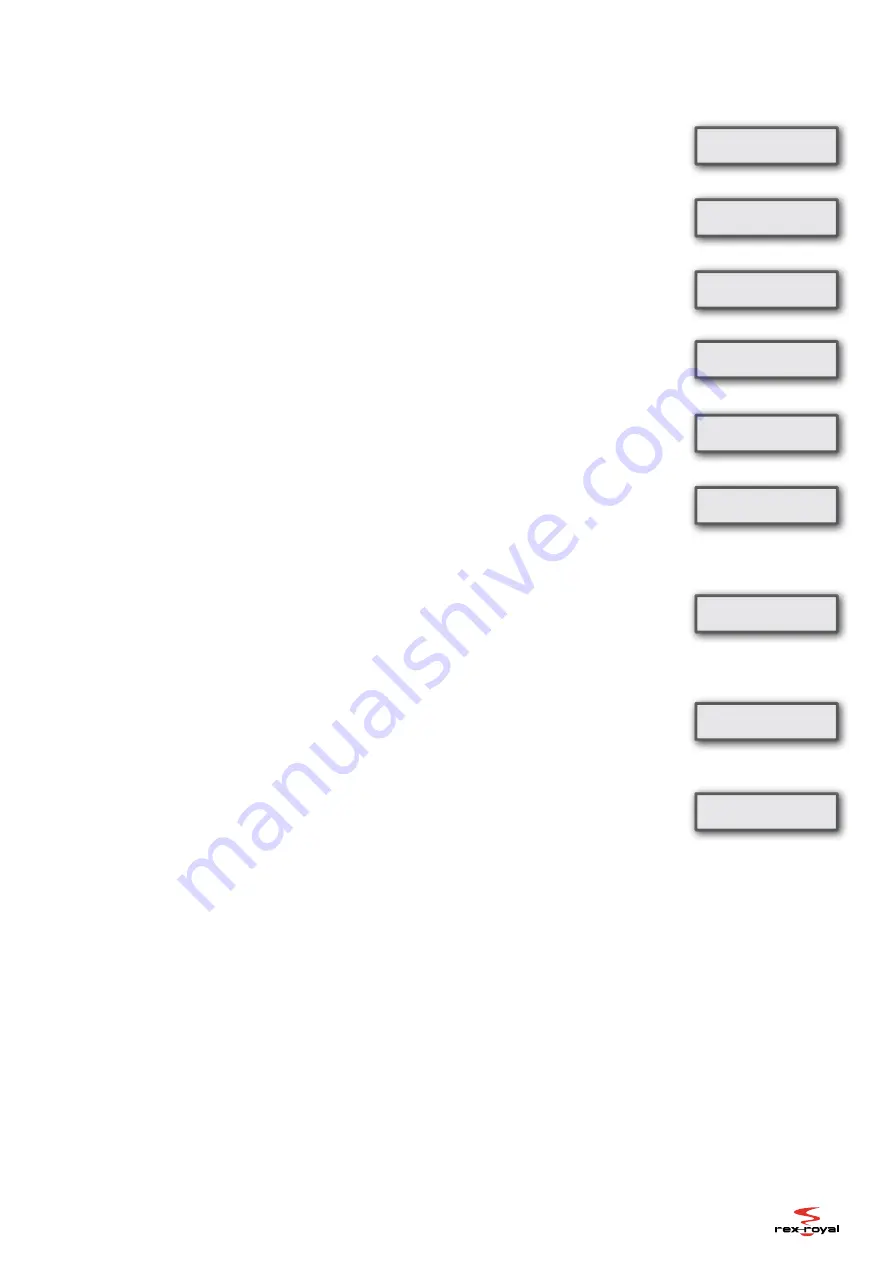
- 58 -
S 200 - Operating instructions
System messages II
The left bean hopper is empty
The coffee machine indicates when the bean hopper is empty. The message will
disappear as soon as the coffee bean container has been refilled.
The right bean hopper is empty
The coffee machine indicates when the bean hopper is empty. The message will
disappear as soon as the coffee bean container has been refilled.
Change the filter
The status (filter capacity) of the Brita filter is supervised. It will be indicated when
the filter capacity is exhausted. Contact the Customer Service immediately. This
message will not disappear until the filter has been exchanged by Customer Ser
-
vice.
Service due
If a service is required the machine indicates this. Please contact the Customer
Service. This message will not disappear until the service has been carried out by
Customer Service.
Please set the bean hopper in place and lock it
The bean container is not properly fitted. Reinstall the container and close the both
locks.
The drip tray is full
The drip tray is full, so no drinks can be prepared. Remove the drawer carefully. Then
empty, clean and insert the tray.
Insert the drip tray
The drip tray is missing or not installed correctly. Insert the drip tray.
Fill and insert the fresh water tank
The message appears when the fresh water tank is empty. All the products are de-
activated.
Waste water full / fresh water empty
With this message all products are locked. The waste water container is full and/or
the fresh water container is empty. Always check both containers when this messa-
ge is indicated.
Empty the waste water tank and fill the fresh water tank.
This message will appear only if the coffee machine is being operated on a mobile
solution, e.g. machine together with containers for fresh and waste water fixed on
a truck.
01 Beans
grinder 1
01 Beans
grinder 2
01 Service due
01 Please
change the filter
01 Insert
the drip tray
01 The drip tray
is full
01 Place the
bean hopper
01 Waste water full
water empty
01 Fill and insert
water tank
Summary of Contents for S200 CSTI
Page 1: ...Operating Instructions Mode d emploi Betriebsanleitung ...
Page 22: ......
Page 42: ......
Page 62: ......
Page 67: ......