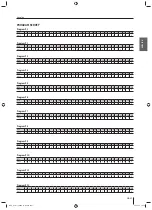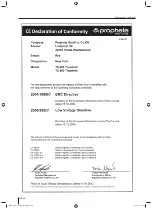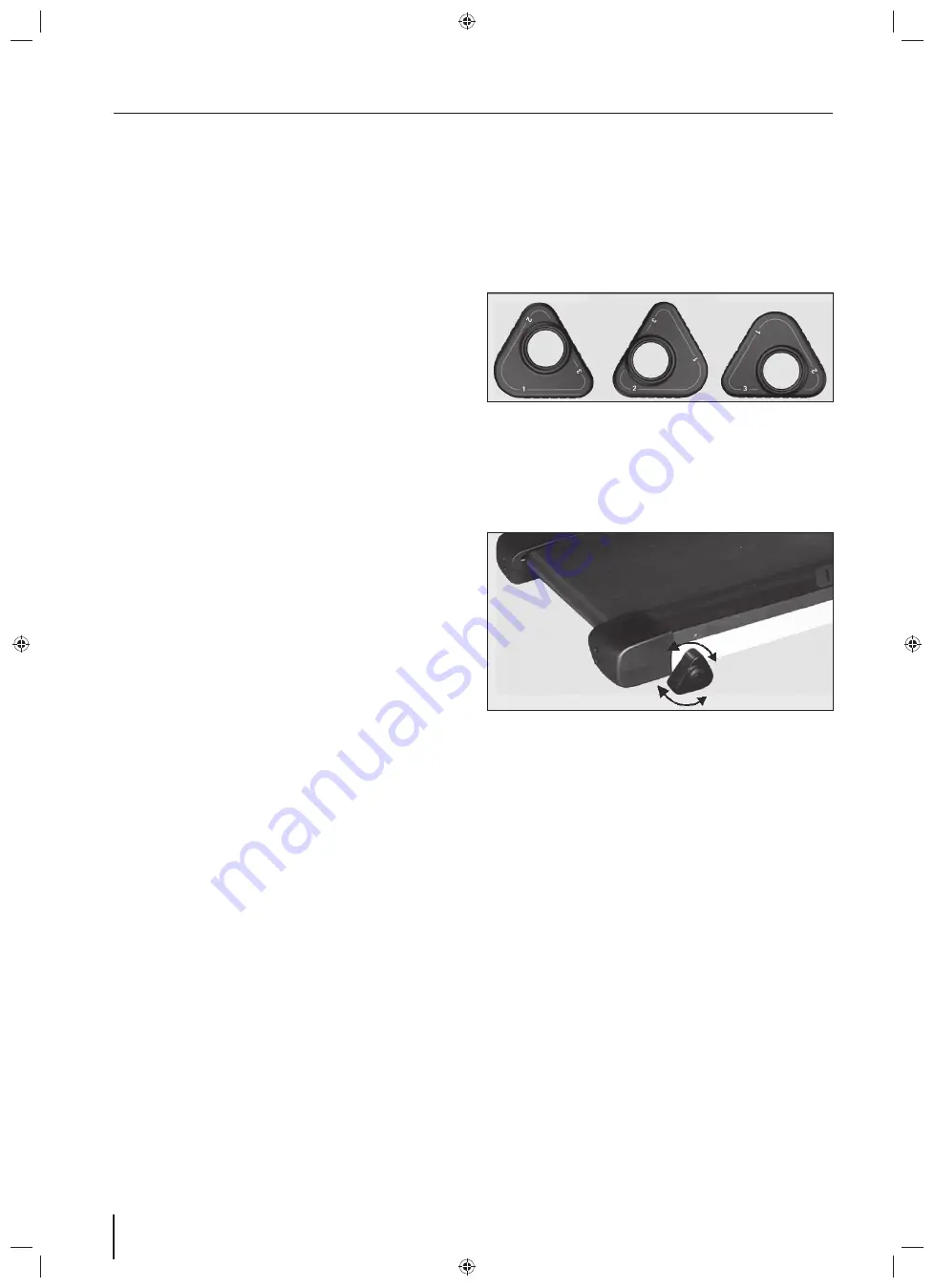
GB-40
Operation
DISPLAY INFORMATION
The display information in the large display changes auto-
matically during the workout (SCAN). You can also select the
display information manually by using the MODUS button.
Should the display information change automatically again,
then you must select the SCAN function with the MODUS
button.
The following display information can be called up:
1. TIME
The computer displays the current workout time. When a
specifi ed time is entered, the time runs backwards
(countdown). Once the specifi ed value is reached, the
machine stops and an acoustic signal sounds.
2. SPEED
The computer displays the set target speed in km/h.
3. DISTANCE
The computer shows you the distance you’ve travelled.
When a specifi ed distance is entered, the display runs
backwards (countdown). Once the specifi ed value is rea-
ched, the machine stops and an acoustic signal sounds.
4. CALORIES
The computer shows you the calories you have burned
during the workout. After the number of calories to be
burned has been entered, the display runs backwards
(countdown) to zero. Once the specifi ed value is reached,
the machine stops and an acoustic signal sounds.
5. PULSE (pulse/heartbeat)
The PULSE display refl ects your current pulse rate in
heartbeats per minutes. The display can only refl ect the
correct values if you properly grasp both sensors with the
palms of your hands. Under the circumstances, it can take
up to 2 minutes until the pulse rate is displayed.
WORKOUT PROGRAMMES
Incline adjustment
Regardless of the chosen workout programme, you can indi-
vidually adjust the incline of the treadmill and thus the in-
tensity. There are 3 incline angles to choose from. The fol-
lowing exercise programmes are available:
Level 1: 1,5°
Level 2: 3,5°
Level 3: 5,5°
Setting
Lift up the treadmill with your left hand at the rear end and
turn the incline adjustment with your right hand. (see Fig.)
A Workout programmes (P1–P12)
There are 12 different available workout programmes.
They differ in the sequence and the treadmill speed. One
workout session lasts respectively 30 minutes.
You can select one of the 12 workout programmes with
the MODUS button. The current workout programme is
displayed in the top right display area (P1–P12). You
start the selected programme by pressing the START/STOP
button.
1
2
3
REX_Trainer_TX600_12.indd GB-40
REX_Trainer_TX600_12.indd GB-40
24.05.12 15:20
24.05.12 15:20