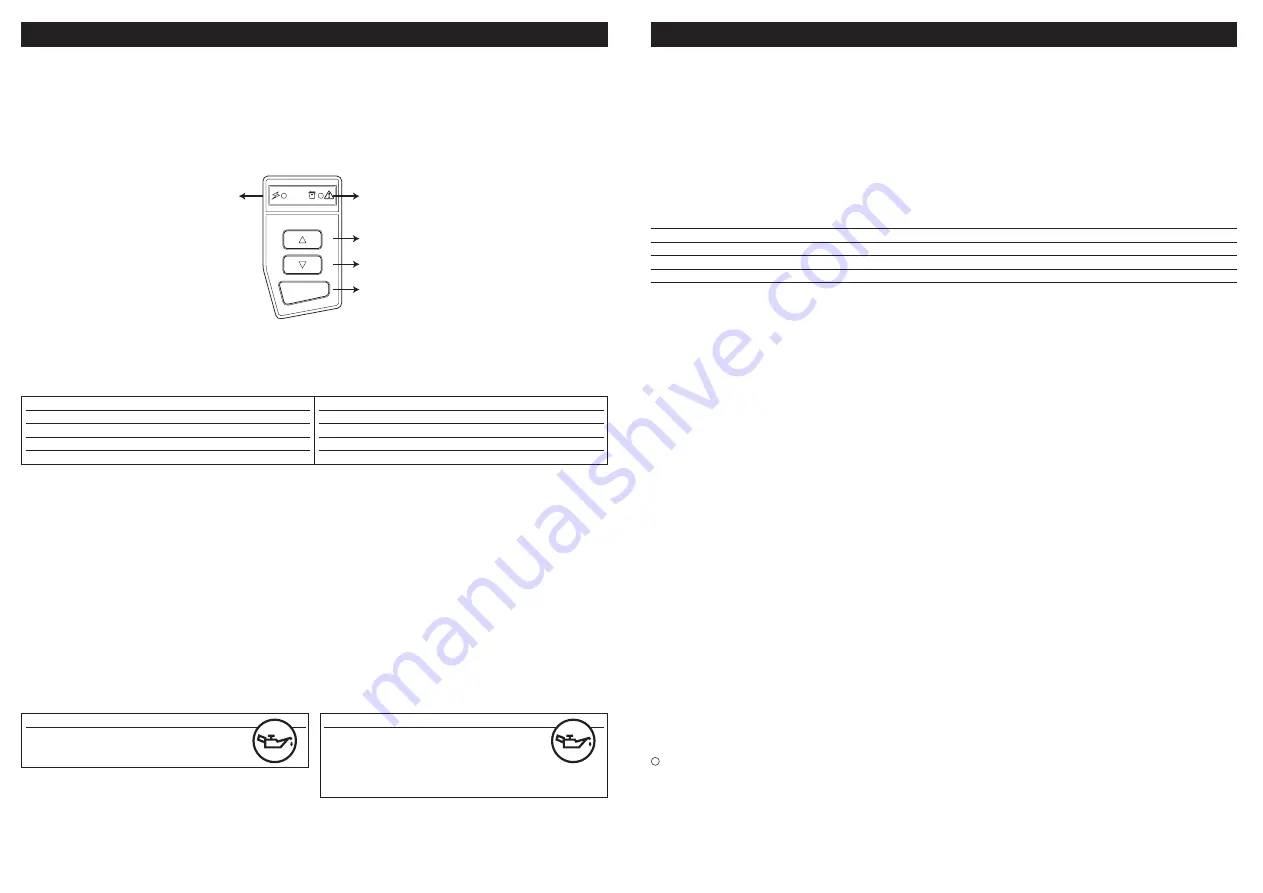
Operating Manual
G
1.
Important
Check the rating plate of the machine corresponds to your electrical supply prior to connection to an easily accessible outlet
socket installed near the unit. This machine MUST be earthed. The mains plug performs the function of the disconnect
device.
2.
Warning!
Overhead transparencies or similar plastic materials must not be fed into this paper shredder. This shredder must not be
subject to temperature/humidity conditions that would cause condensation to occur within the unit.
3.
Operation
Press the GREEN button and the
light will change from RED to
GREEN. The machine is now in
auto shredding start/stop mode.
4.
Feeding
Feed paper into the shredder paper entry. The electronic eye located in the centre of the feed chute will start and stop the
cutters automatically.
5.
Capacity
The maximum recommended sheet feeding capacity for the models is:
For faster shredding, free from overload interruptions, feed less sheets.
6.
Prolonged Use
It is recommended to allow 30 minutes cool down time for every 15 minutes continuous running time for the 4000 range,
and 45 minutes cool down for every 15 minutes continuous running time for the 1400 range.
If the machine gets too hot, the thermal overload protector device will operate to switch off the motor. Allow a cooling
period before further use.
7.
Paper Overloads
Cutters will stop and the red light will come on if too many sheets are fed in at once. If this occurs, press the RED button to
stop, then the BLUE button to reverse. Separate sheets and re-feed in smaller amounts. If the shredder jams in reverse,
tear off sheets and press the GREEN forward button.
8.
Oiling
Acco Rexel recommends that oil is applied to the cutters of the shredder occasionally, or when there is a significant drop in
performance of the product. We only recommend the use of Rexel branded shredder lubricant to maintain optimum per-
formance and safety. Acco Rexel accepts no liability for product performance or safety if anything other than Rexel branded
shredder lubricant is used. (Order Code 40106).
We recommend these machines are Serviced every 6
months by a Rexel Trained Service Engineer.
GREEN light – auto mode
RED light – stop mode
BIN FULL
Auto
Reverse
STOP
Model
Frequency of oiling
1400s2
4000S26
oil every 5 bin fulls
4000S24
Model
Frequency of oiling
1400s3
1400s4
1400s5
oil every bin full
4000s3
4000s4
Model
Sheets A4 70 gsm
Sheets A4 80 gsm
1400s2
28
25
1400s3
20
18
1400s4
11
10
1400s5
9
8
Model
Sheets A4 70 gsm
Sheets A4 80 gsm
4000s2-6
36
32
4000s2-4
28
25
4000s3
22
20
4000s4
14
12
AUTO
Operating Manual
G
9.
Bin Full
If the Amber light comes on, either compact the waste in the bin, or empty it.
10. Door Open
If the door is open, the power will automatically cut off. All indicator lights will extinguish.
11. Waste Bin/Sacks
The waste bin should be emptied before it is completely full to prevent paper re-entering and damaging the cutters. The
waste sack order numbers are:
AS1000 – 1400 models and AS3000 – 4000 models.
12. Specifications
Noise Level: <70 dBA
Unpacked weights
Packaged weights
Unpacked weights
Packaged weights
1400s2 – 40.7kg
1400s2 – 57.7kg
4000s26 – 58.4kg
4000s26 – 75.1kg
1400s3 – 45.7kg
1400s3 – 62.7kg
4000s24 – 58.6kg
4000s24 – 75.3kg
1400s4 – 44.6kg
1400s4 – 61.6kg
4000s3 – 82.3kg
4000s3 – 98.9kg
1400s5 – 43.8kg
1400s5 – 60.8kg
4000s4 – 84.3kg
4000s4 – 101kg
Motor protection: Thermal overload
Ambient Temperature Operating Range :-
15-25°C 25-75 RH Air Pressure 86-106 kPa
Note - these shredders must not be subject to temperature / humidity conditions that would cause condensation to occur
within the unit.
13. Guarantee
The guarantee period of this machine is listed below:
1400s2 4000s26
1400s3
4000s24
1400s4
4000s3
1400s5
4000s4
The guarantee period starts from the date of original purchase and the manufacturer will provide parts and labour required
to repair the machine should breakdown occur as result of a manufacturing defect.
These guarantees specifically exclude faults or breakdowns occurring as a result of accidental or intentional misuse, fair
wear and tear, or failure to maintain the machine in accordance with the manufacturer’s instructions. Work carried out as a
result of these actions will be charged at the manufacturer’s or approved Service Agent’s rates prevailing at the time of
repair.
This guarantee does not cover:
• Any damage caused during transit,
• The replacement of consumable items such as waste sacks, oil or lost components,
This guarantee does not affect your statutory rights.
14.
Maintenance Contracts
For Service and Maintenance call:
G
Acco Service Division
Freepost 193, Hereward Rise, Halesowen, West Midlands, B62 8AN.
Tel: 0845 658 6600. Fax: 0121 501 3991.
www.acco.co.uk/service
Acco UK Sales International
Oxford Road, Aylesbury, HP21 8SZ. Tel: 00 44 1296 397444. Fax: 00 44 1296 311000
Acco-Rexel Ltd
Clonshaugh Business & Technology Park, Clonshaugh Dublin 17. Tel: 01 816 4300. Fax: 01 816 4302
}
}
2 years parts & additional 3 years, parts only, on cutters
}
}
IRE
































