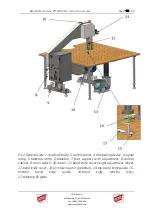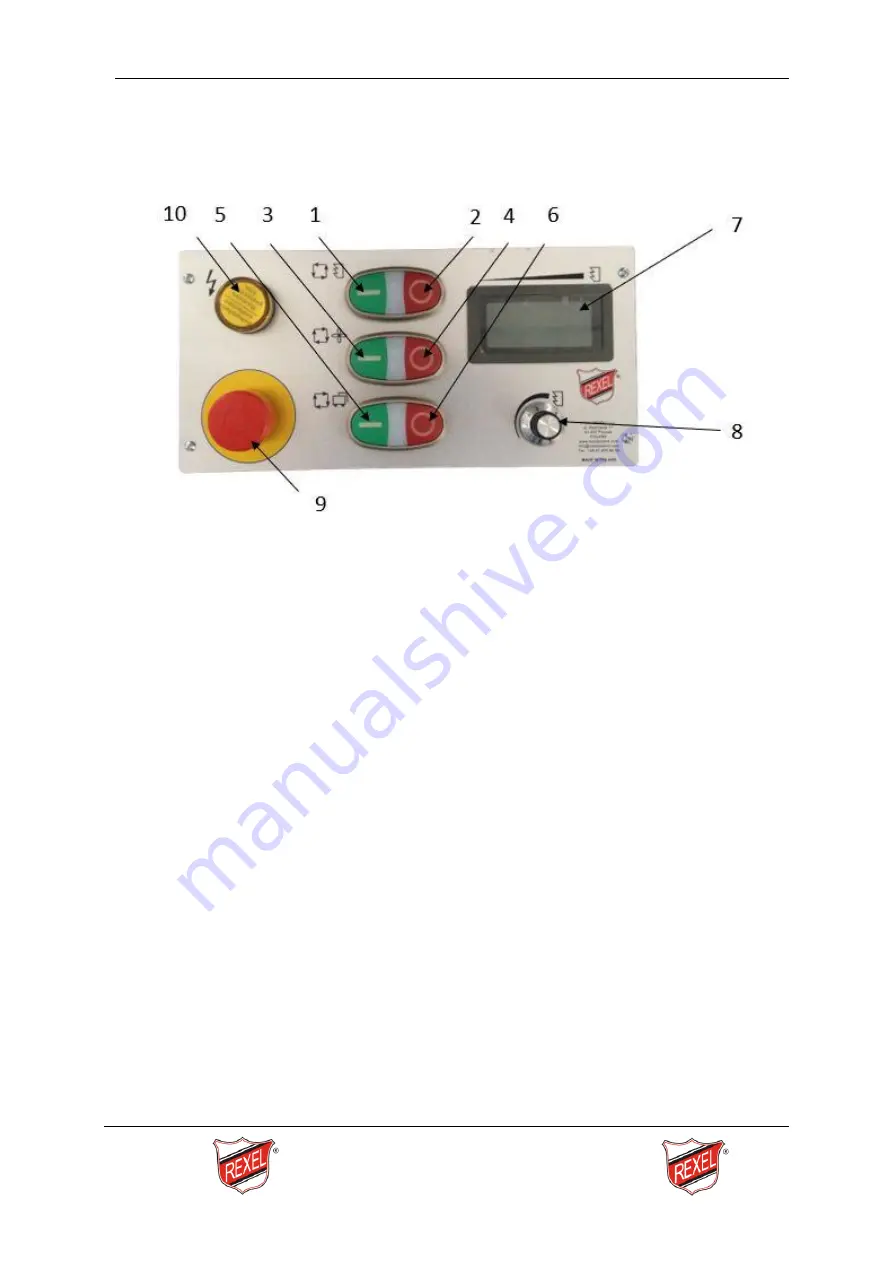
Band knife machine R750/R1000 – Instruction manual
Page
48 / 89
FPUH Rexel s.c.
ul. Radziwoja 11, 61-057 Poznań
tel.: +48 61 87 68 946
www.rexelpoland.com
7.3.
C
UTTING BAND STOP
In order to stop the band:
Press red button „STOP BAND” (2) (pic.3).
Pic.3 Control panel: 1-start band, 2-stop band, 3-air blowing start, 4-air blowing
stop, 5-dust removing system start, 6-dust removing system stop, 7-speed screen,
8-potentiometer for speed adjustment, 9-emergency stop button, 10-signal
lamp.
7.4.
M
ACHINE
EMERGENCY
STOP
In order to stop the machine in case of emergency one has to press
„EMERGENCY STOP” (9). Signal lamp (10) informs that the power was not
switched off using the main switch (9) (pic.2 str.38).
7.5.
D
UST REMOVING SYSTEM START AND STOP
(O
PTIONAL EQUIPMENT
)
As a dust removing system it is recommended to use a professional
vacuum cleaner of industrial type, suitable for continuous operation. Power
socket for vacuum cleaner is located in the lower part of the electric cabinet.
(PS-220 is optional equipment). Dust removing hose should be inserted under
the tabletop where there is lower band guide, in a white housing.
In order to start the vacuum cleaner (in case it is supplied with the
machine):