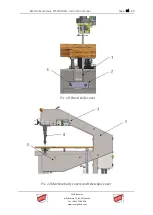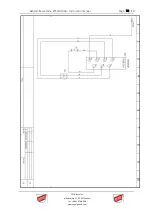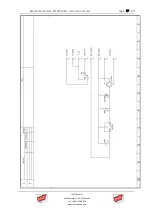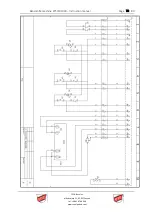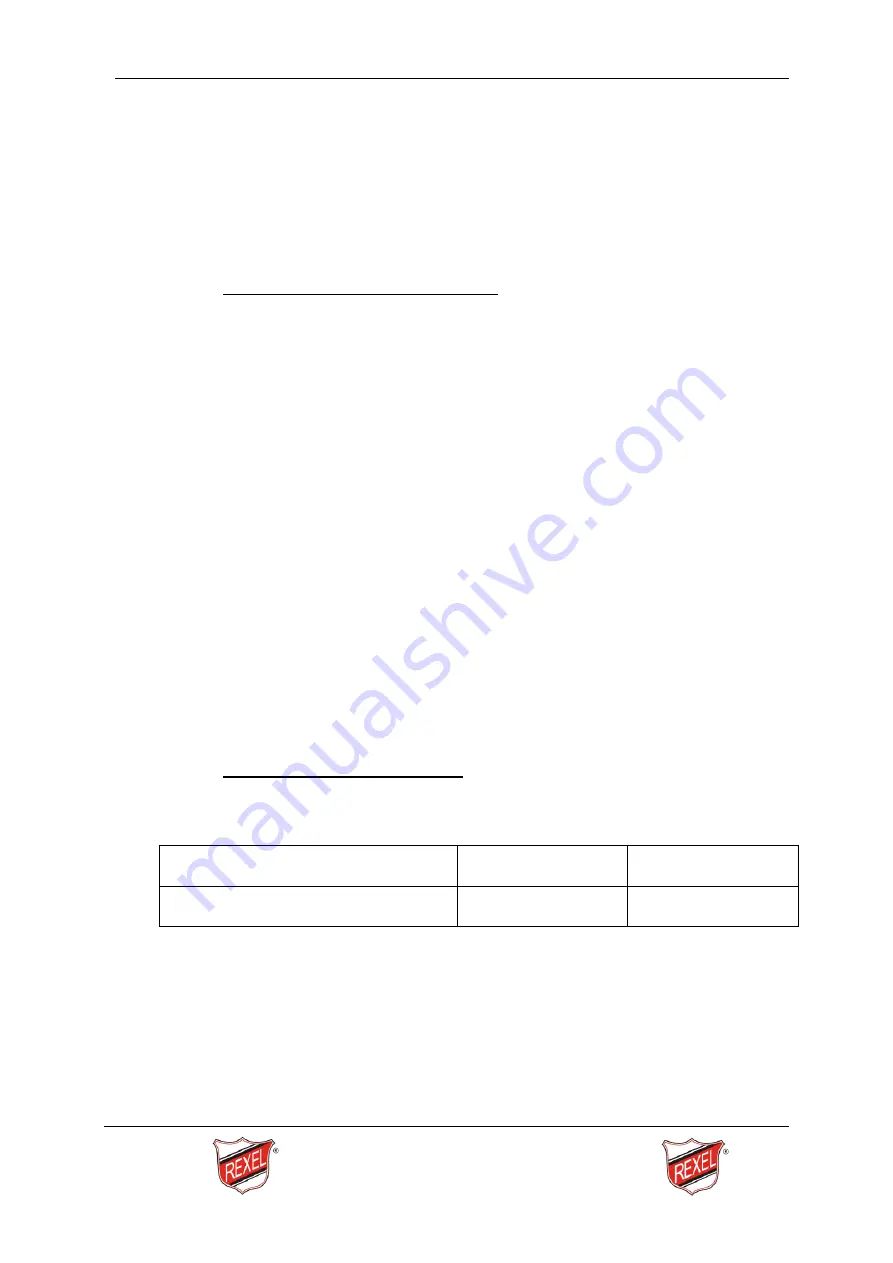
Band knife machine R750/R1000 – Instruction manual
Page
63 / 89
FPUH Rexel s.c.
ul. Radziwoja 11, 61-057 Poznań
tel.: +48 61 87 68 946
www.rexelpoland.com
Move the tension lever (1) (pic.9) to the direction of the signal lamp
in order to tighten the band,
Manually make several turns of the guide wheels with the direction
of work (counterclockwise) so that the band aligns itself on the
wheels.
Perform adjustment of the band tension if necessary see chapter:
(8.3.1 Cutting band adjustmentp.53),
Close the covers: top (1), side (2), bottom (3) using special key
supplied with the machine (pic.11),
Rotate the telescopic knife guard (pic.11) with a notch away from
the operator.
Mount the sharpening device (3) (pic.2 p.38),
Mount the band knife covers (1) and (2) using screws (3) (pic.10),
Mount the tabletop filling plate (2) (pic.9),
Use the handle to put down the (pic.1 p.33) machine support with
handle,
Switch the machine to the operating mode by pressing the
"SERVICE" button on the control box,
Unlock the "EMERGENCY STOP" button (1) on the operator panel
Press the "RESET" button on the control box.
Machine is ready to work. Check the quality of the cut, if necessary,
sharpen the band, see chapter:
8.4 Band knife sharpening, p. 58
Cutting band specifications
Model
R750
R1000
Length/width/thickness [mm]
3800x12x0,4
4250x12x0,4