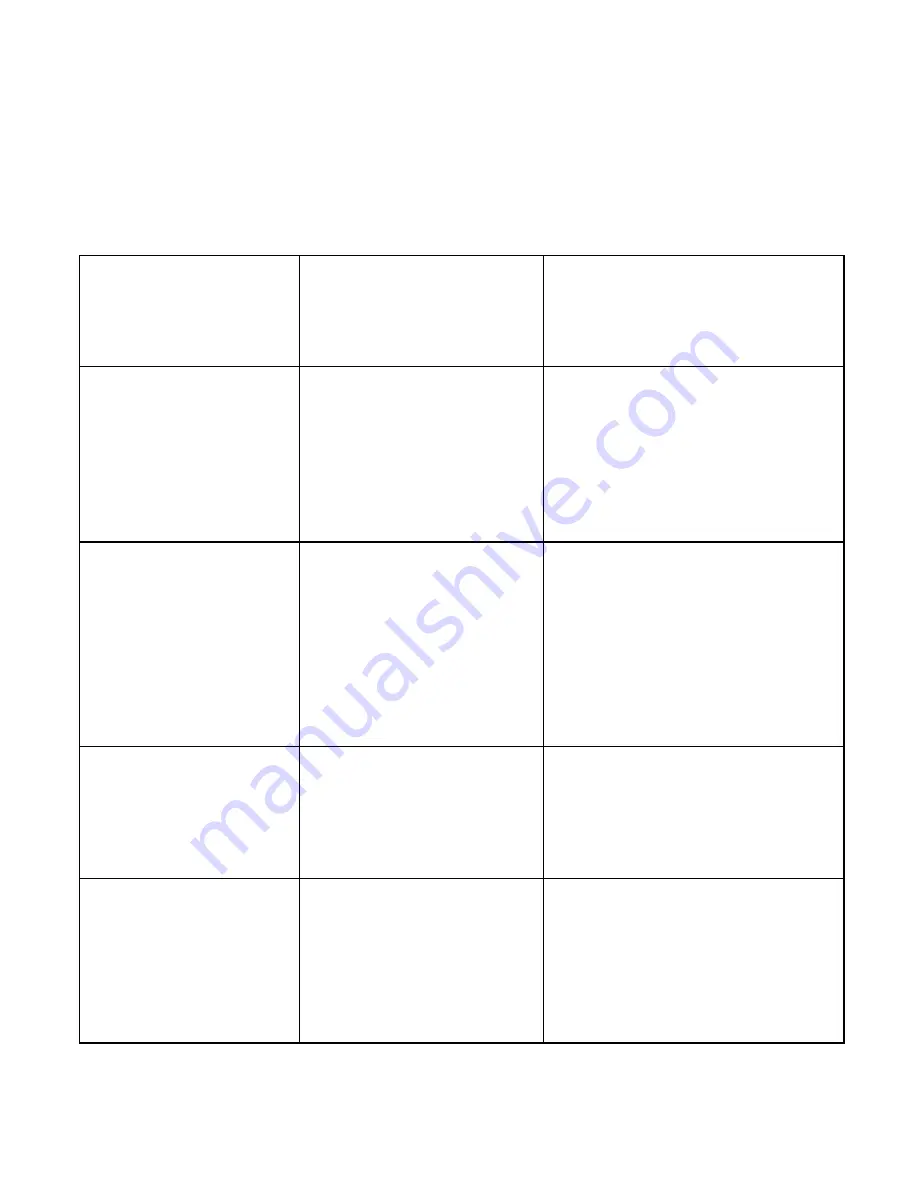
Operating your V1LG Dashboard Camera
Troubleshooting
42
© 2018 REXING All Rights Reserved.
General Troubleshooting
Problem
Possible Cause
Solution
The captured image
is not stored
Memory card may be
full or malfunctioning
Image not being saved
before the device is
powered off
Reformat memory card or
replace with a new one
Make sure to stop recording
before shutting down
All buttons are not
responding
Processing error or
faulty
device operation
Memory card may
contain errors, or is
damaged
Press the RESET button to
restart the camera
Reformat memory card or
replace with a new card
Press the buttons firmly, or
hold them in; it will not
always respond to a quick hit.
Menu Button Not
responding
Unit may be recording
Press OK to stop recording
so you can access the menu
Device will not
turn on
Battery may be
depleted
Charge the battery for 3
hours. Make sure unit is off
while charging.




































