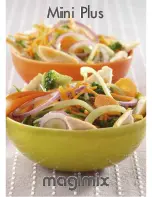Page
4.5
Brake Chopper and Brake Resistor...................................................... 19
4.5.1 Braking Ratio....................................................................................... 19
4.5.2 Recommended Brake Chopper and Brake Resistor............................. 19
5
Brake Chopper Mounting..................................................................... 21
5.1
Installation Conditions......................................................................... 21
5.2
Figures and Dimensions....................................................................... 22
5.2.1 Figures................................................................................................. 22
5.2.2 Dimensions.......................................................................................... 22
6
Brake Chopper Wiring.......................................................................... 23
6.1
System Wiring...................................................................................... 23
6.1.1 Electrical Interface............................................................................... 23
6.1.2 Typical Connection Mode 1.................................................................. 24
6.1.3 Typical Connection Mode 2.................................................................. 24
6.2
Cable Specifications............................................................................ 26
6.2.1 Power Cables....................................................................................... 26
6.2.2 Control Cables..................................................................................... 28
6.3
Terminals............................................................................................. 29
6.3.1 Power Terminals.................................................................................. 29
6.3.2 Control Terminals................................................................................ 30
6.3.3 Digital Signal Internal Wiring............................................................... 32
7
Electromagnetic Compatibility (EMC)................................................. 33
7.1
Cable Connections between Brake Chopper and Frequency Convert-
er......................................................................................................... 33
7.2
Mounting and Wiring in Control Cabinet............................................. 34
7.3
Installing Signal Lines and Signal Cables............................................. 35
8
Operating Panel and Dust Cover......................................................... 36
8.1
LED Panel............................................................................................ 36
8.1.1 Appearance.......................................................................................... 36
8.1.2 Operating Descriptions........................................................................ 37
8.1.3 Fast Access to Parameters with Button Combinations........................ 37
8.2
LCD Panel............................................................................................ 39
8.2.1 LCD Panel Introduction........................................................................ 39
8.2.2 Operating Example.............................................................................. 40
8.3
Dust Cover........................................................................................... 40
Bosch Rexroth AG
Table of Contents
Brake Chopper
II
DOK-RCON03-EFC*BRAKE**-IT01-EN-P