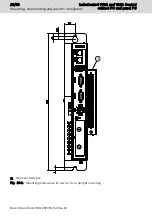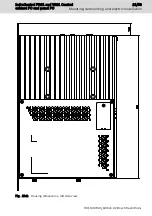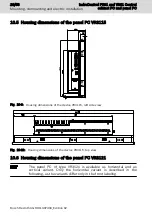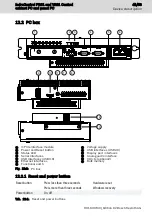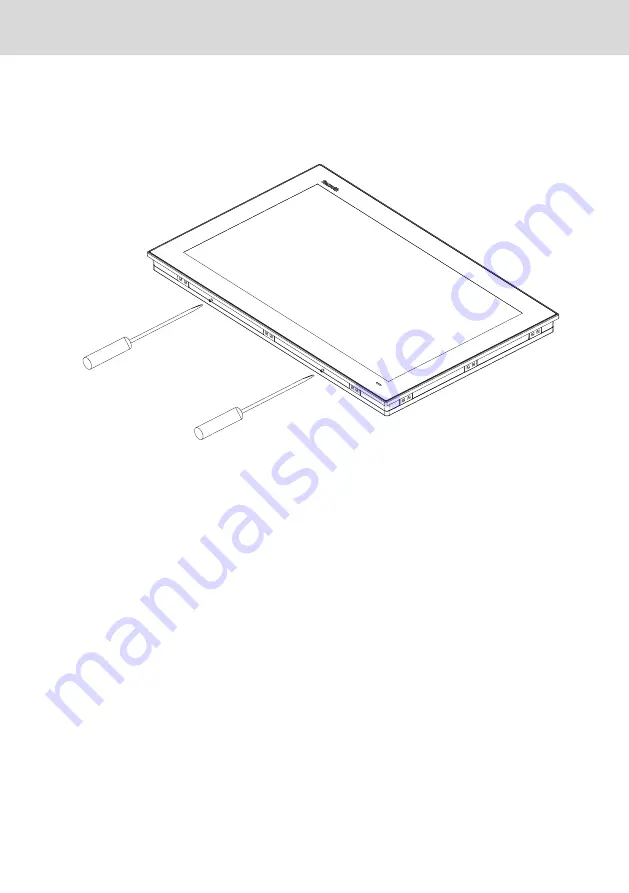
1. Creating a mounting cut-out, refer to
chapter 10.10 "Mounting cut-out" on
2. Remove two mounting screws at the bottom of the display. These screws
fixedly attach the display when inserted into the mounting cut-out.
Fig. 10-15: Mounting screws at the bottom of the display
3. Install the panel PC into the mounting cut-out. The detents fasten the panel
PC in the opening.
30/53
Mounting, demounting and electric installation
IndraControl PR31 and VR31 Control
cabinet PC and panel PC
Bosch Rexroth AG R911397433_Edition 02