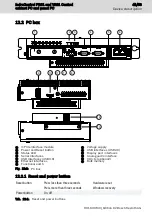12.2.2 Operating and error display of the display
A status LED is positioned in the lower area of the front plate.
Symbol, LED
Display
Description
Action
Power
LED green
Normal operation
-
LED off
No supply voltage of 24
V DC
Check supply voltage
LED orange
Panel PC is booting
-
Tab. 12-2: Status LEDs for operating and error display on the front panel
12.2.3 Operating and error display of the PC box
The status LED are located at the interfaces, refer to
④
.
Symbol, LED
Display
Description
Action
Temp
LED red
Overtemperature
Reduce the ambient
temperature!
LED off
Normal temperature
–
HD
LED flashing green
Hard disk access
–
V
IN
LED green
Supply voltage (24 V
DC) OK
–
LED off
Supply voltage (24 V
DC) not present or
insufficient
Check the supply voltage
at the power supply unit!
Tab. 12-3: Status LEDs for operating and error display at the PC box
13 Error causes and troubleshooting
For information on the error display on the front panel, refer to
"Operating and error display of the display" on page 42
42/53
Error causes and troubleshooting
IndraControl PR31 and VR31 Control
cabinet PC and panel PC
Bosch Rexroth AG R911397433_Edition 02