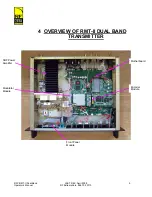RFX-RMT-II Dual Band
LAST REV: April 2008
21
Operator’s Manual
RF ExtremeCare: 866.732.0113
The
E
nter button is used to store the modified parameter in the non-volatile memory. This
parameter will then be used to configure the RMT-II Dual Band and will also become the
default value when next powered on.
The
C
ancel button can be used to exit a menu without storing the parameter in memory.
Various menu levels are provided to allow the operator to access the different hardware and
operating parameters:
8.3.1 Initialization
Menu
When the unit is powered on, the status of the initialization is displayed. If any errors are
found with the initialization of the major functions; video, audio, encoder and modulator; an
error message will be displayed. During initialization, the Status LED will be off.
8.3.2 Top level and Current Operational State
This display screen is shown during normal operation of the RMT-II Dual Band and indicates
the Tx frequency (Channel number or Manual frequency), the MPEG/COFDM parameters in
use). The screen also has a bar graph which shows the output power offset according to
8.4.9
The
B
button is used to show other current parameters; this is in two parts
•
Status, three screens selected using the
B
followed
▼
key, indicates alarms from the
unit
•
Config, four screens selected using the
B (twice)
followed by the
▼
key, indicate the
current configuration for video, audio, encoding and modulation
8.4 Operational menu – MPEG2 encoder mode
For the top level summary screen use the
▲▼
buttons are used to select the required sub-
menus. The
E
nter button is then used to allow changes to be made.
8.4.1 Ch / Frequency Menu
This menu is used to select one of the sixteen pre-channels (Ch 1 – Ch 10) or ‘manual’
frequency.
The ‘Man’ setting allows the transmit frequency to be set anywhere within the Tx operating
band. The
E
nter button allows the A / B buttons to select the required digit, the
▲▼
buttons
then select the required value. The
E
nter button then stores the value and returns to the
Main menu.