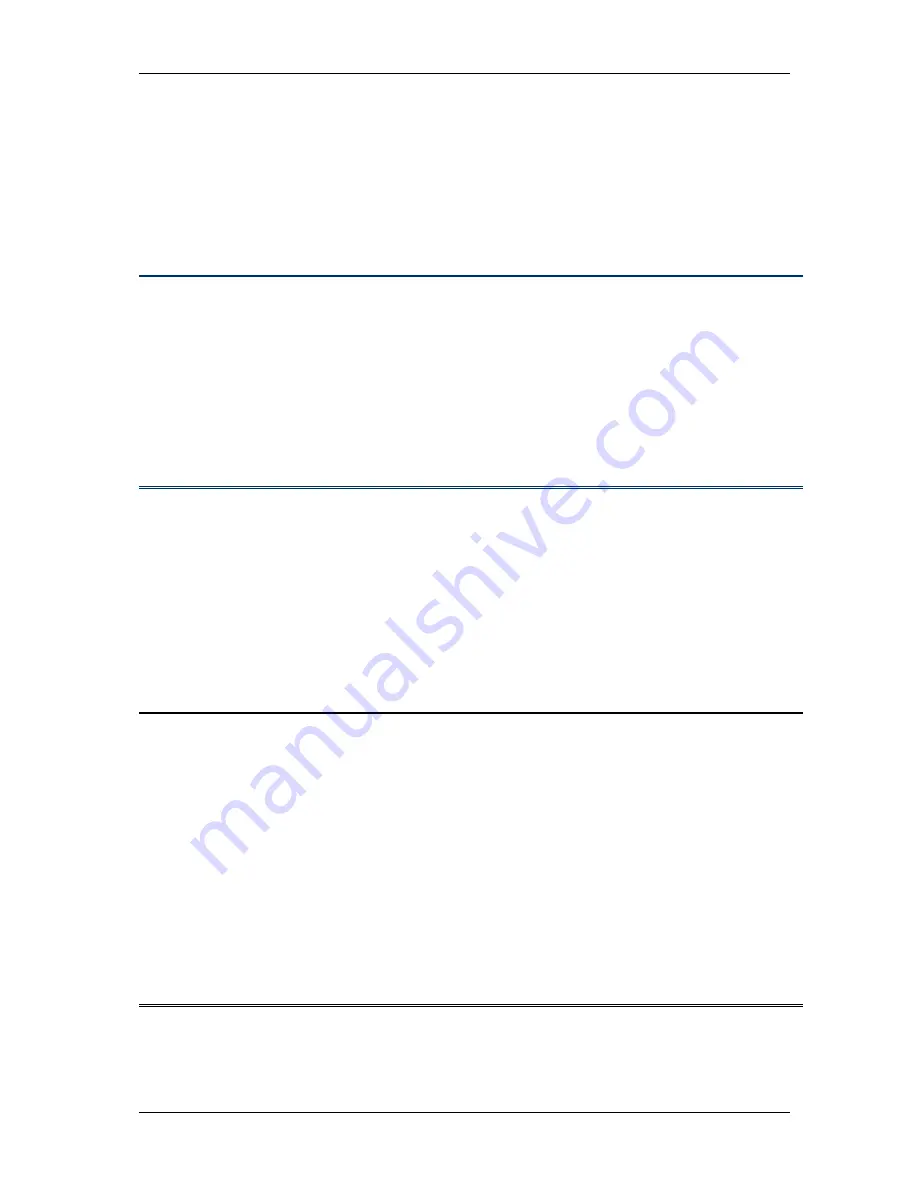
RFI 150-W-D-DD-H-1 radio modem Operation Manual
Chapter 3 Configuration
MAN0065 Rev 1.7
15
(V) View Log
Used to actually view the debugging information supplied by the radio modem.
(L) Log Level Menu
Selected to change the type of information logged by the radio modem for display when the ‘V’ command
is selected.
The default value is to collect Debug Information.
***
Logging Level Menu
***
Log Level = Debug Information
(0)
Errors Only
(1)
Warnings and Errors
(2)
Status Information
(3)
General Information
(4)
Debug Information
(Esc)
Previous Menu
Enter Choice:
Figure 17: Logging Level Menu
(T) Test Indicator LED
Selecting this function starts a test of the front panel LEDs. This is a visual test and the LEDs must be
observed while in progress. The LEDs are turned on and off operating using all the colours in a
predefined sequence.
(L) Show Stats/Logging
This selection produces statistics and logged output, similar to that presented in Figure 18.
Total Packets Sent
=
0
Total Packets Recvd =
0
Good packets
=
0
Bad packets
=
0
Empty Packets Sent
=
0
Empty Packets Recvd =
0
Tx Triggers
=
0
Carrier Detects
=
0
Main Port:
Tx =
0
Rx =
0
Rx Errors =
0
Overflows =
0 Overruns =
0 Framing =
0
Tx Errors =
0
Overflows =
0
Aux
Port:
Tx =
4600
Rx =
14
Rx Errors =
0
Overflows =
0 Overruns =
0 Framing =
0
Tx Errors =
0
Overflows =
0
Press Any Key to return
Figure 18: Sample Stats / Logging Screen












































