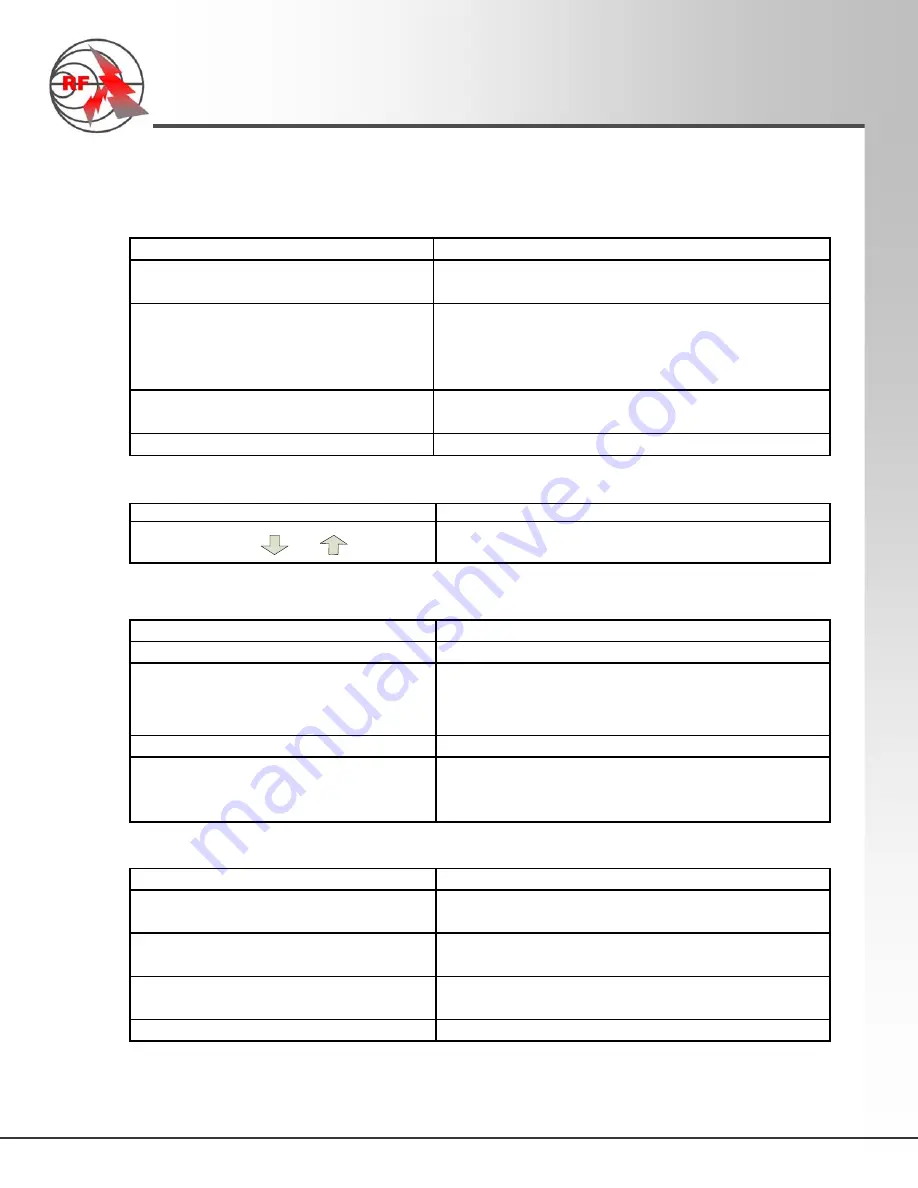
RF-LAMBDA
The power beyond expectations
RF1453
1.
Modify
frequency
Keyboard
operation
Frequency
display
and
instruction
Press the “CF” key
There is a “
‐
” between the letter of “CF” and the
frequency value.
Method
No.
1
HIGH
P
frequency value.
Press the numeric keys in the
frequency range from of 02000 to
13000.
Each time you press a numeric key, the frequency
value will move right by one digit in the frequency
screen. If the value is out of range, the screen will
show the maximum frequency value.
If the input is wrong, just press the
“CL” key.
The frequency screen will resume the value which
was shown last time.
Press “MHz” key to confirm
The frequency value you set will be valid
POWER CW
A
Press MHz key to confirm
The frequency value you set will be valid.
Method
No.
2
Keyboard
operation
Frequency
display
and
instruction
Press “ ” key
Increase or decrease the frequency by the step value
which you set.
2
Modif
Po er
ANAL
OG SIGN
Keyboard
operation
Frequency
display
and
instruction
Press the increase or decrease key
Increase or decrease the power value by 1dBm
Press the numeric keys in the power
value range from
‐
9~+11dBm
Each time you press a numeric key, the Power
value will move left by one digit in the power
screen.
P
th “
” k
Th
l
it h b t
iti
d
ti
2.
Modify
Power
AL GENERA
TO
Press the “
-
” key
The value switch between positive and negative.
Press the “dBm” to confirm
When the output power value is wrong or is out
of range of local device, the power value will turn
to its maximum value.
Keyboard
operation
Frequency
display
and
instruction
3.
Modify
Step
OR 2-13GHZ
Press the “STEP” key
There is a “
‐
” between the letter of “dF” and the
step value.
Press the numeric keys to input the
step value
Set the value in the range from 01 to 99.
If the input is wrong, just press the
“CL” key.
The step screen will resume the value which was
shown last time.
Press the “M/Hz” to confirm
The frequency value you set will be valid.
RF-LAMBDA INC. www.rflambda.com
Sales: sales@rflambda.com Technical : support@rflambda.com
/
q
y
y

























