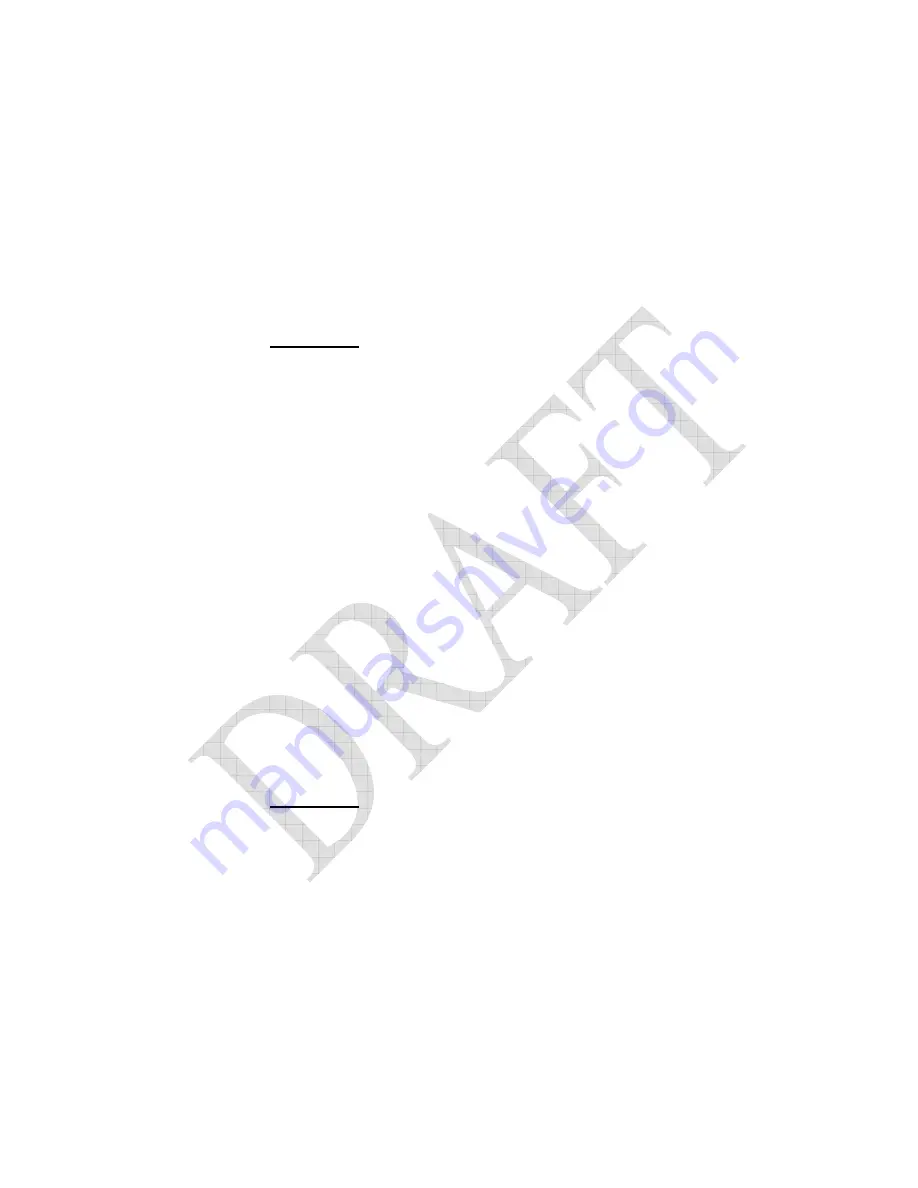
RF Neulink
23
NL6000 User Guide
help determine which Transmission Mode and Maximum Packet Size is
best for a unit.
Note:
If you are not sure which mode to use, use Enhanced Telemetry
mode.
You can configure the transmission mode and packet size parameters
differently for each unit in the network. All transmission modes share a
common mode field as part of the packet. This field allows the receiving
modem to determine the mode prior to decoding a received message
Scenario #1
Description:
You have above average signal strength and a reliable path
between the radio modem units. You do not expect noise bursts, RF
interference, or signal fading to corrupt the radio data link.
Best Choice:
Basic Telemetry Mode
Because you have a clean channel, use the mode that uses the least
overhead for each packet. Basic Telemetry mode uses error detection only,
so it contains the least amount of overhead and the highest percentage of
user data in each packet. Basic Telemetry mode provides the highest
throughput on a clean channel.
However, if there is a transmission error, you will lose the entire packet.
Therefore, when using Basic Telemetry mode, use a smaller Maximum
Packet Size so that you lose very little user data if an error does occur. In
this situation, smaller packets have a better chance of getting through.
Why not use Enhanced Telemetry Mode or Mobile Data Mode for this
scenario?
If the channel is clean and the signal is strong, there is no need
to use a mode that reduces the percentage of user data in each packet.
Scenario #2
Description:
You have average signal strength or a less reliable path
between the radio modem units. You expect occasional corruption on the
radio data link from noise bursts, RF interference, or signal fading.
Best Choice:
Enhanced Telemetry Mode
Because you expect the channel to have occasional corruption, use
Enhanced Telemetry mode. In addition to error detection, Enhanced
Telemetry mode uses Reed-Solomon forward error correction for
increased transmission reliability. This mode requires more overhead than
Basic Telemetry mode and lowers the percentage of user data in each
packet.
Summary of Contents for NL6000
Page 1: ......
Page 39: ...RF Neulink 39 NL6000 User Guide 7 Menu Quick Reference 7 1 Main Menu 7 2 Summary Window ...
Page 40: ...RF Neulink 40 NL6000 User Guide 7 3 Serial Menu 7 4 DCD232 SubMenu ...
Page 41: ...RF Neulink 41 NL6000 User Guide 7 5 Network Menu 7 6 Repeater SubMenu ...
Page 42: ...RF Neulink 42 NL6000 User Guide 7 7 Radio Menu 7 8 Diagnostics Menu ...
Page 43: ...RF Neulink 43 NL6000 User Guide 7 9 Save Restore Parameters Menu ...
















































