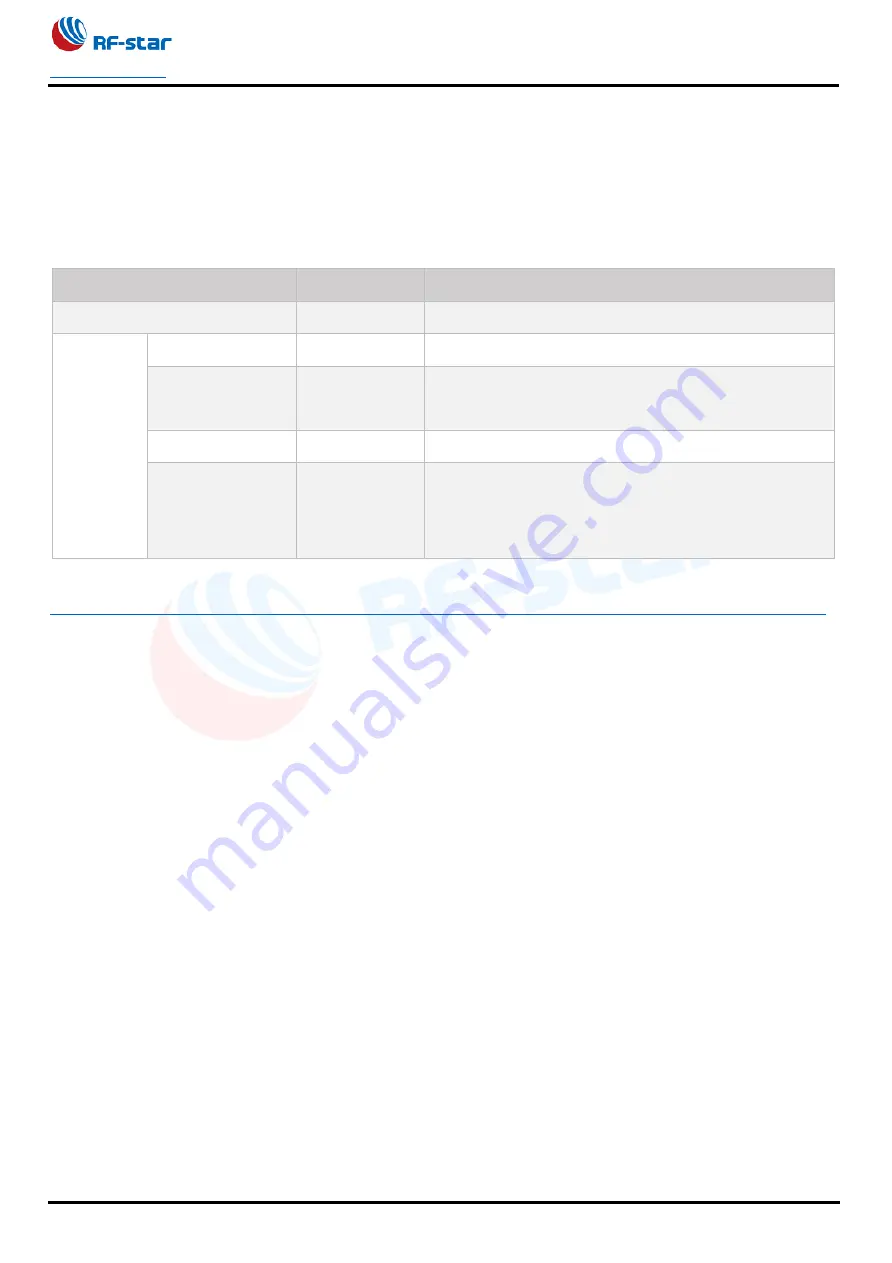
RF-DG-32A
Shenzhen RF-star Technology Co., Ltd.
Page 3 of 19
1 Description
1.
This sniffer packet capture tool RF-DG-32A can be used to capture 1M / 2M bps data under the BLE5.0 protocol.
2.
It is backward compatible with BLE 4.2 and can fully capture BLE4.2 data packets.
3.
This tool supports capturing broadcast packets and data packets of our Nordic solutions nRF52810, nRF52832,
nRF52840 and TI solutions CC2640R2F, CC2642R, CC2652R and other series BLE5.0 modules.
Bluetooth Protocol
Support or Not
Description
BLE4.2
Yes
RF-star sniffer is backward compatible with BLE4.2
BLE5.0
1 Mbps
Yes
2 Mbps
No
If the user needs to work at 2M bps, the program can be
adjusted to 1 Mbps first for data capture test.
Long range
No
nRF52832 chip does not support long range mode.
Extend packet
No
Nordic official firmware does not support extend packet.
If Wireshark is adopted to capture the packets, the extend
packet can be captured but no detailed information.
For the official reply about not being able to capture the extend packet, please check the following link:




































