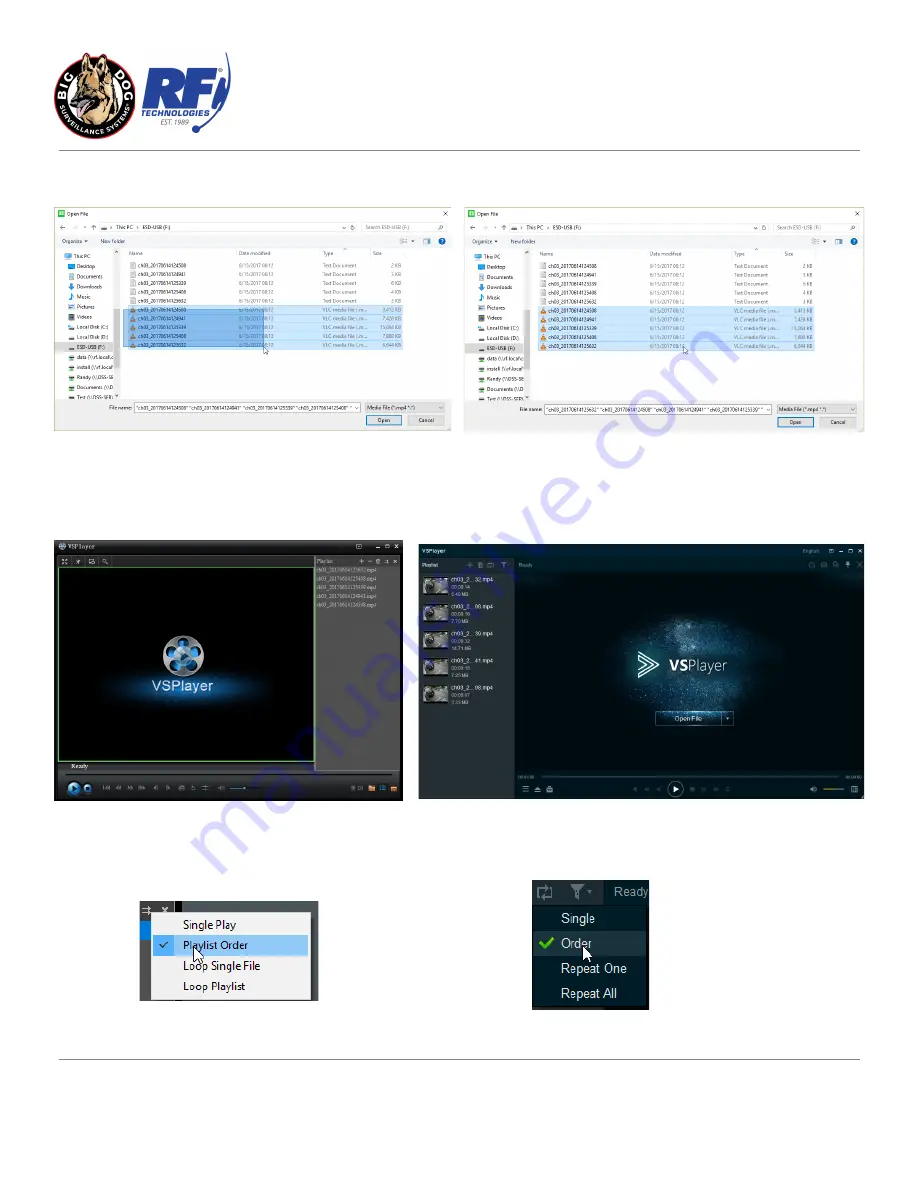
Big Dog Surveillance Systems, a division of R.F. Technologies, Inc
.
bigdogsurvillancesystems.com | rfdrivethru.com | 800-598-2370
Chicago | St. Louis | Dallas | Los Angeles | Manchester
5.
The files will be highlighted and multiple file names will appear in quotation marks in the File name box. Click the
Open button.
6.
The playlist will now show all of the files you selected in time order earliest to latest.
7.
To playback all files look for the double arrow icon or circular arrows icon located at the top of the Playist and
choose ‘Playlist Order’ or ‘Order’ depending on the version of VSPlayer you have. All files will play in order. If
you wish for continuous playback of selected files click the same icon and choose ‘Loop Playlist or ‘Repeat All’.
Video Clip Merging
Rev. 2/1/2022
Page 19 of 23





































