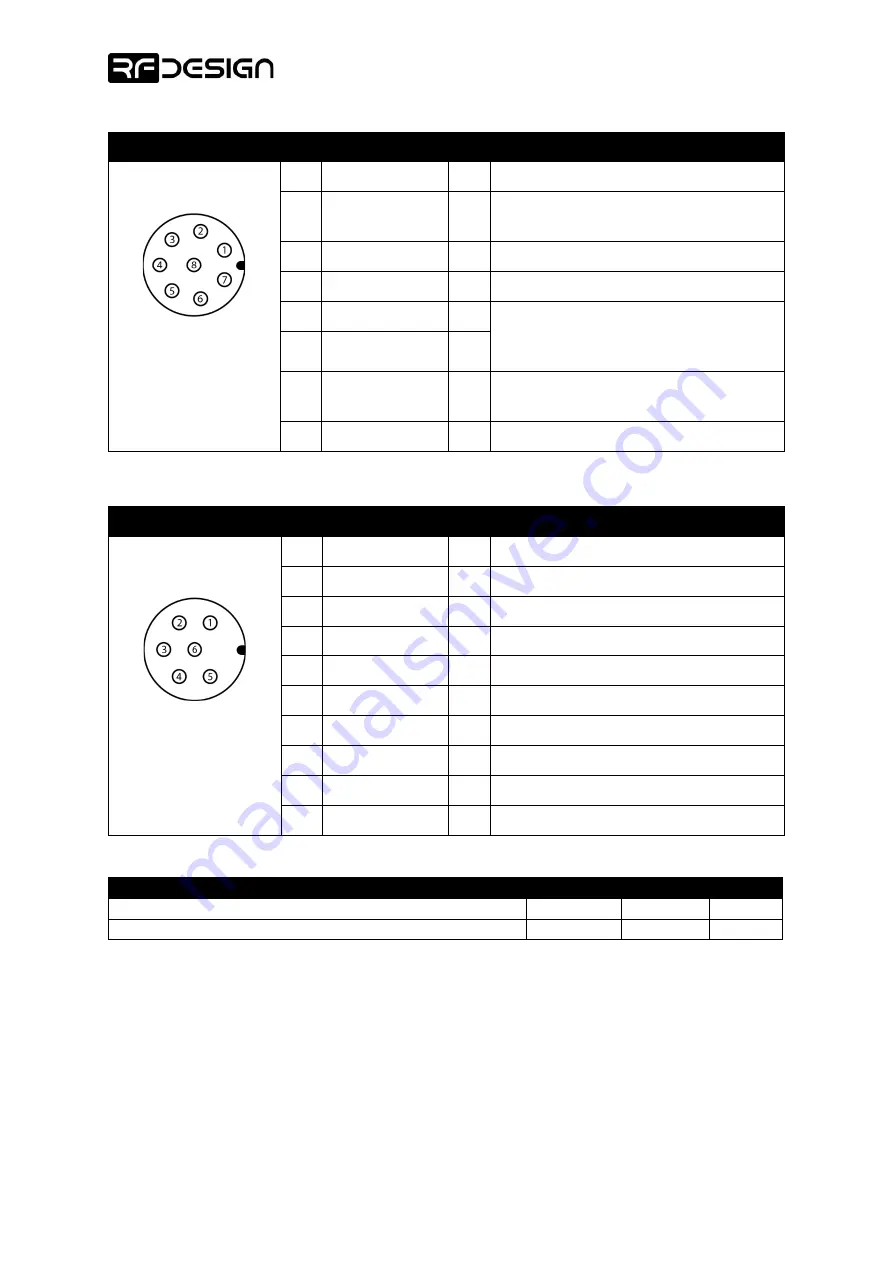
TX Pole User Manual
Page
5
of
24
–
Version 1
–
Status
–
ISSUED FOR USE
Document Number
–
PRJ-TXP-MAN-002
Table 2
–
Main connector pinout
PINOUT
PIN Name
I/O Description
Main connector
Front View
1
ESP_TX0
O
ESP transmit serial 0
2
+V_PLUG
-
Device external supply with priority over
internal battery.
3
ESP_RX0
I
ESP receive serial 0
4
GND
-
Ground
5
EXT_ON_N
I
A switch can be connected across
EXT_ON_P and EXT_ON_N to turn on the
device while mounted far up to a pole.
6
EXT_ON_P
I
7
ESP_EN_BOOT
I
Connect to GND during power up to enter
ESP bootloader.
8
DIO3
I/O
GPIO pin
Table 3 - Expansion connector pinout
–
Reserved for future models
PINOUT
PIN Name
I/O Description
Expansion connector
Front view
1
RSVD1
-
Reserved
2
RSVD2
-
Reserved
3
RSVD3
-
Reserved
4
RSVD4
-
Reserved
5
RSVD5
-
Reserved
6
RSVD6
-
Reserved
7
RSVD7
-
Reserved
8
RSVD8
-
Reserved
9
RSVD9
-
Reserved
10
RSVD10
-
Reserved
Table 4 - Power Supply Ratings
Parameter
Minimum
Maximum
Units
Supply Voltage (+V_PLUG relative to GND)
+9
+16
V
DC Plug Current Consumption (I _PLUG)
0.12
3*
A
*Maximum current consumption occurs when internal modem constantly transmits, and internal battery is being charged.
For further detail about power consumption depending on mode of operation, see section 5.1.







































