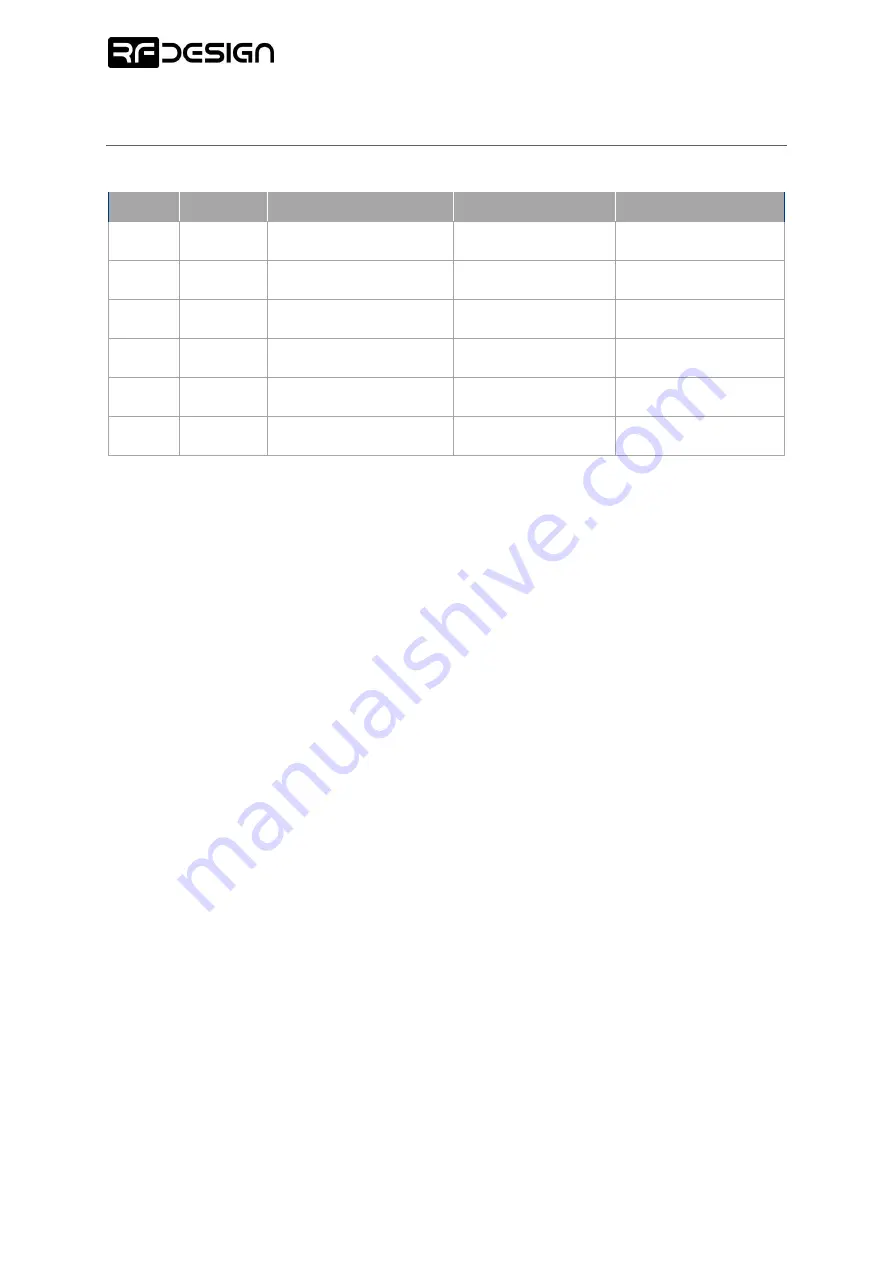Reviews:
No comments
Related manuals for RFDMX

E804A
Brand: Eagle Pages: 2

EPIC SOLAR 4Plus M
Brand: LAPP Pages: 8

20310800
Brand: ReSound Pages: 2

0A33944
Brand: Lenovo Pages: 38

10.25.0002
Brand: Nanocable Pages: 6

XTENDEX Series
Brand: NTI Pages: 42

EMSKES Series
Brand: WISKA Pages: 8

NP2RX-ULTIMATE
Brand: NEUTRIK Pages: 2

HMS
Brand: AFRISO Pages: 54

CEAS1
Brand: Crown Pages: 2

BeagleBone Green HDMI Cape
Brand: Seeed Pages: 5

CPRO-8ER
Brand: CYP Pages: 12

Clux-8
Brand: CYP Pages: 8

CSDI-14
Brand: CYP Pages: 12

CLUX-8M
Brand: CYP Pages: 8

CPLUS-V4E
Brand: CYP Pages: 16

Univolt MIFS
Brand: Dietzel Univolt Pages: 4

003.947.09
Brand: IKEA Pages: 12