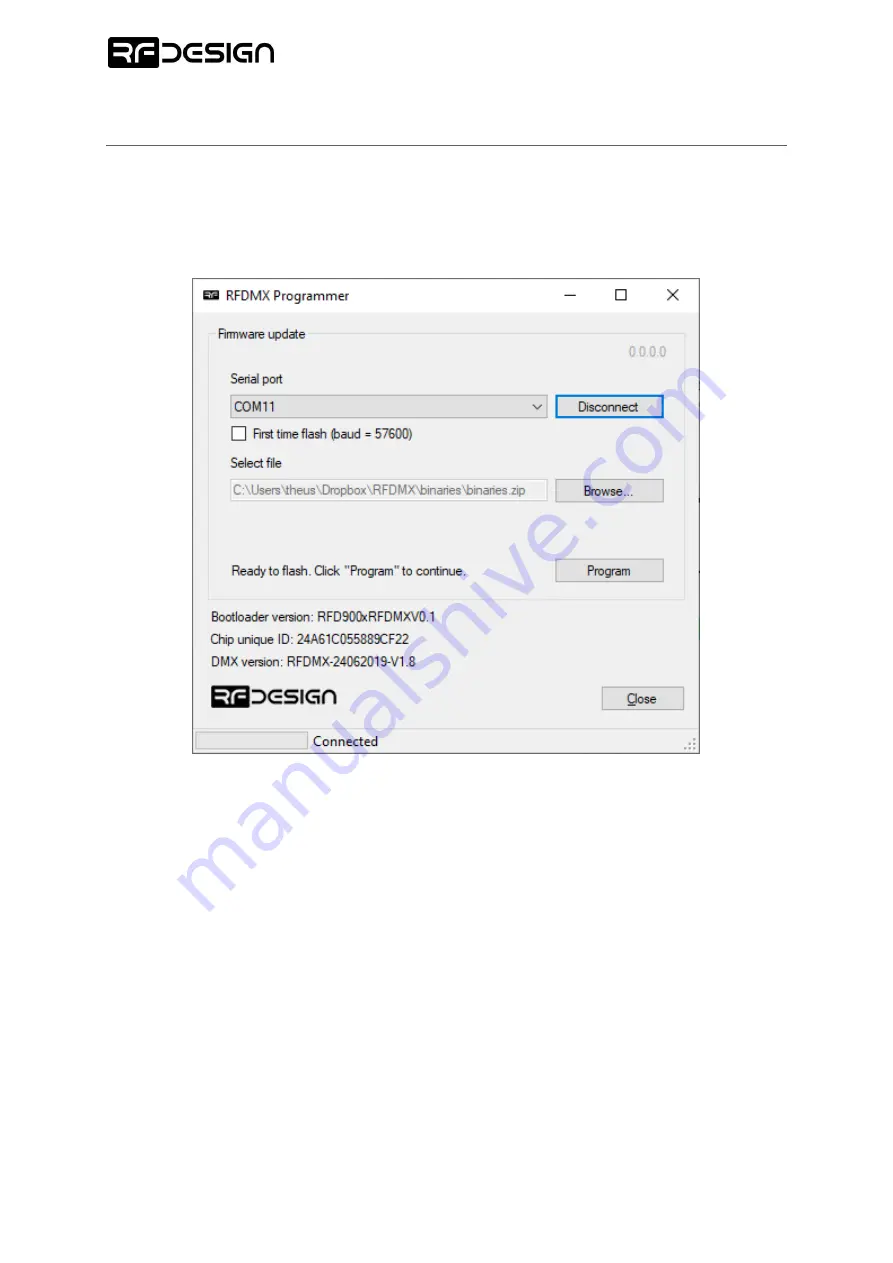
RFDMX User Manual
Page
12
of
12
–
Version 1.3
–
Status
–
DRAFT
Document Number
–
PRJ-TXP-MAN-001
5.
Firmware update
The RFDMX firmware can be updated via the USB port. You will only need a micro USB cable and a
computer running the flashing software. Disconnect any external power supplies and LED loads from
the RFDMX before proceeding. Run the application, select the firmware file and connect the USB cable
to the RFDMX. The software will automatically detect the board. Once that happens, you are required
to click “connect” within 5 seconds, and “Program”
.































