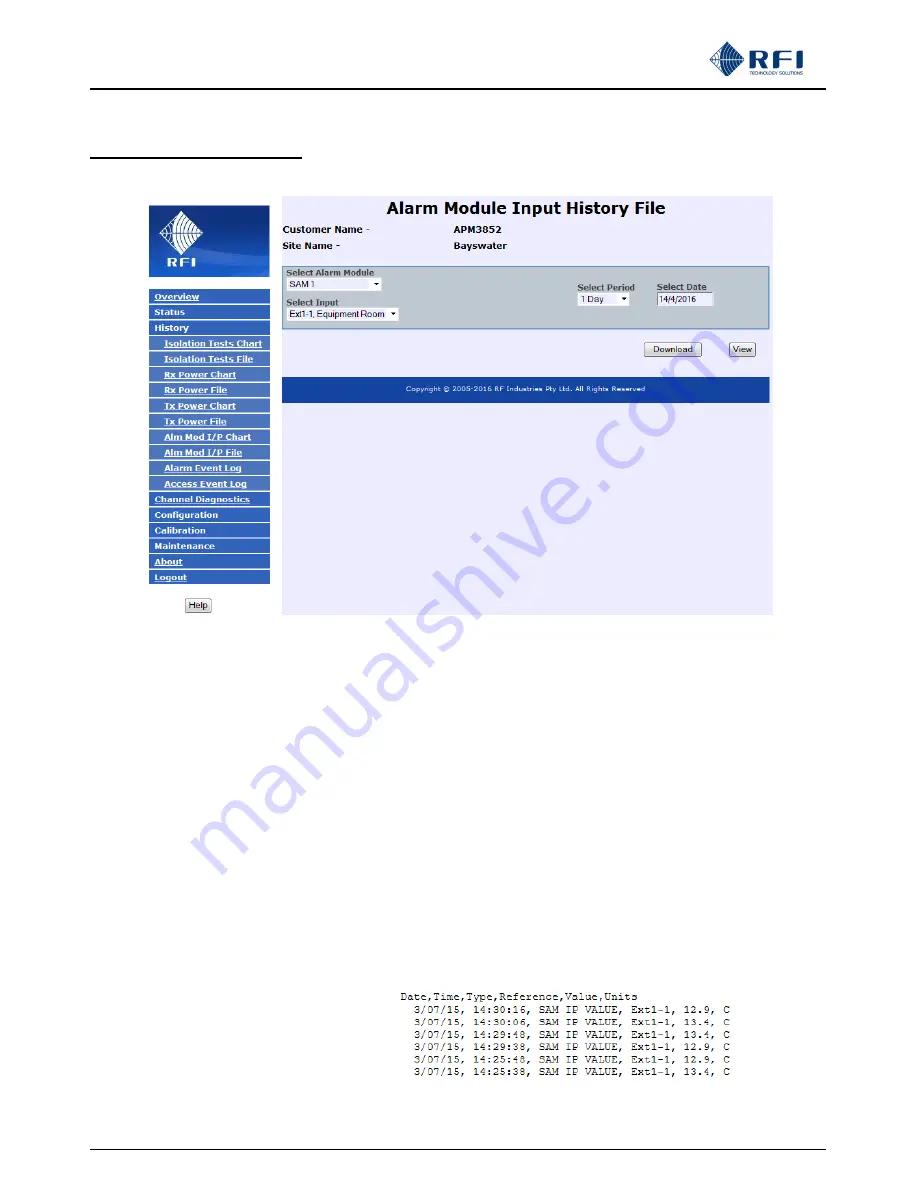
AS
Mxxxx Series User’s Manual
Asia Pacific | EMEA | Americas
66
10.22 History
– Alm Mod I/P File
This page allows logged data to be downloaded, saved or displayed for a nominated channel. Data is provided in a CSV file
format for ease of import and manipulation.
Select Alarm Module:
Select the Alarm Module from which you desire to display.
Select Input:
Select the Alarm Input that you desire to display.
Select Period / Select Date:
Select the past period (working back from the Select Date) for which logged data will be displayed. When the Select Date field is
selected, a calendar will appear allowing a past date to be nominated as the starting day for the Period to apply up until.
Download:
Use this button to open a “File Download” or “Save As” dialog for saving the CSV data file.
View:
Use this button to open the CSV data file for viewing.
Example Alarm Module Input History
log opened in “View”
















































