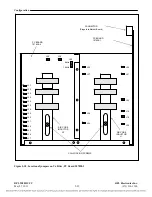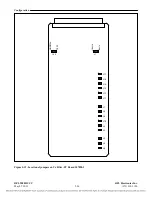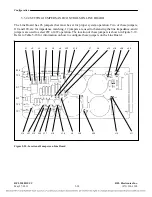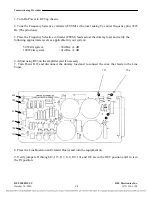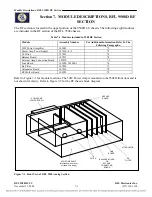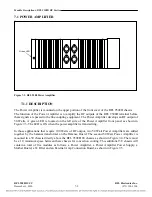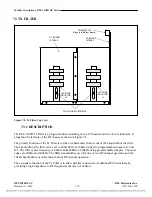Commissioning Procedure
6.2.2
9508D NMS SOFTWARE PC INSTALLATION (AS REQUIRED)
1. Locate the Installation Disk. The Disk should contain: NMS Installation Software, Factory Created
Parameters file.
2. Follow NMS Software Installation
in 9508D Manual
3. After download, click on the created NMS ICON. A security window will appear.
4. An user session won’t need a password, for administrator privileges type in ‘ok’ and press ENTER.
6.2.3
9508D NMS SOFTWARE ACCESS
1. Copy Configuration files from the system CD supplied with the equipment.
2. Load the parameters file by doing the following:
a. Select ‘File’ Toolbar.
b. Select ‘Load Settings From File’
c. Locate and select the parameters file by browsing in the directory
d. Press ‘Open’
3. If the system CD is not available, do the following:
a. Select ‘File’ Toolbar.
b. Select ‘Program Settings’
c. Select the appropriate COM port and port settings: 9600, None, 8, 1
d. Press ‘Accept’
e. On the main windows press ‘Address Discovery’ to discover he address of the digital
transceiver.
f. Press the ‘Read’ Button
g. Select the ‘Analog XCVR’ tab.
RFL 9508D UCC
RFL Electronics Inc.
October 14, 2010
6-2
(973) 334-3100