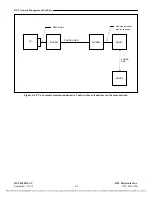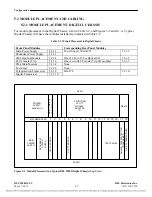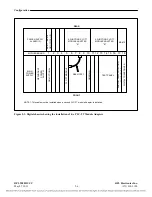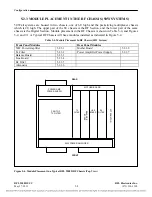RFL Network Management Software
Low SNR indicator (can be gray, green or red)
Gray = No hardware connected
Green = SNR is ok
Red = Low SNR
Start/Stop Monitor button
Start Monitor = Start to monitor the hardware
Stop Monitor = Stop monitoring the hardware
When the Start Monitor button is pressed, a message will be displayed in the Channel 1 Status box.
An example of a message in the Channel 1 Status box is as follows:
Current Gain = 18dB
Nominal Gain Reference = 10dB
Rx Signal variation from nominal = -8dB
After all RF setup selections have been made they must be written to the transceiver card. This is done
by using the “WRITE” button. This button causes all of the settings to be written to the transceiver
module.
The following tab will allow the user to access a window to configure parameters of the CM4 when
used in a 9508D terminal. This window is shown below.
Figure 4-16. CM4 configuration window
RFL 9508D UCC
RFL Electronics Inc.
September 7, 2012
4-22
(973) 334-3100