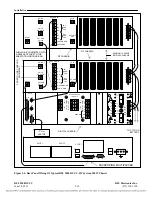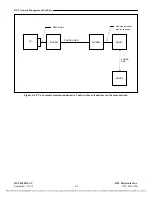RFL Network Management Software
4.3
CONNECTING YOUR PC TO THE NETWORK
In order to use the Network Management Software your PC must be connected to a node in the
network, either directly using a direct connection RS-232 cable as shown in Figure 4-3, or a remote
connection over a public or private phone line as shown in Figure 4-4. Either of the two ways of
connection to the equipment lets the user to read the configuration and change specific settings on the
remote PLC terminal by fsk-modulating the pilot tone on the PLC link.
The user activates a Com Port connection and sets the baud rates of the PC and the CM4 to the same
value. The minimum suggested baud rate is 9600. The construction of a typical RS-232 cable can be
seen in Figure 4-6. The communication cable must be less than three meters in length or must be
shielded to meet SWC requirements.
Figure 4-2. Program Settings
RFL 9508D UCC
RFL Electronics Inc.
September 7, 2012
4-5
(973) 334-3100