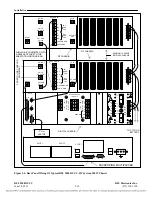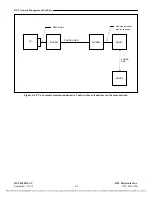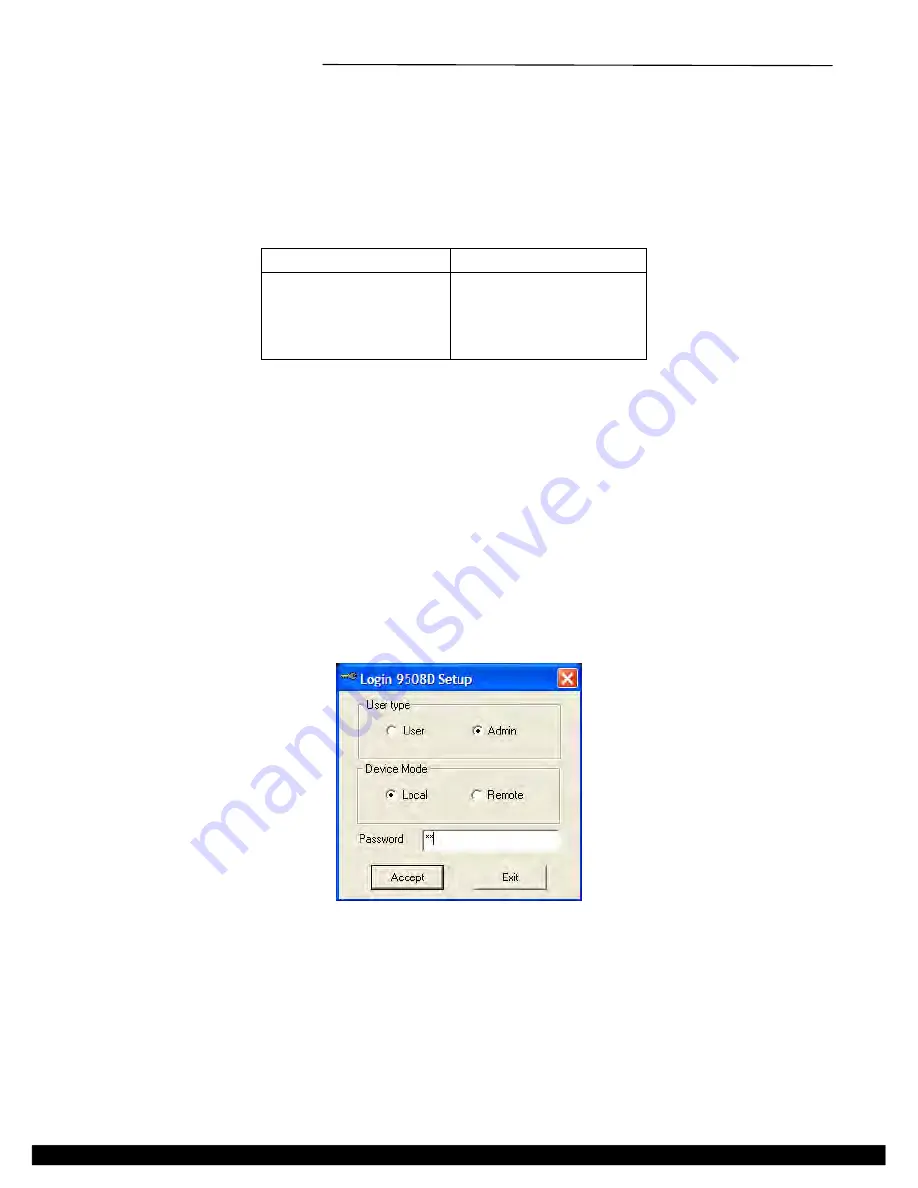
RFL Network Management Software
4.4
USING THE NETWORK MANAGEMENT SOFTWARE
The network management software for the RFL9508D equipment is structured according to the
hardware organization of the equipment, therefore the software has a tab for each of the following
cards: CM4 (digital controller), PLC-TT, analog transceiver (F6 modulator) and digital transceiver
(QAM Modulator).
Table 4-1. List of cards that can be configured through NMS
Node 1 (Local Terminal)
Node 2 ( Remote Terminal)
CM4
PLC-TT
Transceiver
9508D Terminal
CM4
PLC-TT
Transceiver
9508D Terminal
4.4.1
STARTING THE NETWORK MANAGEMENT SOFTWARE
To start the Network Management Software, click on the RFL9508D UCC NMS Icon on your desktop.
A window will appear asking the user to choose between a standard user session or an administrator
session. Normally a standard user session will let the user to configure a complete system; an admin
setup will be needed only for some settings used when commissioning and servicing the equipment.
When first installed, the password for administrator session is “OK”. This window, shown in figure 4-
10, also let to choose between local 9508D configuration and remote 9508D configuration through the
PLC channel.
Figure 4-10. 9508D NMS starting window
After pressing the ACCEPT button, you will be brought to a unit selection window as shown in Figure
4-11.
RFL 9508D UCC
RFL Electronics Inc.
September 7, 2012
4-11
(973) 334-3100