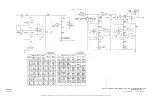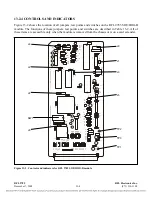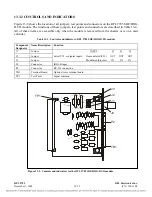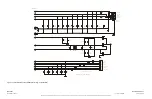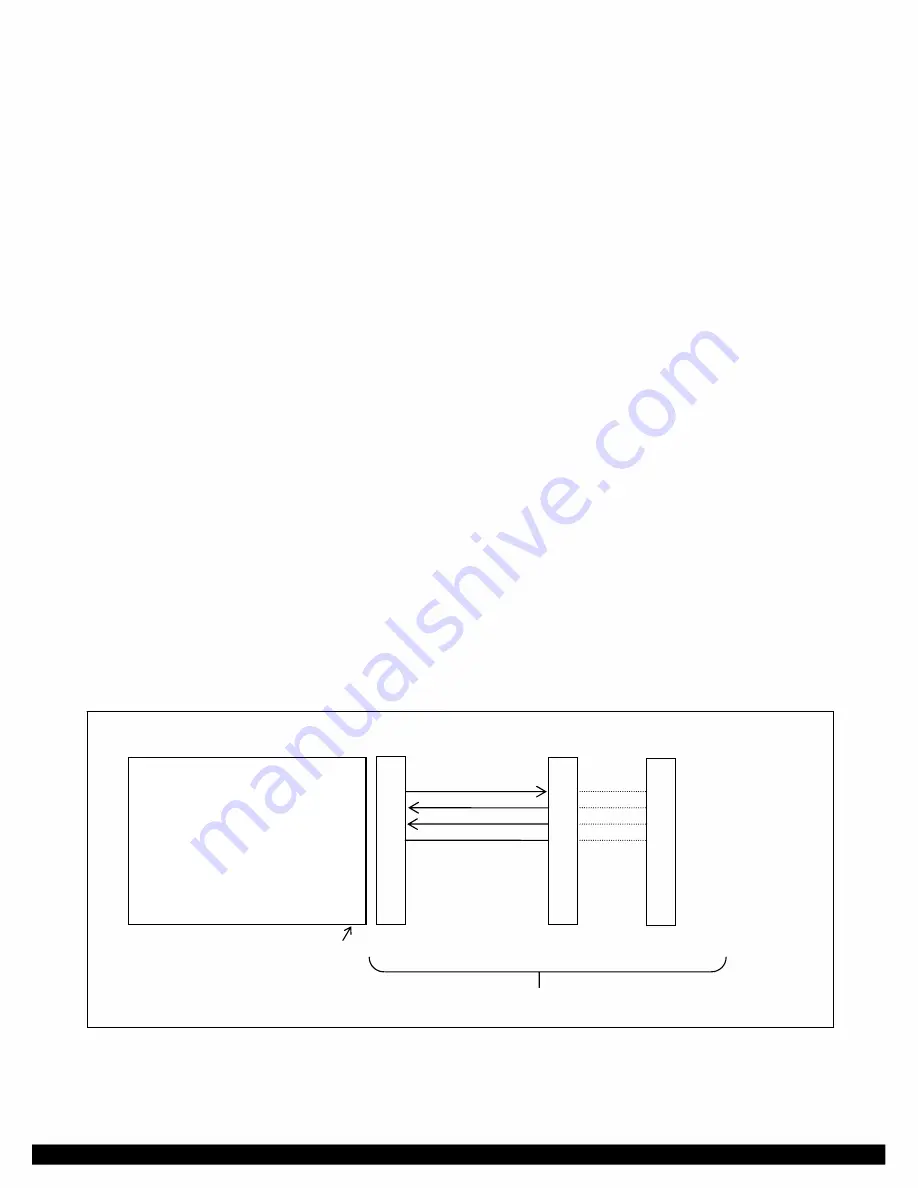
Section 14.
USING THE RS-232 PORTS TO ACCESS THE RFL
9785 SOE MODULE
14.1
INTRODUCTION
This section contains information on how to view the RFL 9785 sequence-of-events (SOE) log using
the RS-232 ports. The SOE log can be viewed after a physical connection has been made and
communication has been established between the RFL 9785 and a PC.
14.2
ESTABLISHING COMMUNICATIONS
A user can communicate with the RFL 9785 through the RS-232 connector on the front panel (DCE,
data communication equipment) or rear panel (DTE, data terminal equipment) of the RFL 9785. Either
a dumb terminal or a personal computer equipped with terminal emulation software can be used for
communication. The front panel port has priority over the rear port. This allows for a permanent
connection to the back of the unit, which will be overridden when the user temporarily connects a
terminal to the front of the unit.
Once connected, APRIL (Asynchronous Programming and Remote Interrogation Language) can be
used to view the status of the RFL 9785 and review the sequence of events log. Because APRIL is
menu based, you do not have to memorize the commands. Help screens can always be displayed by
pressing the [H] key.
14.2.1
PHYSICAL CONNECTIONS
The front port of the 9785 is typically connected directly to a terminal or PC using a standard (straight-through)
connector as shown in Figure 14-1. The rear port of the 9785 is intended for connection to a stand-alone modem
or multi-port switch (such as the RFL 9660 Digital Switch) using a standard (straight-through) connector as
shown in Figure 14-2.
2
3
4
5
2
3
4
5
3
2
20
7
Not used 1
Transmit Data (TxD) (output) 2
Receive Data (RxD) (input) 3
Data Terminal Ready (DTR) (input) 4
Signal Common 5
Not Used 6
Not Used 7
Not Used 8
Not Used 9
9785 FRONT CONNECTOR
TO TERMINAL OR PC
Female DB-9 Male
DB-9 Female DB-25 Female
Cable Assembly
Figure 14-1. Making connections from the PC to the RFL 9785 front cover
RFL 9785
RFL Electronics Inc.
April 25, 2005
14-1
(973) 334-3100