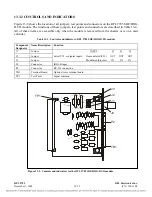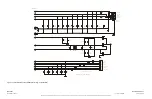14.7
READING PARAMETER SETTINGS
The “D” command tells the RFL 9785 to send a list of all parameter settings to your terminal. This list
of settings is called the “read settings” menu.
9785>D
[ENTER]
A typical read settings menu for the Audio System appears in Figure 14-7. The settings described in
paragraph 14.6.4 are shown, but you can’t change the displayed values. To change these values, you
will have to enter the programming mode. (See paragraph 14.6 for more information.) The
programming mode is password-protected, so only authorized persons can change the RFL 9785’s
parameter settings.
# PARAMETER
SETTING
999 System Label
051 Time
16:14:07
052 Date
05/26/1999
053 Freq Ch1 (Hz)
170000
054 X Hybrid Ch1
N
055 Freq Ch2 (Hz)
170000
056 X Hybrid Ch2
N
9785-P>
Figure 14-7. Typical read settings menu
14.8
VIEWING CONFIGURATION AND SOFTWARE INFORMATION
The “F” command tells the RFL 9785 to send a configuration and software version display to your
terminal. This display tells you how the RFL 9785 is configured, and what software versions are being
used. These parameters cannot be changed by the user and are for display only.
9785>F
[ENTER]
Typical configuration and software version display is shown in Figure 14-8.
RFL 9785
RFL Electronics Inc.
April 25, 2005
14-10
(973) 334-3100