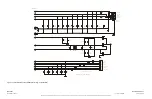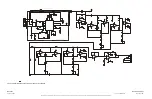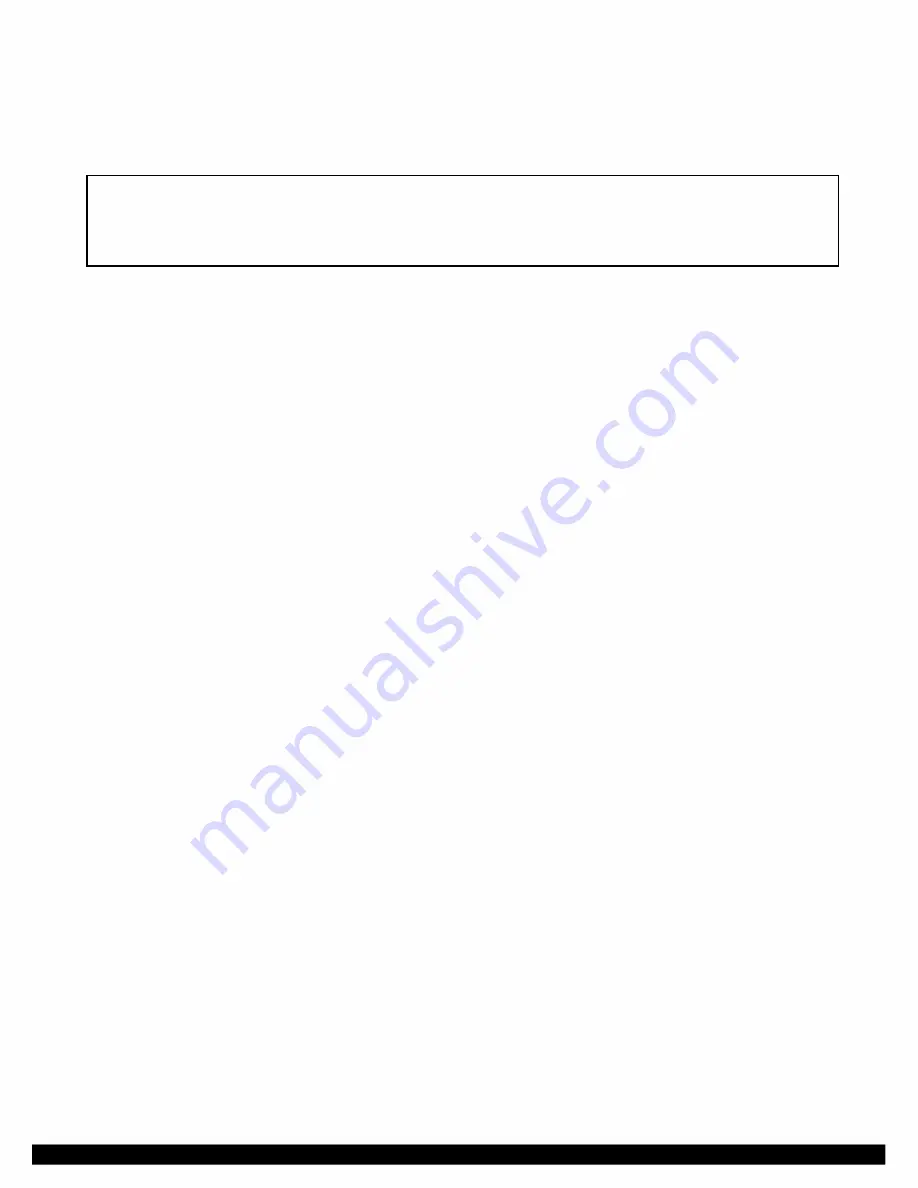
The Directory Of Events lists each record in the sequence-of-events log, along with the date and time it
occurred. It also lists which signal changed state to trigger the event. More information about the
Directory Of Events can be found in paragraphs 14.10.4 through 14.10.7.
003 06/18/1999 11:37:00.141 START
Active
002 06/18/1999 11:36:59.599 Reserve Key
Inactive
001 06/18/1999 11:36:59.067 Reserve Key
Active
9785-S>
Figure 14-11. Typical Directory of Events display
14.10.4
FORCING A SEQUENCE-OF-EVENTS RECORD
To force the SOE Module to record an SOE log entry, use the “F” command:
9785-S>F
[ENTER
The “F” command tells the RFL 9785 SOE Module to create an entry in the log showing the status of
all signals, time-stamped to the present time and date.
14.10.5
ERASING THE SEQUENCE-OF-EVENTS LOG
To erase the sequence-of-events log, use the “R” command:
9785-S>R
[ENTER]
When you invoke the “R” command, the following prompt appears:
Are you sure? [Yes,No]
To answer “yes,” press the
[Y]
key. The sequence-of-events log will be erased.
If you decide you don’t want to erase the sequence-of-events log, press the
[N]
key. The log will
remain as it is, and the following message will appear:
Reset Sequence Cancelled
14.10.6
LEAVING THE SEQUENCE-OF-EVENTS MODE
To leave the sequence-of-events mode, use the “Q” command
9785-S>Q
[ENTER]
The “Q” command tells the RFL 9785 to leave the sequence-of-events mode and return to the normal
“9785>” prompt.
RFL 9785
RFL Electronics Inc.
April 25, 2005
14-14
(973) 334-3100