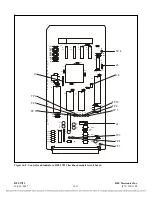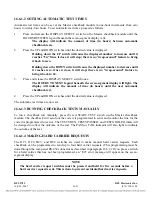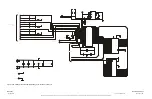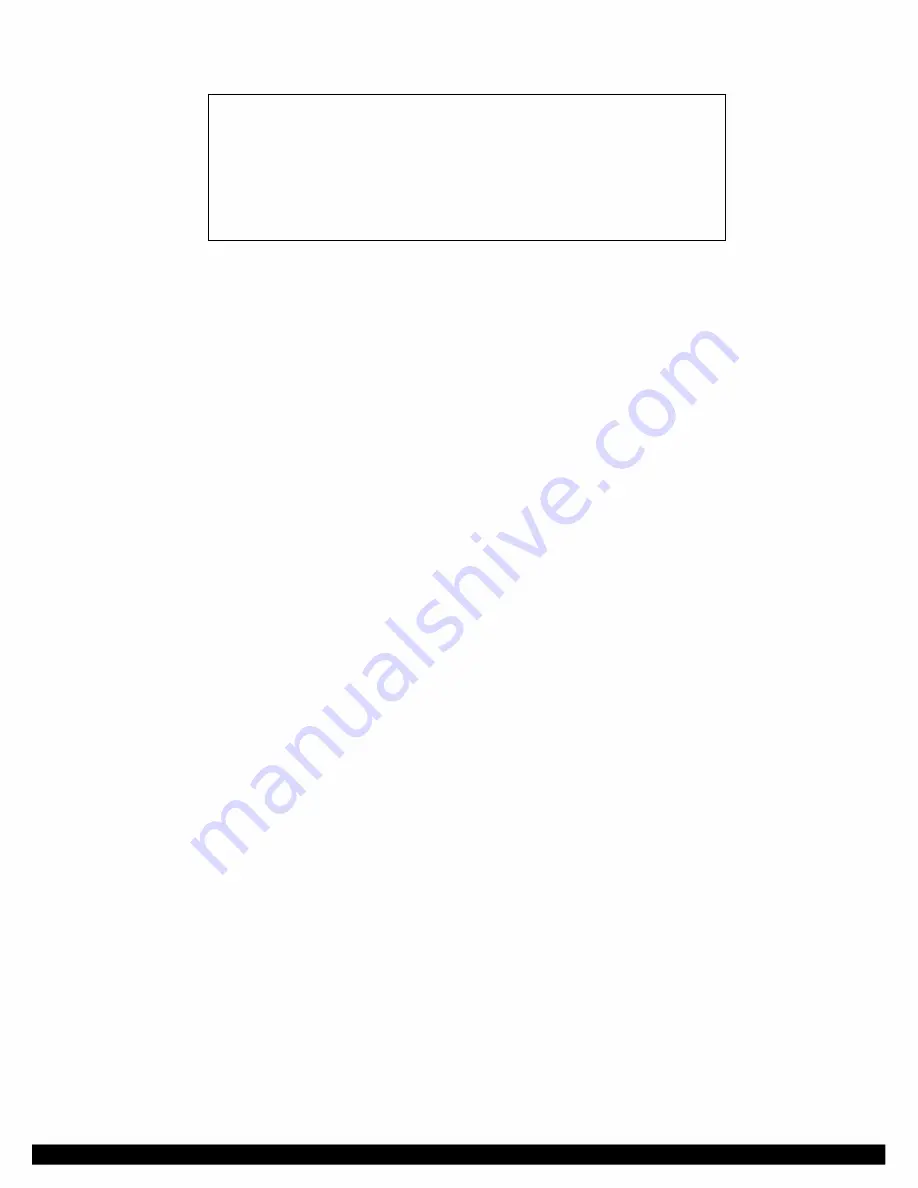
H – Display programming help
Q – Leave programming menu
SV – Save new settings
C – Change password (superuser authorization required)
D – Display present settings and parameter numbers
## - Edit this specific number parameter
9785CB-P> _
Figure 16-15. Typical programming menu
Command
Meaning
Paragraph
H
Display
programming
help
16.6.3
Q
Leave
programming
menu
16.6.3.4
SV
Save
new
setting
16.6.3.3
C
Change
password
16.6.3.1
D
Display current settings and parameter numbers
16.6.3.2
16.6.3.1
CHANGING THE PROGRAMMING PASSWORD
You can use the “C” command to change the password that can be used to enter the programming
mode.
Format: 9785CB-P>C [ENTER]
When you enter the “C” command, the Checkback Module sends the following prompt to your
terminal:
enter super-user:
Enter the super-user password (“BCCE”), and then press [ENTER]. The following prompt will appear:
Current password is (current password)
enter new password:
Enter the new password, and then press [ENTER]. The following prompt will appear:
repeat new password:
Enter the new password again, and then press [ENTER]. The following prompt will appear:
password modified
The new password is now stored in the Checkback Module’s non-volatile RAM memory.
RFL 9785
RFL Electronics Inc.
July 26, 2007
16-20
(973) 334-3100