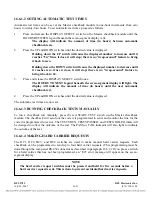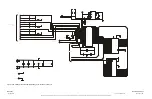RFL 9785
RFL Electronics Inc.
July 26, 2007
16-26
(973) 334-3100
999 System Label
[any string]> _
Type in whatever you want the new System Label to be. It can be any combination of letters or num-
bers up to 25 characters long. When you are finished, press the [ENTER] key. The System Label
parameter will be re-displayed, set to the new value.
999 System Label SUBSTATION 12
16.6.3.3
SAVING NEW SETTINGS
The “SV” command saves any new settings you made while in the programming mode:
Format: 9785CB-P>SV [ENTER]
The “SV” command tells the Checkback Module to store all the changes in its non-volatile RAM
memory. Once the changes are stored, the “9785CB-P>” prompt will re-appear.
Before you enter the “SV” command, the Checkback Module operates according to the old parameter
settings. Once the “SV” command is entered, the new settings will be in effect.
The new parameter settings can be verified by re-issuing the “D” command to display the parameter
settings list. (For more information on the “D” command, go to paragraph 16.6.3.2 of this section.)
16.6.3.4
LEAVING THE PROGRAMMING MODE
Whenever you are finished programming the Checkback Module, use the “Q” command:
Format: 9785CB-P>Q [ENTER]
The “Q” command tells the Checkback Module to leave the programming mode. The list of APRIL
commands in Figure 16-10 will reappear, with the normal “9785CB>” prompt beneath it. If you
changed any setting while in the programming mode, be sure to use the “SV” command described in
paragraph 16.6.3.3 to save the changes before invoking the “Q” command; otherwise, your changes
will be lost. To return to the 9785> prompt, enter three capitol “X’s” as described in paragraph 13.11.
Format: 9785>XXX (do not press [ENTER KEY].
16.6.4
INITIATING TESTS WITH A PC OR TERMINAL
You can use APRIL and your terminal to initiate Checkback Module checkback tests. All test
functions that are normally done using the pushbutton switches on the Checkback Module’s front
panel can be done using a terminal. To use your PC or terminal to initiate tests, use the “T” command.
Format: 9785CB>T [ENTER]
The “T” command tells the Checkback Module to send a list of all test commands to your terminal.
Since using the test commands will affect how the protection system operates, the “T” command is
password-protected. When you enter the “T” command, the following prompt appears:
9785CB> enter password: