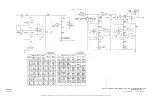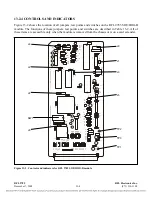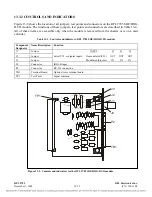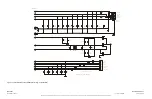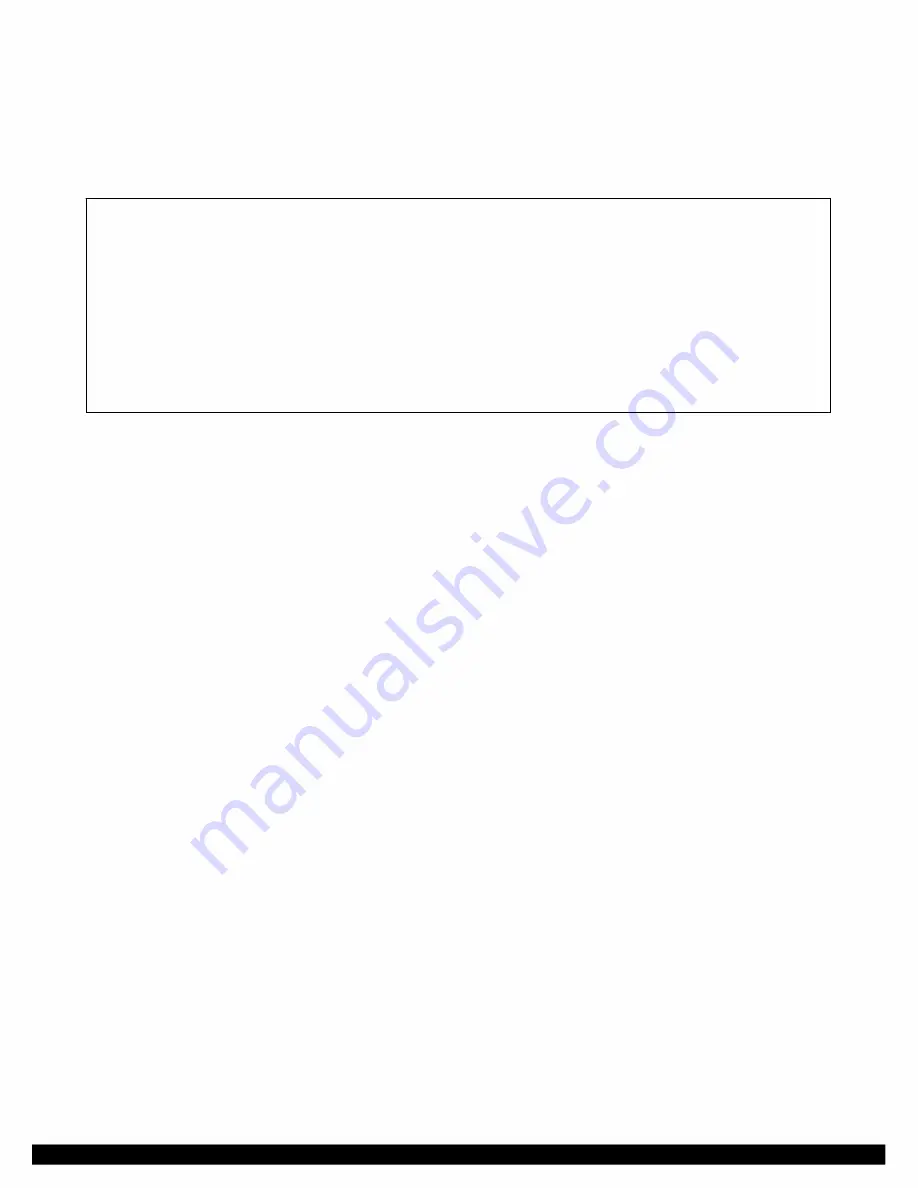
9785>H
[ENTER]
This tells the RFL 9785 to send a list of APRIL commands called the "main menu" to your terminal.
The main menu appears in Figure 14-3.
RFL Electronics APRIL(t) Remote Communications, Version 2.1 (c)1993,1999
H - Display the main menu
V - Go to the values display
P - Go to the programming menu (password required)
D - Go to the read settings menu
F - Go to the configuration and software version display
U - Enter the update mode
X - Exit the update mode
S - Go to sequence of events menu
W – Window remote April
9785>
Figure 14-3. APRIL main menu
For more information on each APRIL command, refer to the paragraph numbers listed below.
Command
Meaning
Paragraph
H
Display
the
main
menu
14.3
V
Go to the values display
14.5
P
Go to the programming menu (password)
14.6
D
Go to the read settings menu
14.7
F
Go to the configure and software version display
14.8
U
Enter
the
update
mode
14.9
X
Exit the update mode
14.9
S
Go to sequence-of-events menu
14.10
W
Window remote April
14.11
14.4
DISPLAYING APRIL HELP
Any time you need to see a list of APRIL commands while the “9785>” prompt is displayed; use the
“H” command.
9785>H
[ENTER]
When you invoke the “H” command, the APRIL command main menu shown in Figure 14-3 will re-
appear on your screen.
RFL 9785
RFL Electronics Inc.
April 25, 2005
14-3
(973) 334-3100