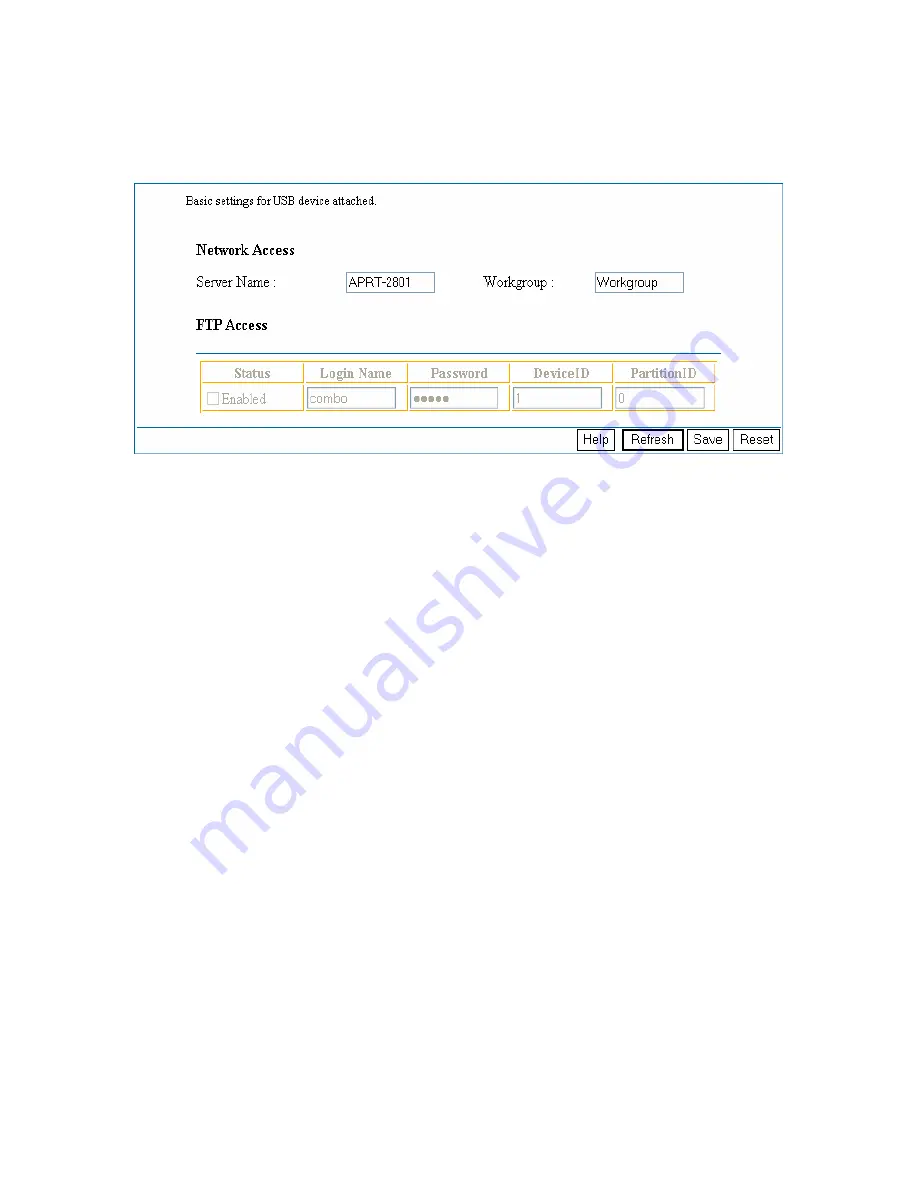
Page 30 of 55
USB Settings > Basic Settings
To configure the USB drive settings, click the USB Settings link in the main menu of the browser
interface. The USB Settings screen appears, as shown below.
Network Access
• Server Name. The name of the USB server in the network. User use it to access the attached
USB devices.
• Workgroup. The name of workgroup that the USB server is a member of.
FTP Access
• Status. Access is enabled or disabled for the login account listed.
• Login Name. The name for user to access USB FTP server.
• Password. The password for user to access USB FTP server.
• Device ID. The ID of the attached USB device to be used for FTP access.
• Partition ID. The ID corresponding to the logical drive ID of above USB device indicated with
deviceID.
Note : Once
the drive is attached to the USB port of router, FTP will be possible.
















































