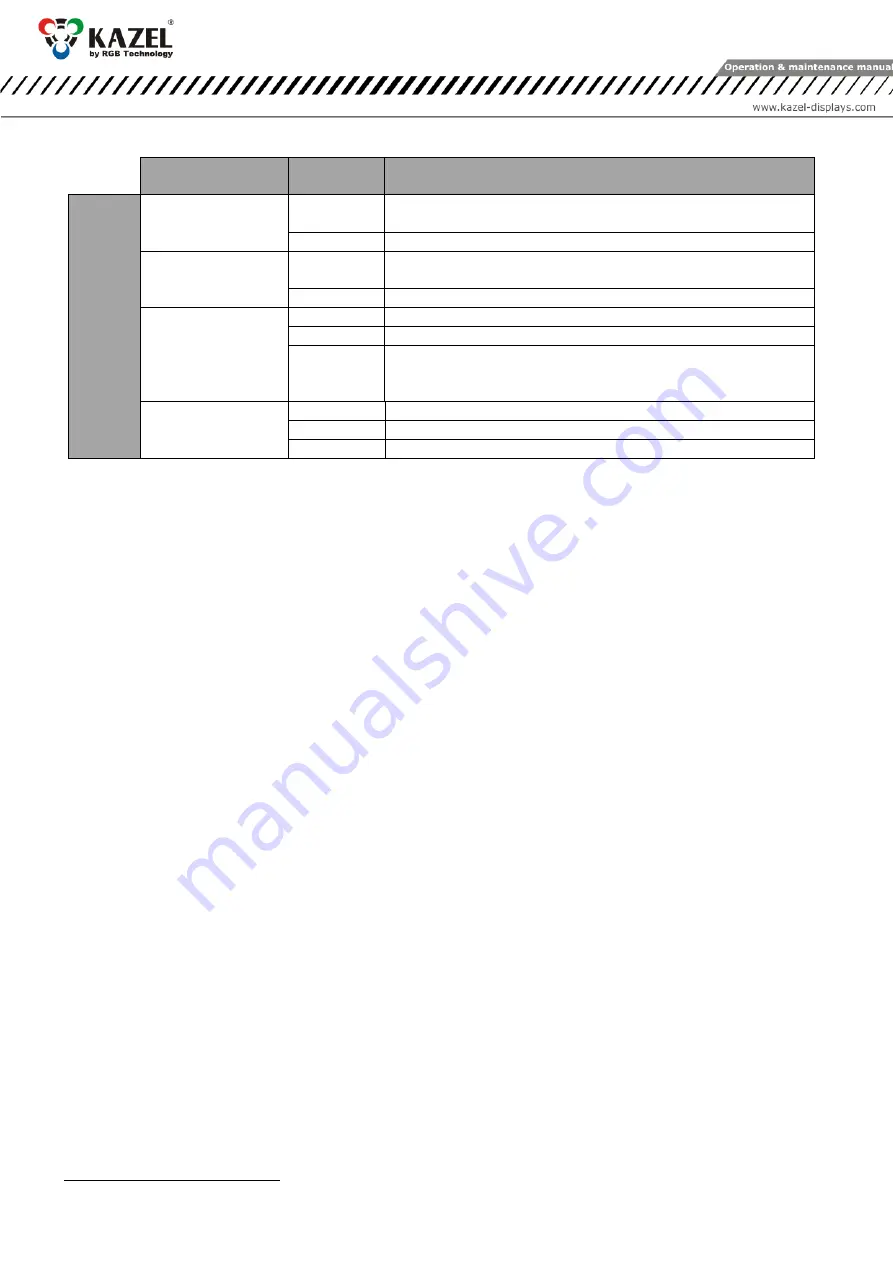
8
DTR_319-01-01-001_EN_b
Interface / Function
Connector
markings
Notes
ST
AN
DA
RD
3
RS-232
RA
RXD line of the RS-232 interface. The line should be connected with
the weighing terminal TXD output
RK
GND line of the RS-232 interface.
0/20mA (CL) digital
current loop
CA
CL line of the current loop. The line should be connected with the
weighing terminal TXD output
CK
GND line of the current loop interface.
RS-485 RS-422
A
RS-485 and RS-422 interface inverting line
B
RS-485 and RS-422 interface non-inverting line
GND
GND line of the RS-485 and RS-232 interfaces for use at risk of the
occurrence of a significant difference in the potentials of the display
mass and the weighing terminal mass
Operator panel
(dry contact)
GND
GND line of the operator panel
IN1
Signal switching on the green light
IN2
Signal switching on the red light
Table 2
5.3.1
RS-232 connector :
For the communication purposes, the user connects with the controller via the RS-232 connector (Fig. 7) using the
control module
5.3.2
RS-485 / RS-422 connector:
For the communication purposes, the user connects with the controller via the RS-485 or RS-422 connector (Fig. 7)
using the control module.
5.3.3
0/20mA digital current loop
For the communication purposes, the user connects with the controller via the digital current loop connector, (Fig. 7)
using the control module.
5.3.4
Operator panel (dry contact)
For the control purposes, the user manipulates the operator panel or relay contacts.
6.
Automatic brightness control of the light signalling device
6.1
Lighting sensor
In the standard version, the controller has a lighting sensor included, which is placed on the LED panel. The
device, in response to the ambient brightness, adjusts the light signalling device brightness .
7.
Initial start-up
Step 1: Make sure that all cables are properly connected,
Step 2: Make sure that all components have been installed in correct orientation,
Step 3 Connect the device to the mains power supply,
Step 4 The properly connected system will display the symbols "-" in the light fields, followed by the hard space
symbol ( _ ) in the bottom field . It means that the device is working according to the default protocol. In 7 seconds,
the signalling device will go into the default display state.
3
All the connectors available as standard are located on
the controller PCB. However, in the standard version, only the cable
connected to the operator panel is led out .



























