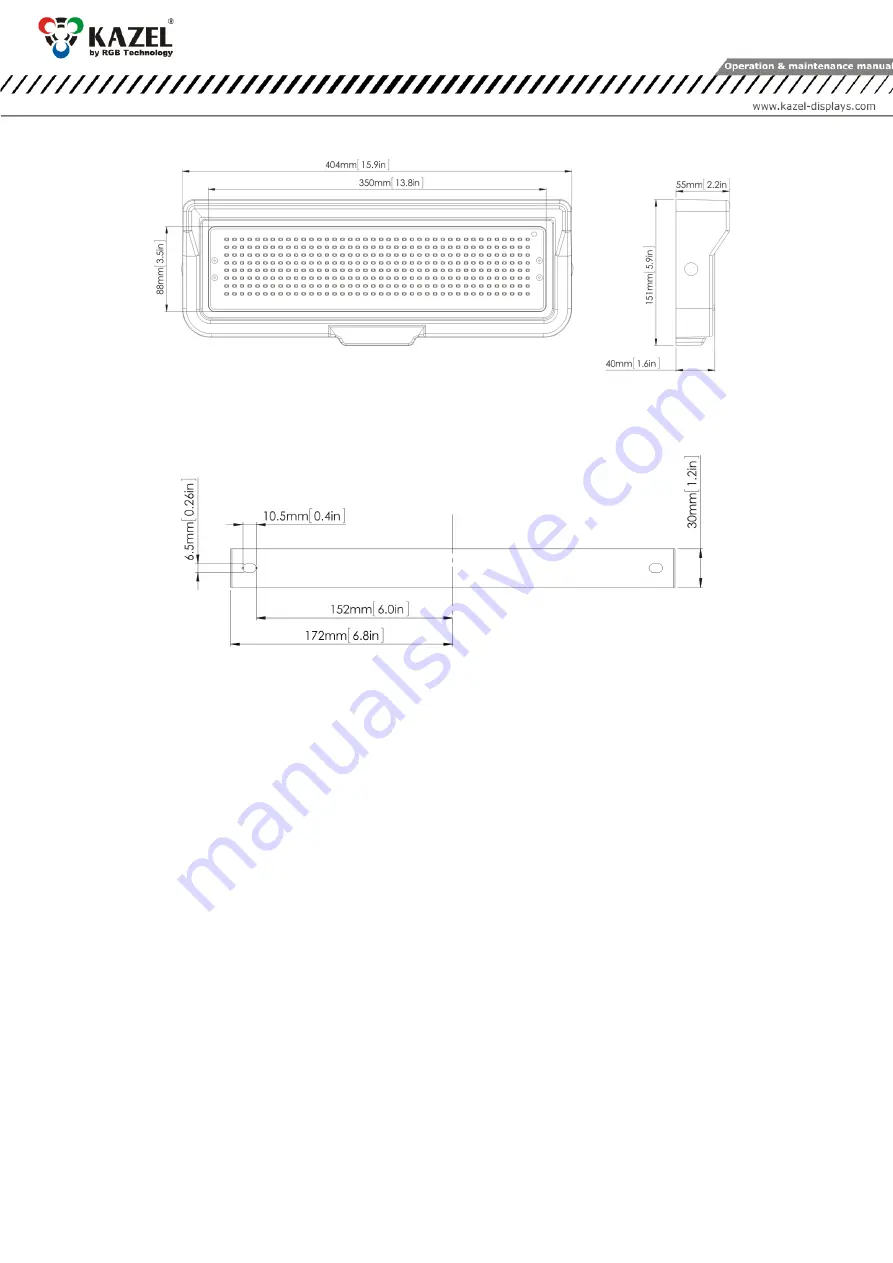
4
DTR_314-01-01-001_EN_d
3.2
WA-1 MINI dimensions
Fig. 2
3.3
Mounting the display for weighing scales
3.3.1
Mounting bracket
Fig. 3
4.
Mounting the device
Correct mounting consists in installing the device on a flat surface with wires facing down. Only the proper mounting
of the device ensures its proper operation and the maintenance of the device parameters, like, among others, the
housing tightness rating to satisfy the IP code.
NOTICE!
Before any installation or maintenance operations refer to the manual supplied by the manufacturer. Improper
connection to the mains power supply, incautious device installation, or improper use may cause the property
damage, loss of health or death from electrical shock! In addition, any failure to follow the manufacturer's
instructions may void your warranty.
NOTICE!
Keep in mind that the device should be mounted with the wires facing down.
NOTICE!
It is forbidden to make any additional mounting points or any holes in the device assembly components and in
the device itself.
4.1
WA-1 MINI application
The devices of the WA series are designed to display measurement results transmitted by weighing terminals.
The displays operate in the automatic mode by default (see Autolearn) and in typical cases do not require prior
configuration. In special situations, it may be necessary to adjust the settings by means of the RGB WagSet 2
software or through the user menu embedded in the device.


























