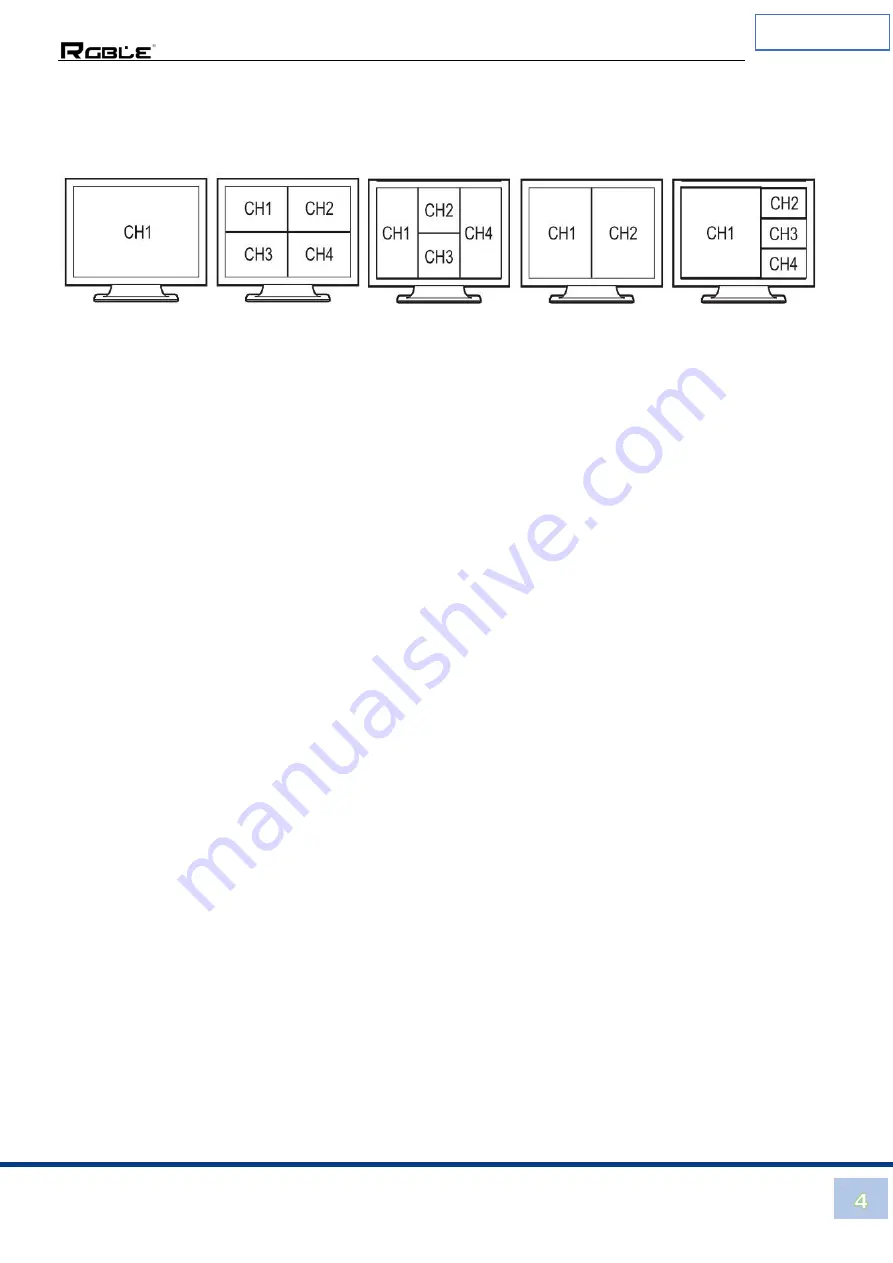
Stock Code 873117 en.rgble.com 400-1661-021
P/N: S00203
6. Display Modes
The quad multi-viewer has 5 display modes. Detailed description is as follows.
MODE 1 MODE 2 MODE 3 MODE 4 MODE 5
MODE 1:
The quad multi-viewer will display separately four HDMI inputs. Press the
CH1/CH2/CH3/CH4 buttons on-panel or using IR remote control the Source 1/2/3/4 buttons to
selecting input source, corresponding on-panel light is on.
MODE 2:
The quad multi-viewer divides four HD inputs with same size and display on a screen.
The on-panel four lights is on. In the CH1 window, you can press the CH1 button on-panel or
using IR remote control the Source 1 button to cyclical selection four inputs source. In the CH2
window, you can press the CH2 button on-panel or using IR remote control the Source 2 button
to cyclical selection four inputs source...etc.
The rest can be done in the same manner.
MODE 3:
The quad multi-viewer divides four HD inputs and display on a screen. The on-panel
four lights are on. Operation method is the same as MODE 2.
MODE 4:
The quad multi-viewer divides two HD inputs with same size and display on a screen.
The on-panel CH1/CH2 lights is on. In the CH1 window, you can press the CH1 button on-panel
or using IR remote control the Source 1 button to cyclical selection four inputs source. On the
CH2 window, you can press the CH2 button on-panel or using IR remote control the Source 2
button to cyclical selection four inputs source.
MODE 5:
The quad multi-viewer divides four HD inputs and display on a screen. The on-panel
four lights is on. Operation method is the same as MODE 2.
























