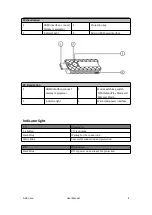ASK nano
User Manual
9
Chapter 2 Install Your Product
2.1 Pairing of TX and RX
Before delivery, each ASK nano set has been paired , but when extra TX are required, following
steps are the method for users to finish TX/RX pairing.
(1) After RX and TX are both powered on(power RX up firstly),they will be pairing automatically.
After pairing, the red indicator light on the TX will turn blue, and the corresponding screen on the
RX will display the information of successful pairing;If there are more than one RX,TX will be
pairing with the closest one.
(2) If you want to re-pair the paired ones, press the TX button for 5 seconds to clear the previous
pairing information, and then you can re-pair them according to the above steps.
2.2 Receiver Installation
1.Power on the RX via microUSB to USB cable and power adapter.
2.Connect RX’s HDMI port big screen, TV or projector.
Note:
ASK nano TX will auto pair to the most close ASK nano RX,so once you will do the pairs,please
make sure the dedicated ASK nano RX to be closed to be paired ASK nano TX.
Note:
RX must be Powered on.Power adapter should be supported by users.