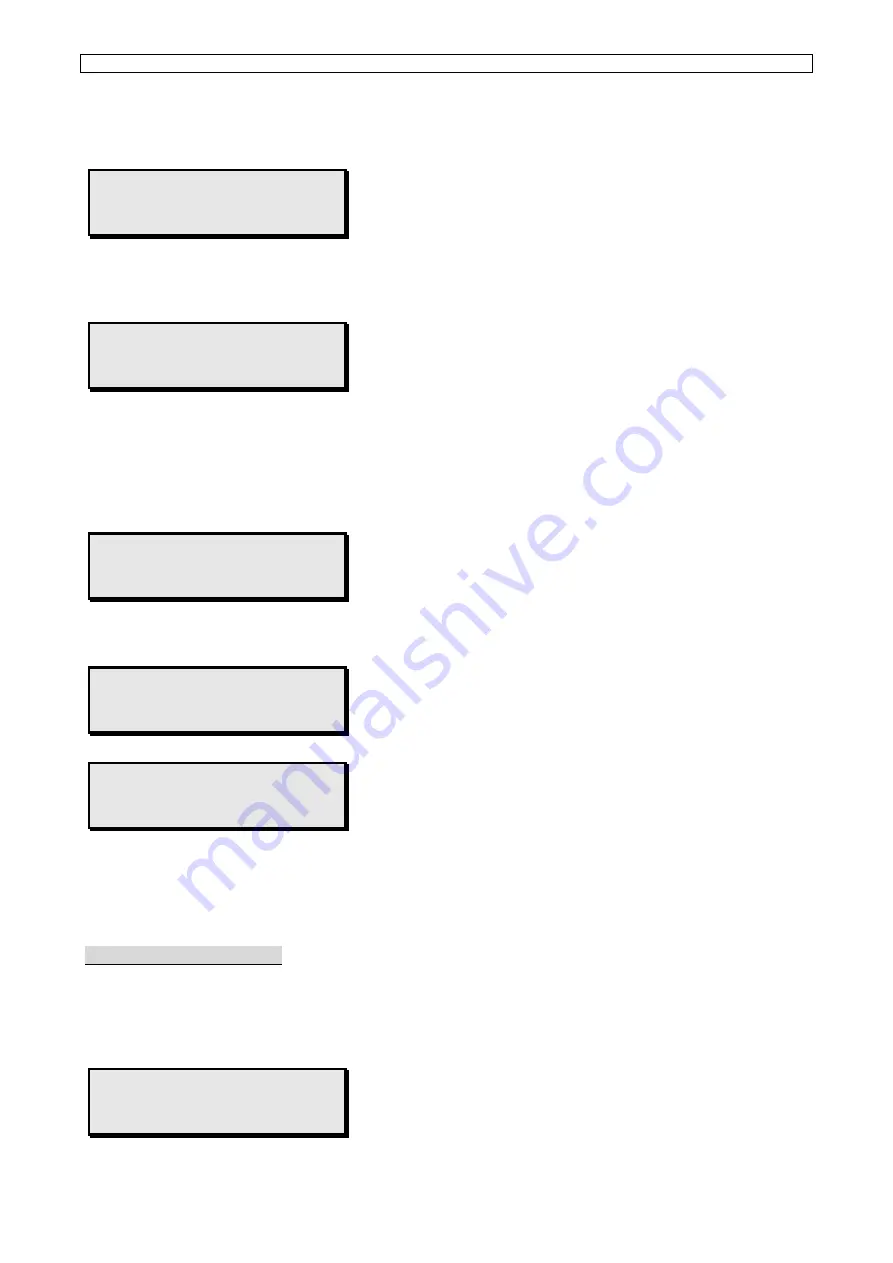
Manual CE (SAGOMA _GB)
Increase or decrease the value of the time of working of the mixer pressing respectively button
4
and
5
; otherwise inhibit the MIXER setting its value to 0.0.
Pressing again button
2
the display shows:
Start delay
MIXER X 1.0
Pressing button
s
4
and
5
increase or decrease respectively the mixer start delay after the
beginning of the selection.
Pressing again button
2
the display shows:
speed MIXER X
0
Pressing button
s 4
and
5
increase or decrease respectively the mixer speed of the selection (0 =
maximum speed, 5 = minimum speed).
Pressing again
button 2
the display shows the same items for other mixers, that can be set as the
previous one following the recipe of the desired drink.
Pressing again button
2
the display shows:
selection name:
standard
Pressing button
4
and
5
it is possible to modify the message shown in the display during the
preparation of the drink. If you select the value
standard
, the display will show:
drink number N
preparing
otherwise if you select one of the available selection names the display will show:
selection name
preparing
Press button
1
to programme the following button.
ATTENTION
:
if all the parameters of a button set as FUNCTIONING are programmed at 0, the
vending machine will dispense ONLY CUP
.
Setting of a pre-selection
To associate a
preselection
to the current button, choose PRESELECTION pressing
buttons 4
and
5
.
Pressing again button
2
the display shows:
presel. message
DECAFFEINATED
32/32
















































