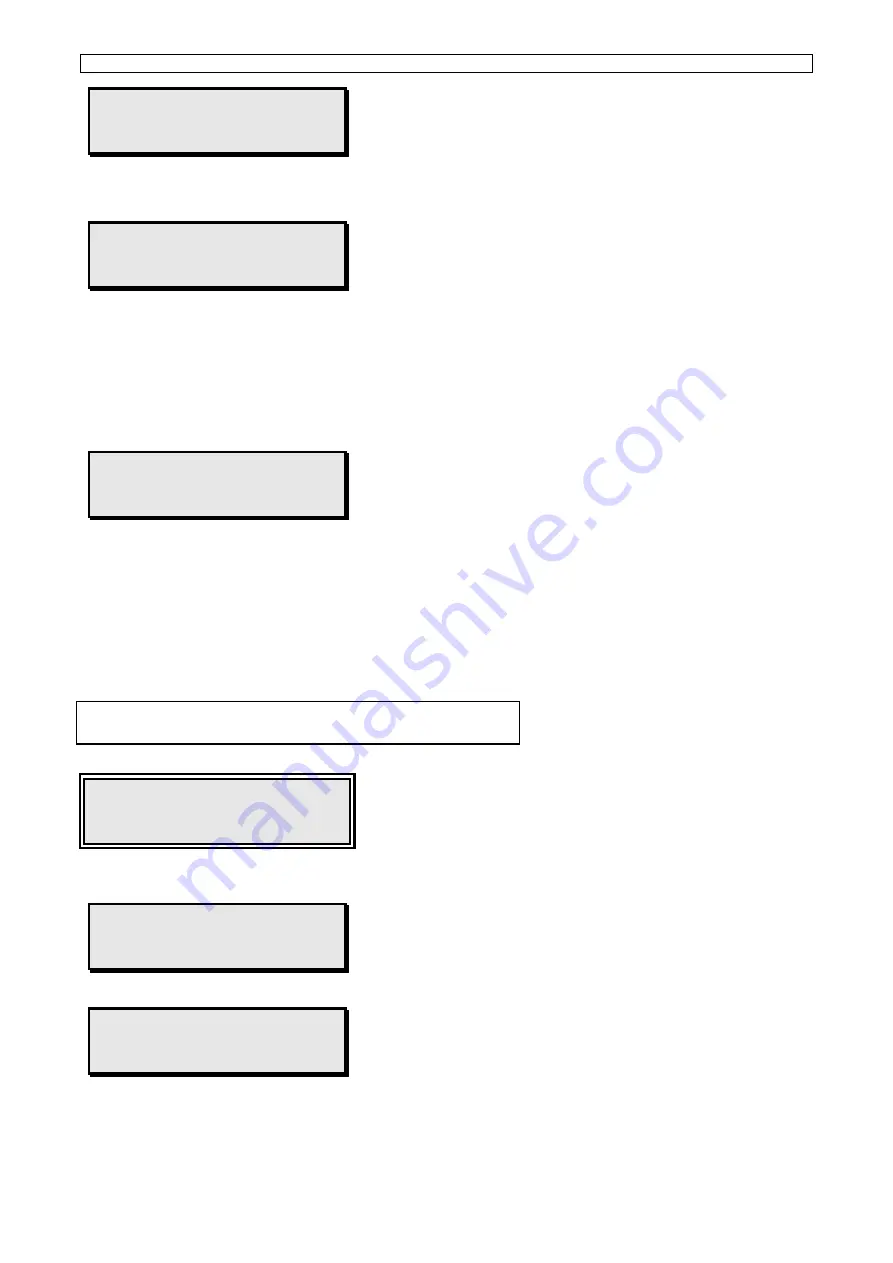
Manual CE (SAGOMA _GB)
TEMPERATURE
Espresso XXX
Pressing
button 4
and
5
set the value.
Pressing
button 2
(
Version
E
) the display shows:
DEF. FIRST COFFEE
N
Use this parameter to obtain drinks made with coffee beans at a right temperature also after long
periods of inactivity of the coffee brewer. When this parameter is set (it is indicated in minutes) if
for N consecutive minutes the machine does not make any selection with coffee beans, before
making the next selection with coffee beans the machine will wait that the temperature inside the
boiler will reach the value set at the parameter “TEMPERATURE first coffee”. Press button
s 4
and
5
to increase and decrease the value.
Pressing
button 2
(
Version
E
) the display shows:
TEMP. FIRST COF.
MM
Use this parameter to obtain drinks made with coffee beans at a right temperature also after long
periods of inactivity of the coffee group. This value indicates the temperature that the water inside
the boiler should reach before making a drink made with coffee beans if for a time (in minutes)
equal or superior to the one set at the parameter DEF. FIRST COFFEE the machine has not made
any drinks made with ground coffee. To disable this function, set the parameter DEF. FIRST
COFFEE at a value equal or lower than the one set at the parameter COFFEE T. Press button
s 4
and
5
to increase and decrease the value.
At the end of programming, press
button 1
to confirm the set data.
12.5.5
Modifying other operation parameters
(miscellaneous)
To modify parameters, in the programming mode, press
button 1
until the sub-menu
PROGRAMMING
MISCELLANEOUS
is visualised.
Pressing
button 2
, the display shows:
MACHINE CODE A
0
Pressing again
button 2
, the display shows:
MACHINE CODE B
0
Press
buttons 4
and
5
to associate to each vending machine personal codes. These numbers are
useful only when a data audit system is used with the machines.
Pressing again
button 2
, the display shows:
38/38
















































