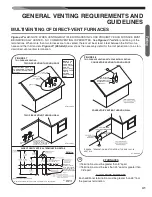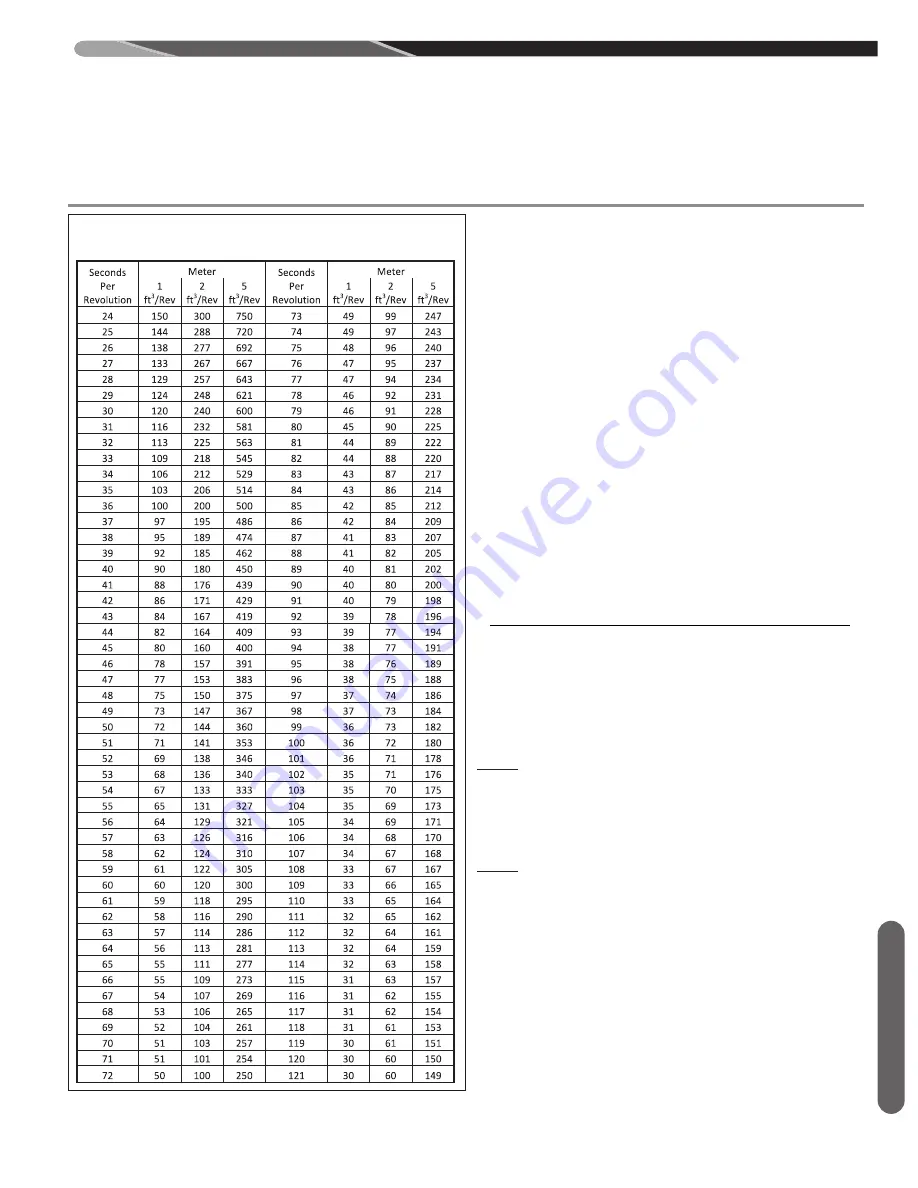
STEP 4: ADJUST GAS HEAT
TEMPERATURE RISE
COMFORT/EFFICIENCY SELECT
:
One dipswitch SW18 is provided to allow for selection be-
tween Comfort and Efficiency mode as follows:
SW18 = OFF = Comfort Mode, Target Temp Rise = +10°F
above Nameplate Mid-Rise
SW18 = ON = Efficiency Mode, Target Temp Rise = Mid-
rise as specified on Nameplate Label
Further, for communicating systems, the above selection
(made with dipswitch SW18 in legacy mode) can be made
via the Econet control center.
GAS HEAT RISE AIRFLOW ADJUSTMENTS
:
Four dipswitches are provided to adjust the low and high
heating temperature rise by changing the airflow. The
switches are to be labeled
“HEAT ADJ”(SW13
& SW14),
“+/-” (SW15) and “2F/4F” (SW16). These switches will ad-
just the tempera ture rise by changing the airflow only
when SW13 and SW14 are NOT set to OFF/OFF. SW13
and SW14 will select the method of temperature rise ad-
justment as follows:
SW15 (“+/-”)
is mapped as follows:
SW15 OFF = Positive Temperature Rise Adjustment (Air-
flow is Reduced) (Factory Default)
SW15 ON = Negative Temperature Rise Adjustment (Air-
flow is Increased)
SW16 (“2F/4F”)
is mapped as follows:
SW16 OFF = 2 Deg F Temperature Rise Adjustment (Fac-
tory Default)
SW16 ON = 4 Deg F Temperature Rise Adjustment
Additionally, the adjustment to the low-end will affect a lin-
ear adjustment to the entire range of heating airflow ex-
cept at the 100% rate. The adjustment to the range will be
such that the 40% heating rate will be adjusted up or
down as specified by the dipswitch settings, the 100%
heating rate may also be adjusted up or down and all
points in between will fall on a line created by the adjusted
40% heating airflow rate and the adjusted (or unadjusted)
100% heating airflow rate.
FURNACE ADJUSTMENTS
Fu
rn
ace
Ad
jus
tm
en
ts
TABLE 15
GAS RATE (FT
3
/HOUR)
55
$
$
!2$'(%2#!31Z(%)*"+,-'$,+
O$
L&61$2),.()3/"#.$-1#$,1&0)2#2$3&$-256.3$3"#$'&($-*2$")+"$"#-3)*+$3#7,#1-361#$1).#$K;$/"-*+)*+$3"#$
-)1%'&(<$!"#$.()3/"#.$-1#$3&$K#$'-K#'#2$
!"#$%&$'(!)*+,-&
f$QkIX:4$nrR>n$8QkIN:$-*2$nDLRXLn$
8QkIh:<$!"#.#$.()3/"#.$()''$-256.3$3"#$3#7,#1-361#$1).#$K;$/"-*+)*+$3"#$-)1%'&($&*';$("#*$QkIV$
-*2$QkIX$-1#$\P!$.#3$3&$PLLRPLL<$QkIV$-*2$QkIX$()''$.#'#/3$3"#$7#3"&2$&%$3#7,#1-361#$1).#$
-256.37#*3$-.$%&''&(.O$
$
+=9=B:6@>( +Z/[(
+Z/^( )=EBA6?:6@>(
S$
PLL$
PLL$ \&$S256.37#*3$
F$
P\$
PLL$ S256.3$Y)+"$Y#-3$P*';$
_$
PLL$
P\$
S256.3$[&($Y#-3$P*';$
d$
P\$
P\$
S256.3$FP!Y$[&($-*2$Y)+"$
$
$
$
Y#-3$!&+#3"#1$K;$3"#$
.-7#$-7&6*3<$
$
+Z/_(T`a4S`U
$).$7-,,#2$-.$%&''&(.O$
QkIN$PLL$`$U&.)3)0#$!#7,#1-361#$W).#$S256.37#*3$8S)1%'&($).$W#26/#2:$8L-/3&1;$d#%-6'3:$
QkIN$P\$`$\#+-3)0#$!#7,#1-361#$W).#$S256.37#*3$8S)1%'&($).$=*/1#-.#2:$
$
+Z/b((T`M!4^!`U
$).$7-,,#2$-.$%&''&(.O$
QkIh$PLL$`$D$d#+$L$!#7,#1-361#$W).#$S256.37#*3$8L-/3&1;$d#%-6'3:$
QkIh$P\$`$X$d#+$L$!#7,#1-361#$W).#$S256.37#*3$
$
S22)3)&*-'';4$3"#$-256.37#*3$3&$3"#$'&(>#*2$()''$-%%#/3$-$')*#-1$-256.37#*3$3&$3"#$#*3)1#$1-*+#$&%$
"#-3)*+$-)1%'&($#9/#,3$-3$3"#$IJJE$1-3#<$!"#$-256.37#*3$3&$3"#$1-*+#$()''$K#$.6/"$3"-3$3"#$XJE$
"#-3)*+$1-3#$()''$K#$-256.3#2$6,$&1$2&(*$-.$.,#/)%)#2$K;$3"#$2),.()3/"$.#33)*+.4$3"#$IJJE$"#-3)*+$
1-3#$7-;$-'.&$K#$-256.3#2$6,$&1$2&(*$-*2$-''$,&)*3.$)*$K#3(##*$()''$%-''$&*$-$')*#$/1#-3#2$K;$3"#$
-256.3#2$XJE$"#-3)*+$-)1%'&($1-3#$-*2$3"#$-256.3#2$8&1$6*-256.3#2:$IJJE$"#-3)*+$-)1%'&($1-3#<$
$
L613"#14$%&1$/&776*)/-3)*+$.;.3#7.4$3"#$-K&0#$.#'#/3)&*.$87-2#$()3"$2),.()3/"#.$QkIV4$QkIX4$QkIN4$
-*2$QkIh$)*$'#+-/;$7&2#:$/-*$K#$7-2#$0)-$3"#$a/&*#3$/&*31&'$/#*3#1<$
$
$
$
+,'.(_0(,'-.'#%,"#'(#2+'(O'#2!2&%,21$((
%2#!31Z(
!"#$)7,&13-*/#$&%$,1&,#1$-)1%'&($&0#1$3"#$"#-3$#9/"-*+#1$/-**&3$K#$&0#1>#7,"-.)c#2<$$$
$
$1,'
O$$k"#1#$3"#$7-9)767$-)1%'&($).$#9,#/3#2$3&$K#$&0#1$IiJJ$_LB4$
I1,5
$.)2#.$&1$3"#$K&33&7$76.3$
K#$6.#2$%&1$1#361*$-)1<$
$
&%",21$
(
2,(2+(2-.1#,%$,(,5%,('%&5()"&,(+N+,'-(I'(+2R')(%$)(2$+,%33')(!1#(,5'(+.'&2!2&(%..32&%,21$(
IN(.#1.'#3N(%..3N2$J(,5'(%..#1.#2%,'(2$)"+,#NS%&&'.,')(+,%$)%#)L((2!(3'++(,5%$(-2$2-"-(