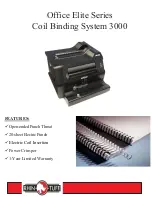Trouble Shooting:
BINDING YOUR DOCUMENT
SYMPTOM
SOLUTION
Coil will NOT spin into punched holes
-
Check wall outlet has power
-
Switch machine power switch to the “ON”
position
-
Check coil roller switch is turned ‘ON’.
The green LED should be illuminated. If
the light is not ON, depress the Coil Roller
Switch button just above the LED panel.
-
Tap the edge of your document to adjust
pages so that all the holes are evenly
aligned.
-
Use the front Crimper Tray as a book
former to shape the book to the contour of
the coil
-
Ensure that the coil is touching both rollers
(top and bottom) by gently touching the coil
where the rollers meet.
Coil does not make contact with both Coil Rollers
-
Ensure that the Coil Roller Adjustment Dial
is properly in position for your book’s coil
diameter.
-
See machine label to the left of the coil
rollers for recommended settings.
Power Crimper will NOT operate
-
Check wall outlet has power
-
Switch machine power switch to the “ON”
position
-
Check to see that the Foot Pedal is plugged
into back of machine
-
Check the Foot Pedal Switch on the top
right of the machine. Make sure the switch
is set to ‘Crimped Coil’ icon.
-
Press Foot Pedal – red LED will light up
Coil will NOT crimp properly
-
Ensure the Crimper Adjustment Dial is set
appropriately for the Coil Diameter you are
crimping
-
Ensure the end of coil element is pushed
against the crimper knives and the shield is
in the down position
Summary of Contents for 3000
Page 7: ...6 ...