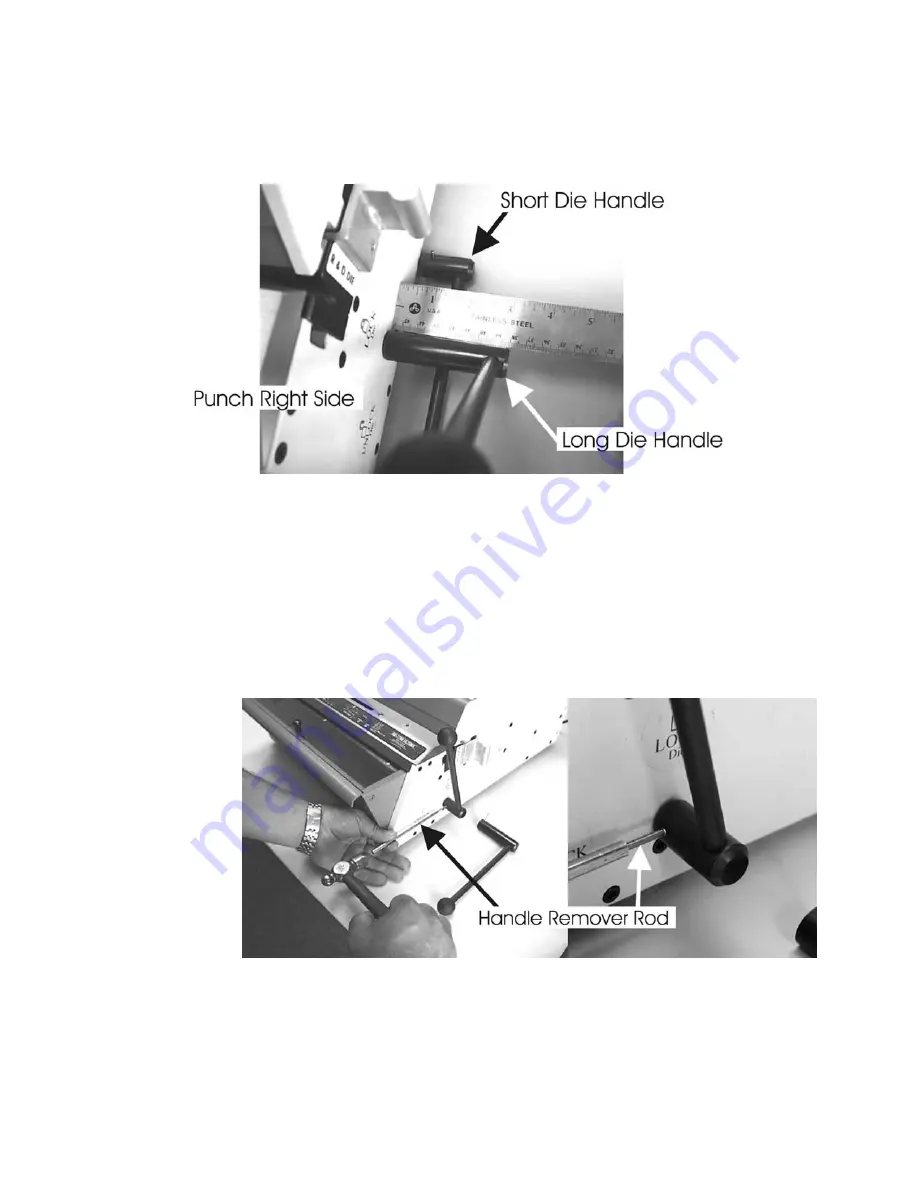
¾
Determine If Your HD-7700 Requires Handle Replacement; Use a ruler
and measure the length of the right die clamp handle extension. See
Figure E, if your die handle extension measures 3” from the right side of
the machine skip to chapter 5, your HD-7700 came equipped with the
longer die clamp handle. If your extension is around 2” or less please
complete this chapter and replace your die clamp handle.
Fig E
¾
Your APES-14-77 came with a P/N 000664 SPUD ADAPTER KIT. Follow
these instructions to replace the handle;
1. Insert any die into the HD-7700.
2. Lock both HD-7700 Die Handles.
3. Using the Handle Remover Rod that came in your kit and your
hammer, see the following image, gently drive out the handle
mounting pin from the front of the handle. Drive the pin completely
out, remove the Handle Remover Rod, and twist clockwise (so you
don’t unlock the die), the short handle off from the right side of the
HD-7700. Discard handle.
4. In a twisting motion, press on the new longer handle assembly.
Reuse the Handle Remover Rod and insert it into the front side of
the handle as shown in the next image. Twist clockwise and push
the handle until the Handle Remover Rod falls into and aligns both
Page 6
Issue “A1” 09/03 P/N 900599 www.RHIN-O-TUFF.com








































