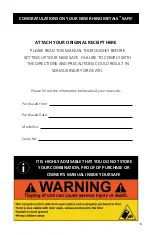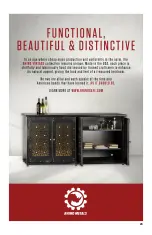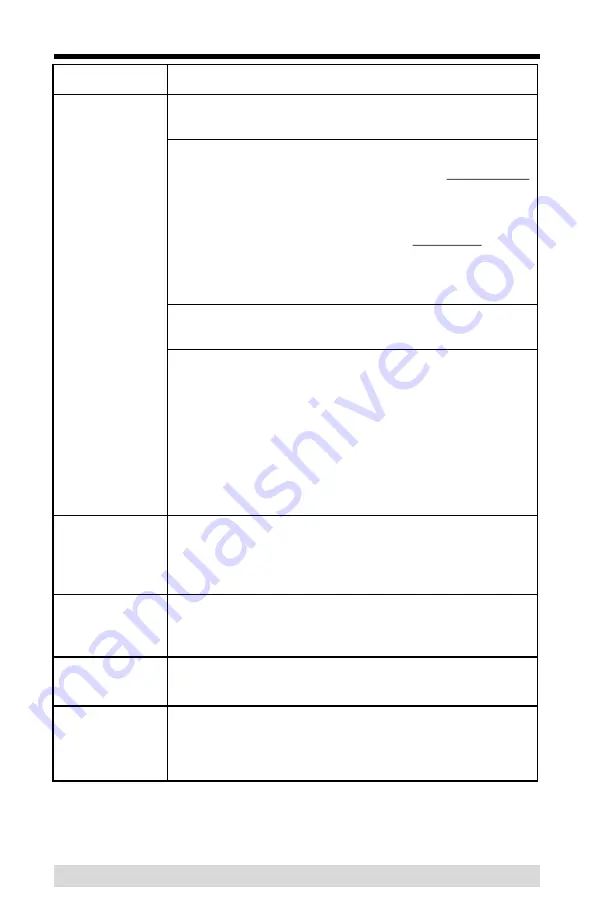
TROUBLESHOOTING
Common Issues
Possible Solutions
Electronic lock is
not working
properly
Replace the battery with a new Duracell® or Energizer® 9
-
volt
alkaline battery with a
“
Use Date
”
at least 4 years in the future.
Any pressure on the side of the lock tang may prevent the lock
from operating properly. If you are attempting to unlock the safe,
rotate the handle counter
-
clockwise and keep a slight pressure on
the handle while you enter your combination. Once you hear the
two beeps, wait for 2 seconds, and then rotate hub or hand wheel
clockwise to open. If you are attempting to lock the safe, turn the
handle counter
-
clockwise until it stops, then press and hold the
handle counter
-
clockwise for 7 seconds before checking if it is
locked.
Make sure the wiring harness is properly and tightly connected to
the keypad with no pinched wires or bent connectors.
If randomly flashing, you may be in a delay period. Do not
attempt to enter any combination for a period of 15 minutes. If
you attempt to enter a combination while in a delay period, the
delay will be extended. Changing or removing the battery on the
keypad while in a delay period will also extend the delay. After
waiting the duration of the delay period and the light stops
flashing, you may then enter the combination. If it is still flashing
randomly, you may have to wait up to 2 hours before trying again.
Lost Combination
See
LOST COMBINATION
instructions on page 13 or 14,
depending on lock type. Rhino Metals, Inc. can not give
combinations over the phone as there is no method to verify
ownership of the safe.
Safe door is loose
Safe door can be adjusted by the door adjustment tabs located
inside the safe
-
see
DOOR ADJUSTMENT TABS
instruction on
page 11.
Safe door is
dragging
Make sure the safe is on level ground. If not, use shims to level
the safe.
Rust or corrosion
on contents
Place a dehumidifier inside the safe.
Rhino Metals Technical Support (208) 454
-
5545
17
Summary of Contents for Longhorn LSB1014
Page 1: ......
Page 2: ...2...
Page 22: ...NOTES Rhino Metals Technical Support 208 454 5545 22...
Page 23: ...23...
Page 24: ...Version 19A...