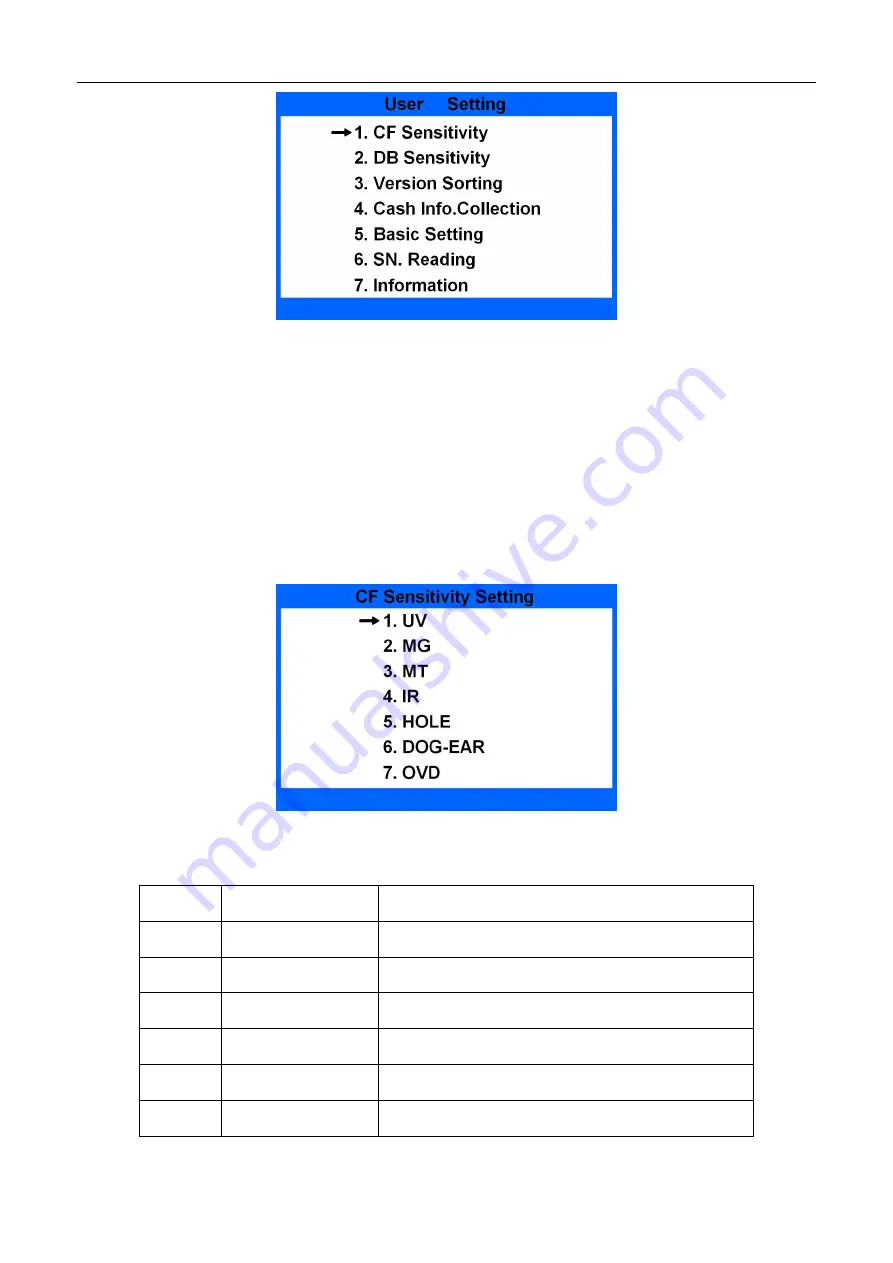
BCS-160 User Manual V1.6
19
Figure 25
Press the cursor to select and press ENTER to enter into next menu, press ESC to return to last
menu.
8.1 Counterfeit Detection Setting
Under Figure 25 interface, move the cursor to No.1 CF Sensitivity, press ENTER key to enter into
Figure 26 interface:
Figure 26
The detailed explanation for each function for Figure 19 is as below:
NO.
Fuc.Setting
Explanation
1
UV
UV detection level setting
2
MG
side MG detection level setting
3
MT
MT detection level setting
4
IR
IR detection level setting
5
HOLE
Hole detection level setting
6
DOG-EAR
folded corner detection level setting



































