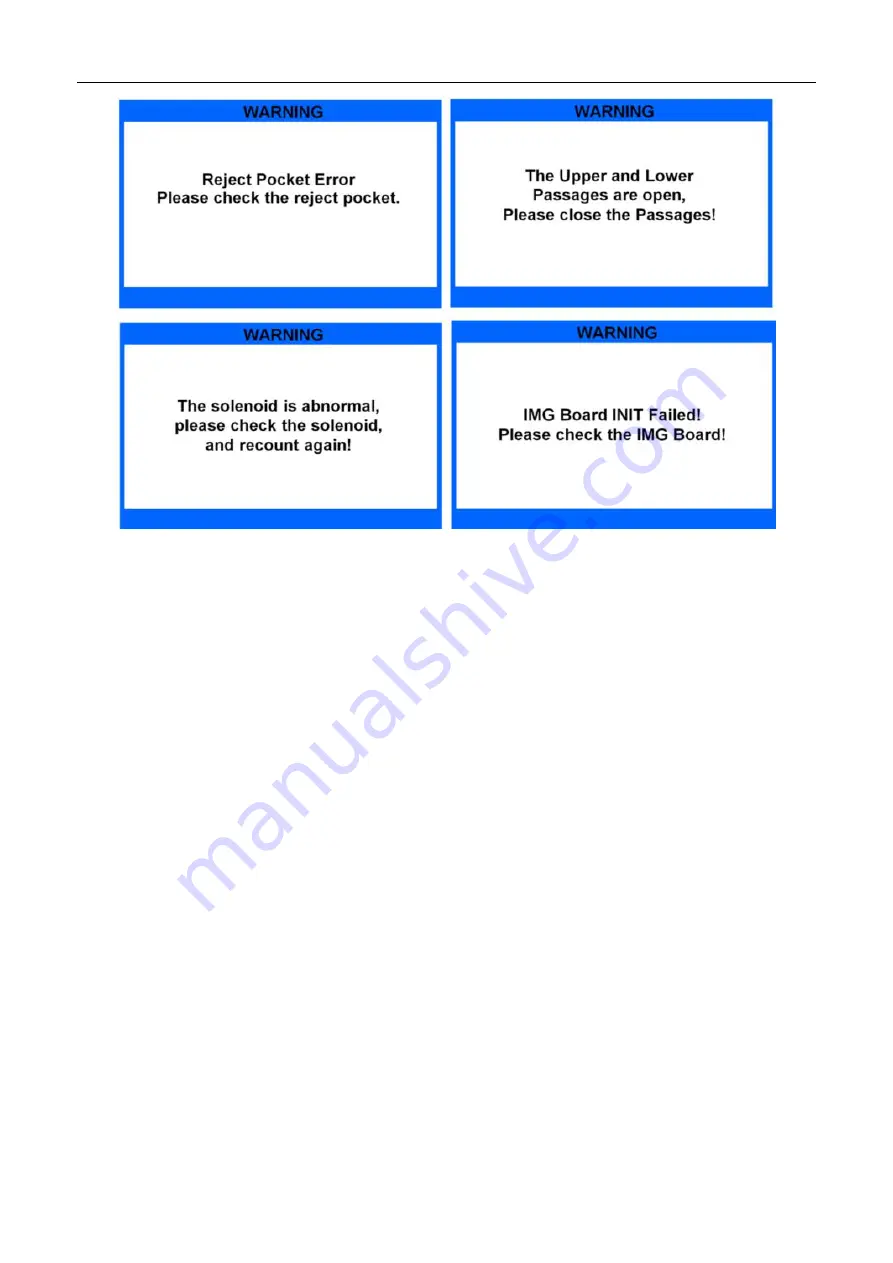
BCS-160 User Manual V1.6
37
Figure 64
9.2 Banknote jamming and solution
If the notes get jammed during counting progress, there will be warning messages displayed on
the screen. You need to take out the jammed notes firstly and then press START key to check if there
is still hidden jammed notes. Last, press CLEAR key to clear warning message. If the machine still
displays “JAM”, you will need to open the machine and take out the notes from interior passage.
Once jamming happens, please recount the notes to avoid counting mistake.
*After clean the sensor and passagewell, please press
“CLEAR”
key to clear the error interface
and enter into main interface to go on counting.
*If after checking, there is no foreign items blocking the sensor, and after press
“CLEAR”
key
there is still error interface, please refer to service manual to do trouble shooting.
.















































