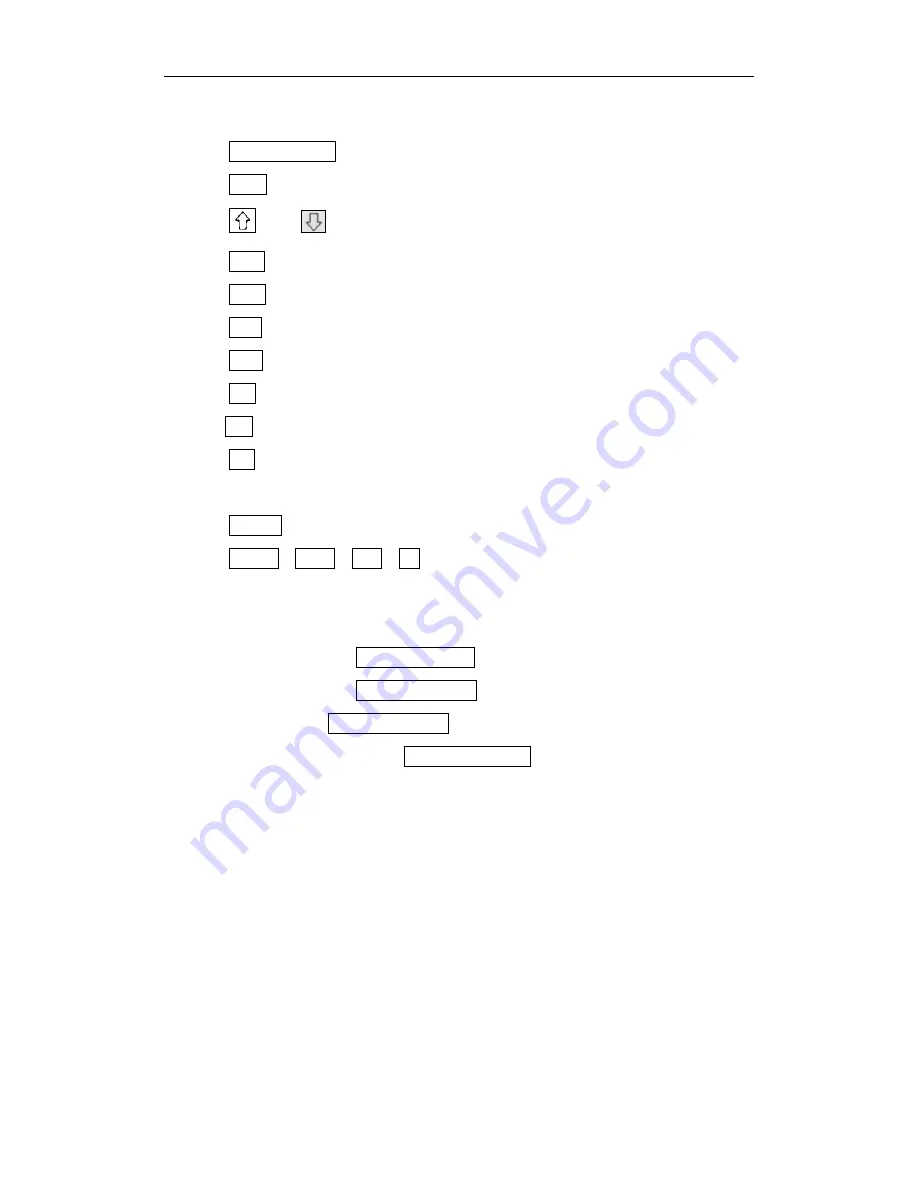
CS-600A Operation Instructions V1.1
Page 5 of 16
Key Function
:
1
)
START/STOP
:
Start and Stop
2
)
LIST
:
List counted results
3
)
and
:
Select the list of different Channels / memory units
4
)
CLR
:
Clear
5
)
REV
:
Reverse of the motor
6
)
VAL
:
To switch the display mode between quantity and amount
7
)
BAT
:
Batch setting
8
)
MT
:
Memory
9
)
MR
:
Memory Reading
10
)
M+
:
Accumulate the current counted number with previous data and
save
11
)
:
Print the list of quantity
、
value of coins
12
)
+1000
、
+100
、
+10
、
+1
:
Numeric keys
Display modes
:
1
)
Amount display : 0.00, with decimal point;
2
)
Quantity display: 0, no decimal point;
3
)
Total display: 0, No Channel number;
4
)
Single Channel display: 1- 0,
With Channel number“1-”.
Precautions
·
Use the power cable and communication cable supplied with this machine.
·
Unplug the machine before moving it.
·
Avoid operation under direct sunlight.
·
Do not place your head, hand, tools and clothes near the hopper to avoid
injury and malfunction of the machine.
·
Don’t open the cover during operation. When opening the hopper, make sure
that the machine is not in operation.





























