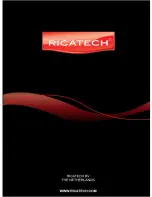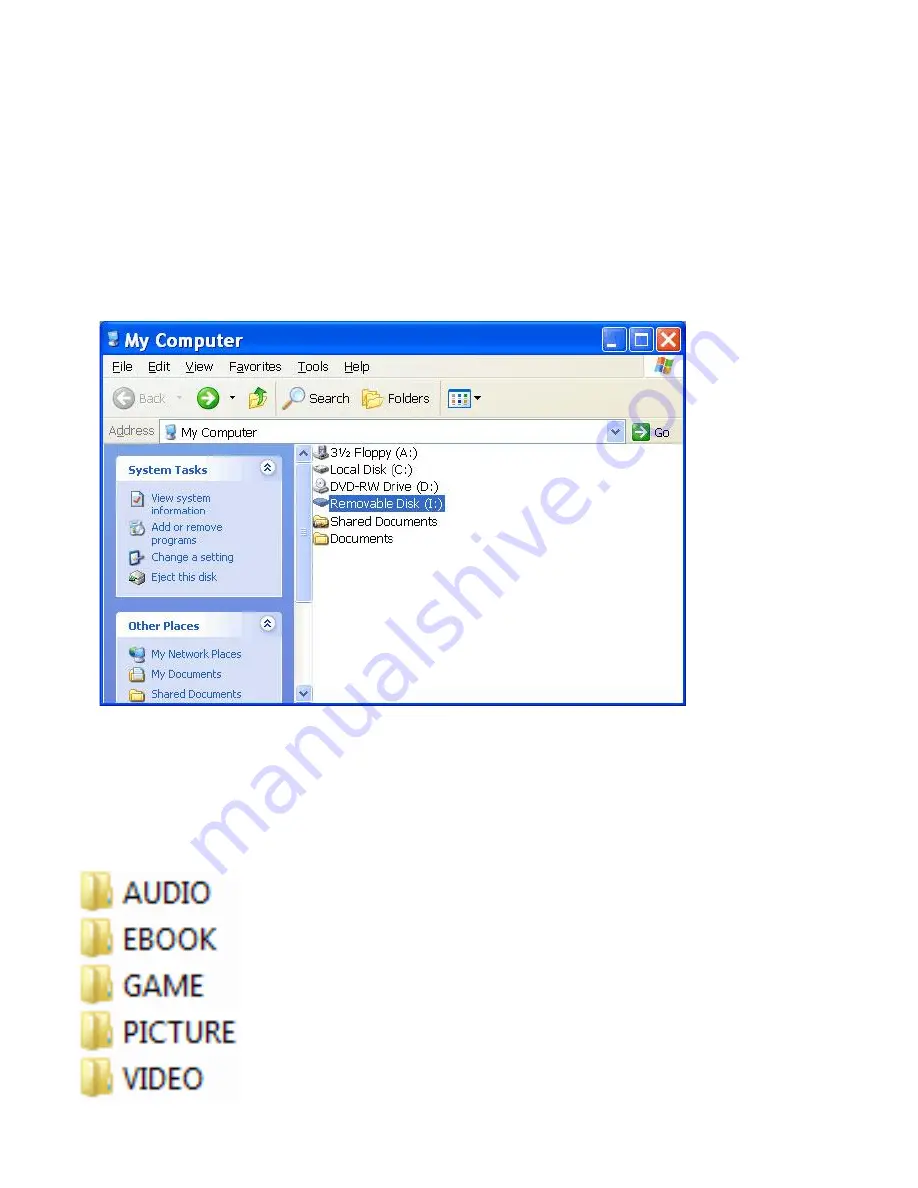
8
Copying data to your camera.
When charged and connected the camera will be recognized by your computer as two
“
Removable disks
”. (The drive letters depends on the configuration of your computer)
Removable disk 1:
This removable disk represents the internal memory chip of the player
Removable disk 2:
This removable disk represents the
SD memory expansion slot
.
When an SD memory expansion card is placed you can copy data from/to this card directly
Preset folders.
In order to playback the right files in the right play mode and keep the internal memory
organized you can copy your music/photo/video files to the corresponding folders.
-MP3/WMA Music files
-Text documents in .txt format
-Game ROM files (Optional!)
-JPEG Picture files
-3GP/MP4/AVI/ASF Video files