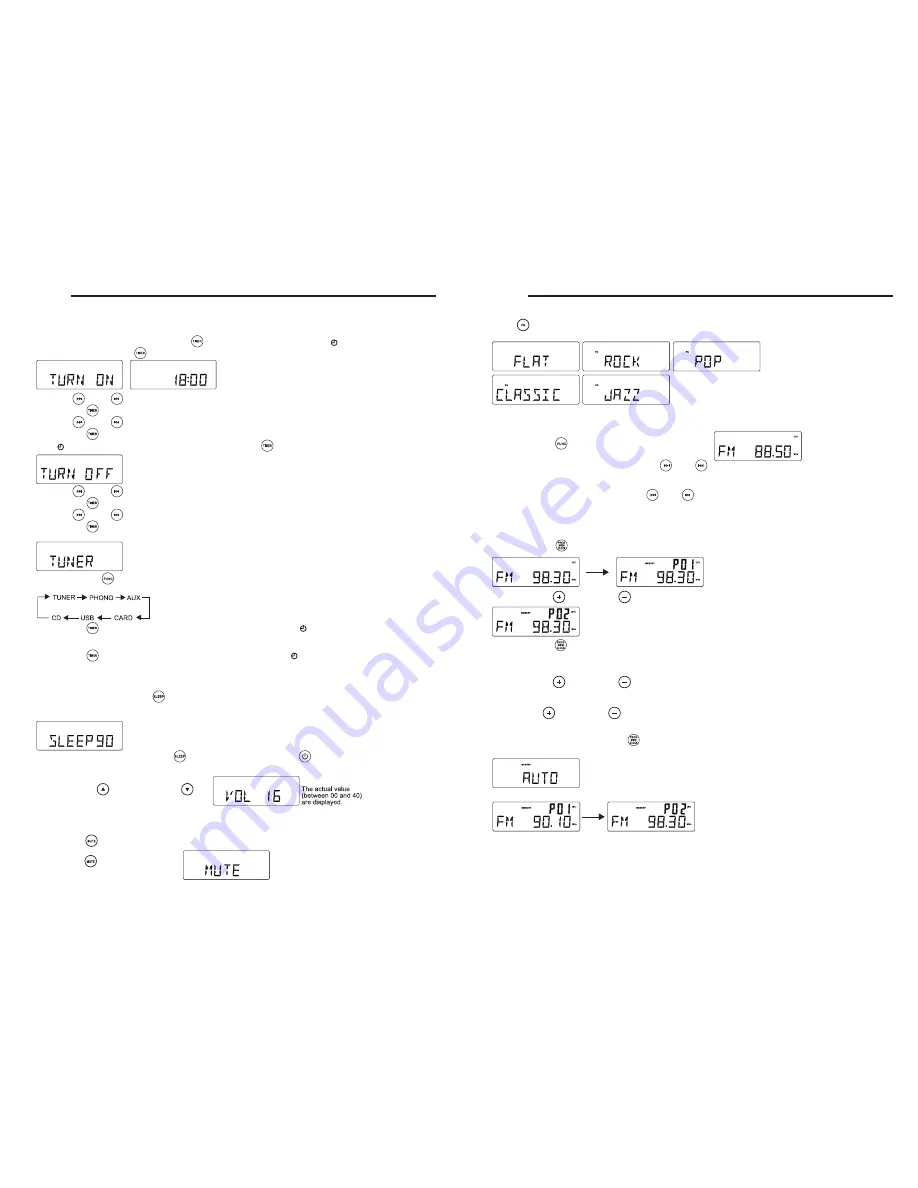
ESPAÑOL
59
RADIO
Sintonizador FM
1. Pulse
FUNCTION
/
para ajustar la unidad al modo FM.
2. Sintonización automática – Mantenga pulsado
FF
/
o
FB
/
hasta que la frecuencia comience a sintonizar
automáticamente la radio a una emisora con la suficiente recepción. Si una emisora es recibida en estéreo, (ST) será
visualizado. Si fuese necesario, repita el paso 3 hasta encontrar la emisora deseada.
3. Sintonización manual – Pulse brevemente
FF
/
o
FB
/
y repita hasta encontrar una emisora.
Programación de emisoras de radio
Puede almacenar hasta un máximo de 40 emisoras de radio (FM y AM) en la memoria, manual o automáticamente
(almacenamiento automático)
1. Sintonice la emisora deseada
2. Pulse
PROGRAM
/
para activar la programación. El icono "MEMORY" y P01 comenzarán a parpadear.
3. Pulse
/
o
PRESET –
/
para asignar un número de 1 a 20 emisoras.
4. Pulse
PROGRAM
/
para confirmar. La pantalla muestra el número de banda preajustada y la frecuencia de la estación
preajustada.
5. Repita los pasos 1 a 4 para guardar otras emisoras para escuchar una emisora preajustada.
Pulse
/
o
PRESET –
/
una o más veces hasta que la emisora preajustada deseada sea visualizada.
Para escuchar una emisora preajustada
Pulse
/
o
PRESET –
/
una o más veces hasta que la emisora preajustada deseada sea visualizada.
La programación automática de emisoras de radio programará presintonías a partir del número 1 en adelante de forma
automática. Las presintonías antiguas serán eliminadas.
1. Mantenga pulsado el botón
PROGRAM
/
hasta que aparezca Auto
-
El icono "memory" comenzará a parpadear
-
Las emisoras disponibles son programadas
-
Una vez almacenadas todas las emisoras, la última emisora preajustada será reproducida
ANTENA
Antena: para la recepción FM, la unidad dispone de un CABLE DE ANTENA FM. Mueva el cable hasta que la recepción
sea nítida y sin interferencias.
ECUALIZADOR
Pulse
EQ
/
en el mando a distancia para seleccionar el modo de ecualizador deseado.
Existen disponibles 5 modos de ecualizador preajustados:
ENGLISH
6
Setting the timer
The unit can be used as an alarm clock, whereby the selected source (CD, TUNER, USB, SD CARD OR PHONO) to start
playback at a preset time. Make sure the clock is set before using the timer.
1. In the standby mode, press and hold
TIMER
/
on the remote over 1 second, icon " " and message” TURN ON”
start flashing. Press
TIMER
/
again on the remote to begin the “SYSTEM POWER ON” timer setting.
2. Press
FF
/
or
FB
/
repeatedly to set hours.
3. Press
TIMER
/
on the remote to enter minutes setting mode.
4. Press
FF
/
or
FB
/
repeatedly to set minutes.
5. Press
TIMER
/
on the remote again to begin “SYSTEM POWER OFF” timer setting.
Icon " " and message “TURN OFF” start flashing. Press
TIMER
/
on the remote again to begin timer setting.
6. Press
FF
/
or
FB
/
repeatedly to set hours.
7. Press
TIMER
/
on the remote to enter minutes setting mode.
8. Press
FF
/
or
FB
/
repeatedly to set minutes.
9. Press
TIMER
/
on the remote again to begin setting the source from wake up.
Default at TUNER mode. Message TUNER start flashing.
10. Press
FUNCTION
/
to select wake up source.
The unit will be waked up from last tuned station if TUNER mode is selected.
11. Press
TIMER
/
on the remote again to complete timer on/off setting. Icon " " will keep display on LCD if timer is
set.
Note: The wake up sound level will be increased gently to preset volume level.
12. Press
TIMER
/
on the remote control to turn on/off the timer. The icon " " will be on/off respectively.
SLEEP
You can set a certain period of time after which the set will switch to standby.
On the remote control, press
SLEEP /
repeatedly to select the desired time period options (in minutes):
-
Display shows in sequence: SLEEP 90, 80, 70, 60, 50, 40, 30, 20, 10
-
Display shows the selected option briefly and returns to its previous status.
To deactivate the sleep timer, press
SLEEP /
again to “00 “ or Press
POWER
/
to switch the unit into standby mode.
Volume control
Press
VOLUME UP
/
/
VOLUME DOWN
/
on the remote control to adjust the volume.
MUTE
You can temporarily switch off the sound without switching off the unit.
1. Press
MUTE
/
on the remote control to switch off the sound, playback continues without sound.
2. To switch on the sound , you can:
-
press
MUTE
/
again;
-
adjust the volume controls;
-
change source
Summary of Contents for RR3100
Page 1: ...1 0 44 48 2 5 97 3 86 A...


























