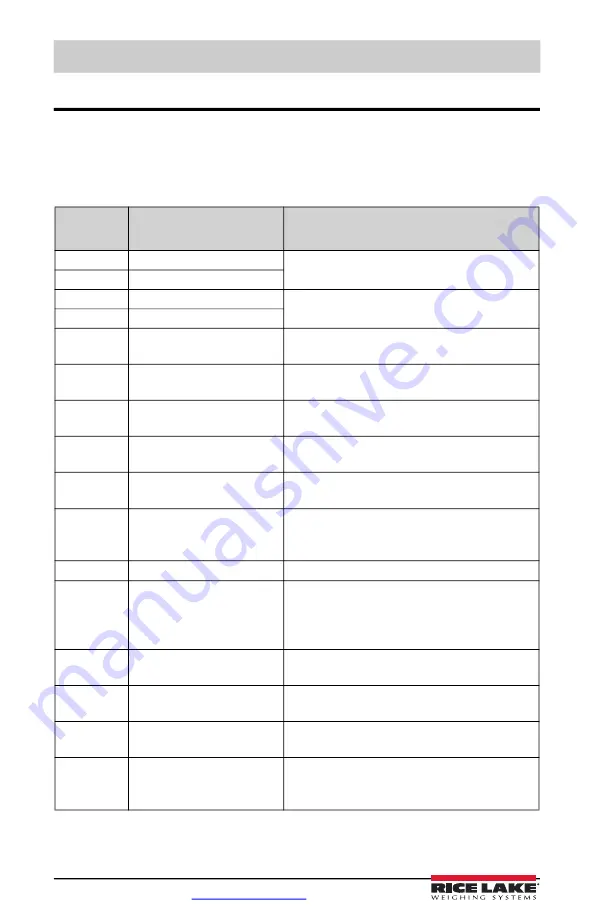
480 Legend Series Digital Weight Indicator
20
Visit our website
3.0
Appendix
3.1 Error Messages
The 480 provides a number of front panel error messages to assist in problem diagnosis.
Table 3-1 lists these messages and their meanings.
Error
Message
Description
Solution
E A/D
A/D physical error
Call Rice Lake Weighing Systems (Rice Lake
Weighing Systems) Service at 800-472-6703.
EEEROM
EEPROM physical error
EVIREE
Virgin EEPROM
Use TEST menu to perform DEFLT (restore
defaults) procedure, then recalibrate load cells.
EPCKSM
Parameter checksum error
EACKSM
A/D calibration checksum
error
A/D converter requires recalibration.
Call Rice Lake Weighing Systems Service.
EFCKSM
Printer format checksum error Call Rice Lake Weighing Systems Service at
800-472-6703.
ELCKSM
Load cell calibration
checksum error
Recalibrate load cells.
EIDATA
Internal RAM checksum error Call Rice Lake Weighing Systems Service at
800-472-6703.
E REF
A/D reference error
A/D converter requires recalibration.
Call Rice Lake Weighing Systems Service.
ERROR
Internal program error
Check configuration.
Call Rice Lake Weighing Systems Service if unable
to clear error by cycling power or if error recurs.
OVERFL
Overflow error
Weight value too large to be displayed.
- - - - - -
- - - - - -
- - - - - -
Gross > overload limit
Gross value exceeds overload limit. Check
configuration or signal input level. Overload can be
caused by input signal > 45 mV or common mode
voltage > 950 mV.
- - - - - -
Gross < 20d behind zero
Gross value is more than 20 divisions behind zero.
RNGERR
GRADS > 100,000
WVAL > 100,000
Only shows up in Config mode.
EEPERR
EEPROM error
Call Rice Lake Weighing Systems for service at
800-472-6703.
HINOFF?
High offset
Zero load at powerup is more than initial zero
range (INIZR) setting of calibration zero
–
remove
the extra load.
Table 3-1. 480 Error Messages
Summary of Contents for 480 Legend Series
Page 32: ......









































