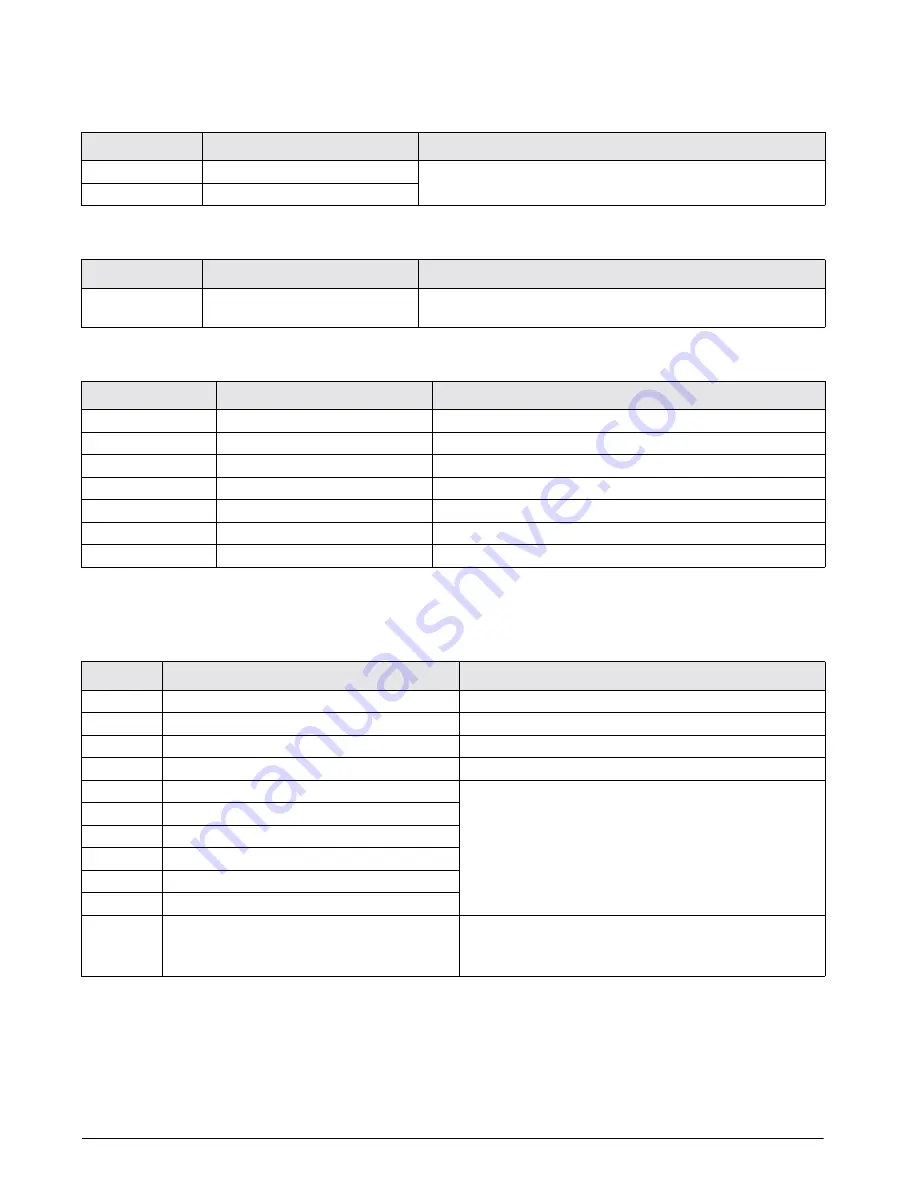
30
IQ plus 350 Installation Manual
5.1.5
Normal Mode Commands
The serial transmit weight data commands (see Table 5-11) transmit data to the EDP port on demand The
transmit weight data commands are valid only in normal operating mode.
Command
Description
Values
GFMT
Gross demand print format string
See Section 6.0 on page 32 for detailed information
NFMT
Net demand print format string
Table 5-8. PFORMT EDP Commands
Command
Description
Values
DIGIN1
DIGIN2
Digital input function
OFF, ZERO, TARE, NT/GRS, UNITS, DSPTAR, PRINT, CLRCN,
KBDLOC, HOLD
Table 5-9. DIG IN EDP Commands
Command
Description
Values
SOURCE1
Analog output source
GROSS, NET
OFFSET
Zero offset
0%, 20%
ERRACT
Error action
FULLSC, HOLD, ZEROSC
MIN
Minimum value tracked
0–600 000
MAX
Maximum value tracked
0–600 000
ZERO1
Zero calibration
0–16 383
SPAN1
Span calibration
0–16 383
Table 5-10. ALGOUT EDP Commands
Command
Description
Response Format
SX
Start EDP streaming
OK
or
??
EX
Stop EDP streaming
OK
or
??
KNEWID
Set or query product ID number
nnnnnnn
RS
Reset system
—
XG
Transmit gross weight in displayed units
nnnnnn UU
where
nnnnnn
is the weight value,
UU
is the units.
XN
Transmit net weight in displayed units
XT
Transmit tare weight in displayed units
XG2
Transmit gross weight in non-displayed units
XN2
Transmit net weight in non-displayed units
XT2
Transmit tare weight in non-displayed units
XE
Query system error conditions
nnnnn nnnnn
See Section 7.1.2 on page 34 for detailed information about
the XE command response format.
Table 5-11. Normal Mode EDP Commands















































