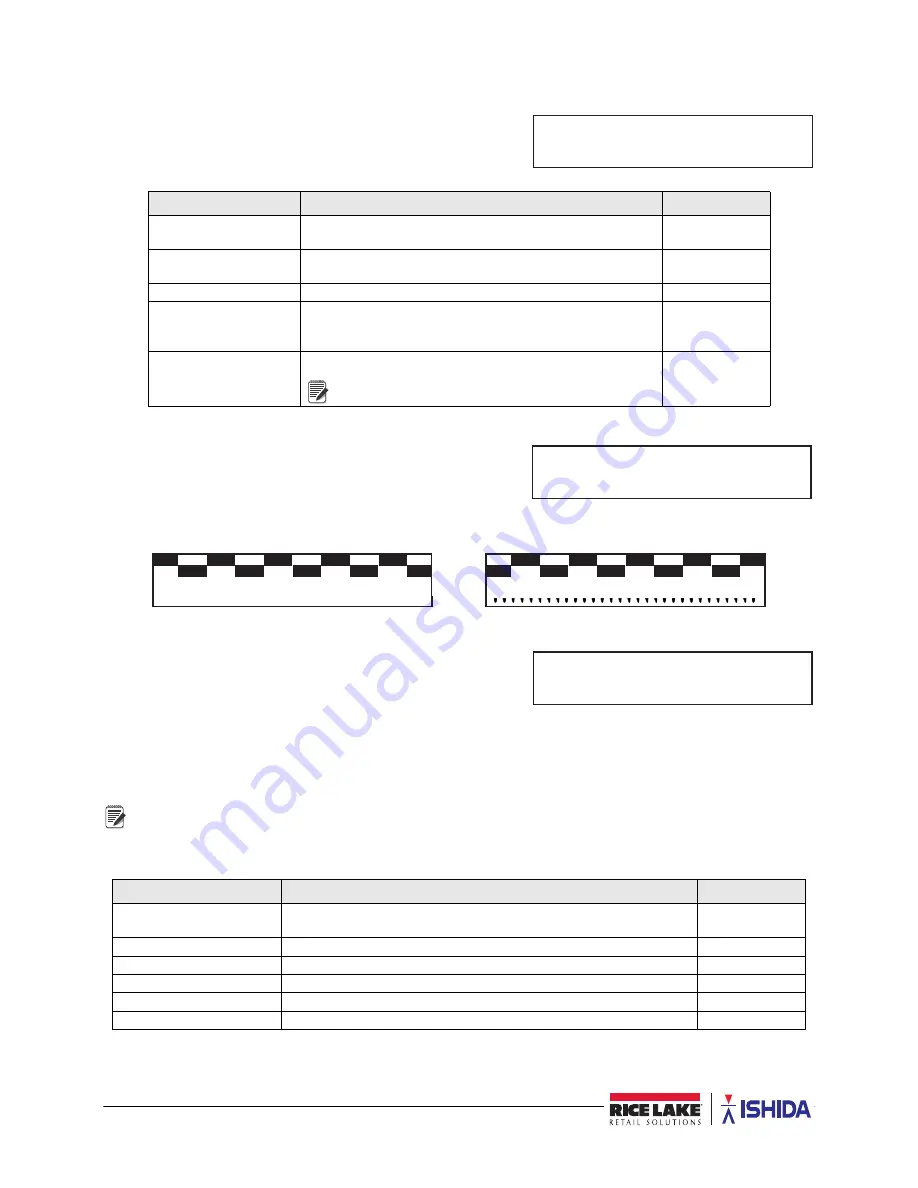
14
Uni-3 Operation Manual
2.2.1
C01-Date Time
Adjusts date and time of the Uni-3’s internal clock.
2.2.2
C03-Display Check
Checks the lighting of the dot and the segment on the liquid crystal
display.
Displays all the digits of the vacuum fluorescent simultaneously.
Press any key to exit.
Figure 2-1. Examples of Display During Lighting Check
2.2.3
C05-Firmware Details
Displays the program number and version of the firmware in the
following format:
B****# or C****#.
Example: C1937H
B: Standard Program Code
C: Option Program Code
****: Four-digit number
#: Version Mark
To avoid confusion, some letters, such as I, O and Q, are not used for the version mark.
Press
Mode
to exit.
Display
Description
Choices
C01-01 Date Adjustment
To adjust the date, enter the date in the format MMDDYYYY
(Month+Day+Year). Press
Enter
to store data.
MMDDYYYY
C01-02 Time Adjustment
To adjust the time, enter the time in the format HHMMSS
(Hour:Minute:Second). Press
Enter
to store the data.
HHMMSS
C01-03 Local Year
Set the year in four digits.
****
C01-04 Julian Date
The Julian date is the number of days since January 1st. This
step displays the Julian date -it is not possible to change it.
Display format: DDD-YYYY.
C01-05 Year Mode
Selects the name of the era to print.
Select 0:A.D. for USA.
0: A.D.
1: LOCAL
Table 2-11. C01 Date Time Parameters
Display
Description
Choices
C05-01 Title Software
Displays the program number and version of the title software. Refer to this
program number and version when checking for updates.
--
C05-02 Main
Displays the program number and version of the software.
--
C05-03 Operating System
Displays the program number and version of the operating system.
--
C05-04 Boot ROM
Displays the program number and version of the Boot ROM.
--
C05-06 Scale Driver
Displays the program number and version of the A/D Driver.
--
C05-07 Updater ROM
Displays the program number and version of the Updater ROM.
--
Table 2-12. C05 Firmware Details Parameters
CO1 DATE TIME
&2'$7(7,0(
Note
CO3 DISPLAY CHECK
&2',63/$<&+(&.
, , , , , , , , , , , , , , , , , , , , , , , , , , , , , ,
CO5 FIRMWARE DETAILS
&2),50:$5('(7$,/6
Note
Summary of Contents for ISHIDA Uni-3
Page 1: ...Ishida Uni 3 Price Computing Scale With Printer Operation Manual PN 166737 Rev A...
Page 2: ......
Page 45: ......
















































