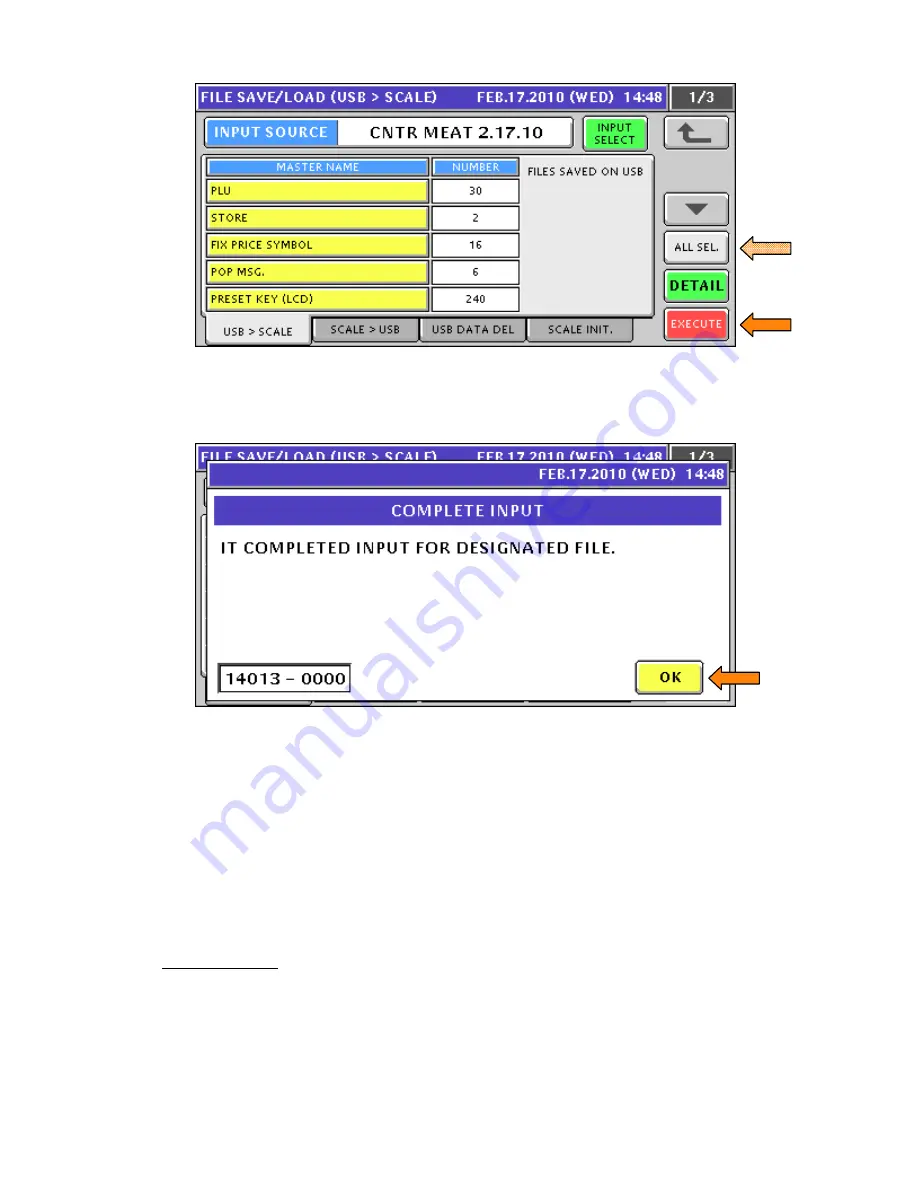
Ishida Uni-7 & Uni-5 Touch Screen Scale and Printer Setup Manual
Rev 4, B0674R / B0664J, March 2014
20
Uni-7+5_Setup_Manual
Figure 6.7.
Select Files for Input
13. The screen displays the progress of files being copied.
14. Press
OK
when backup is complete (message 14013-0000).
See Figure 6.8.
Figure 6.8.
Input from USB Memory Stick Compete Confirmation
15. Press
RETURN ARROW
(top right) to exit.
16. Press the
OPERATION
ICON
(lower right) to return to Normal Operation mode.
17. Remove the USB Memory Stick.
7. Label Setup
Labels are configured primarily in the Cassette menu. Any special parameters, if required, are set
in the Label Specification menu. Custom label formats are created using PC software – SLP-V i-
Support or SLP-5 Maintenance Utility – and downloaded to the scale.
A. Label Cassette
1. Press the
MODE
key to enter the Main menu.
2. Enter
495344
and press the
PLU
key to access hidden menu steps.
3. Press the
SETUP
menu button.
4. Scroll down and select
CASSETTE
(page 3/6).
5. The current label cassette is highlighted in yellow.
See Figure 7.1.
















































